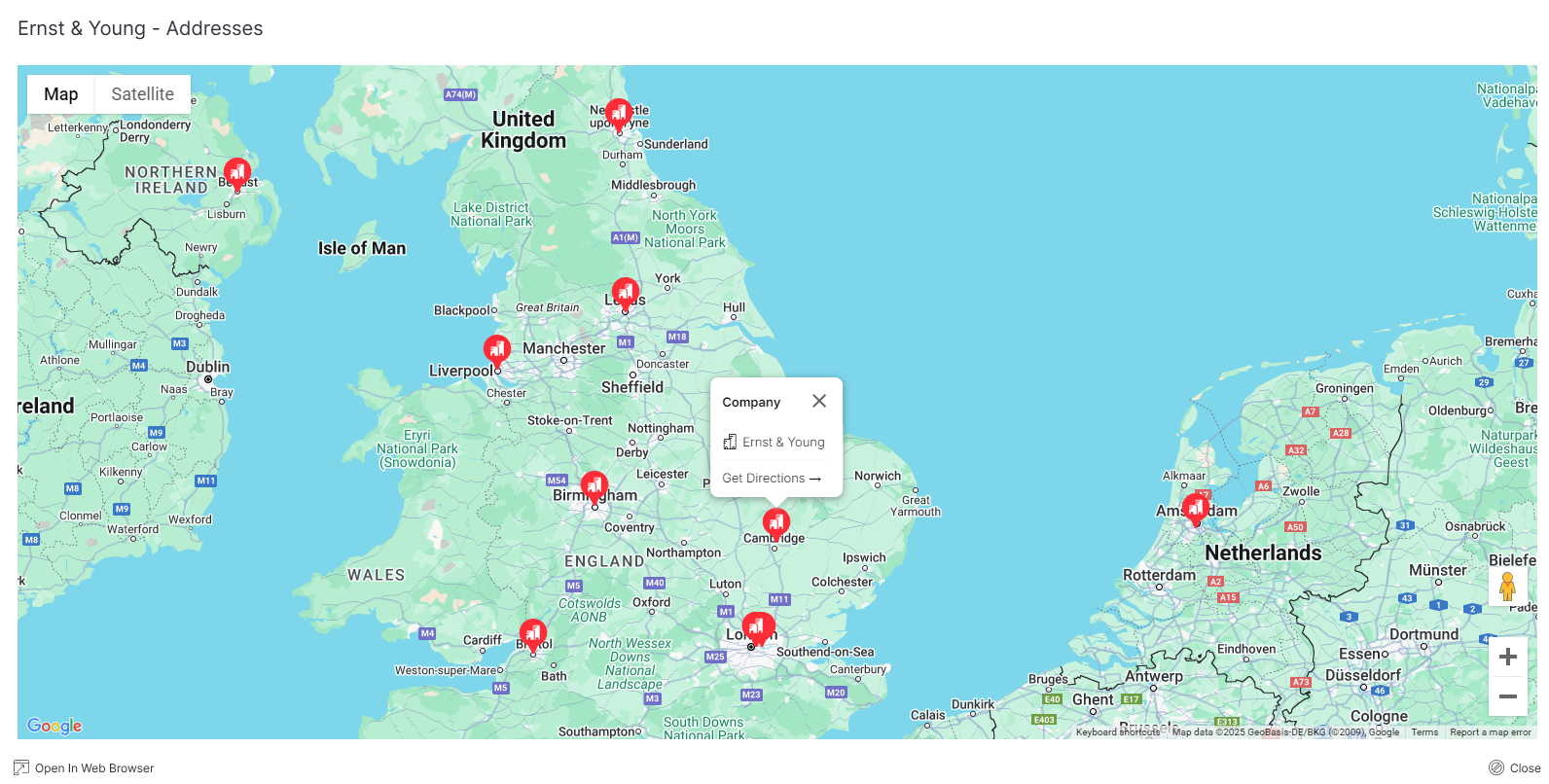Addresses are searchable and can be displayed on a map if valid GeoLocations have been added. Additionally, addresses can be tagged with Locations to further aid in searching.
GeoLocations is a feature that allows you to assign precise longitude and latitude coordinates on postal codes for accurate postal code radius searching. This would allow you to search for applicants within x miles of a specific postal code.
When adding in recognised postal codes, a green circle with a tick will be displayed next to the data.
Locations can also be tagged to addresses providing additional flexibility when searching. This is of benefit for situations where a postal code radius search does not suffice such as South-East as well as instances where an address has yet to be obtained.

Company addresses can be linked to Contact, Job and Placement records.
The first address added to a record will be its default address. However, you can add additional addresses and assign these as the default, effectively removing the default status from the previous address. Any record that has more than one address associated with it will need a default address set.
In addition to assigning addresses at the point of creating the record, new or additional addresses can be added later on.
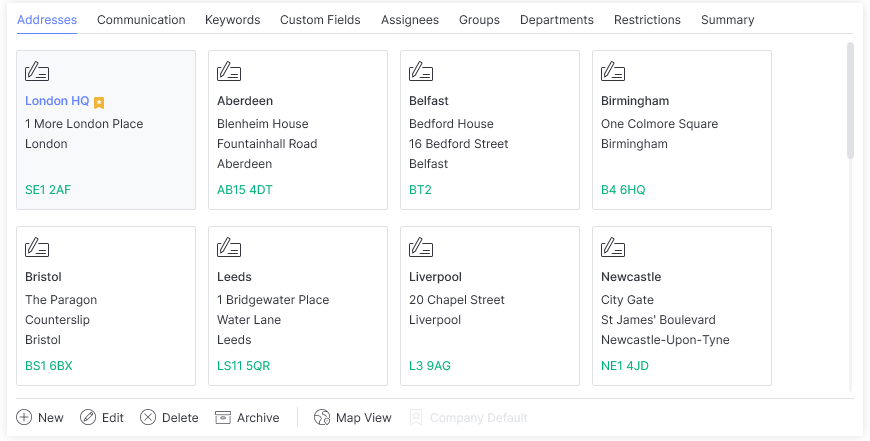
Company, Contacts, Jobs and Placements will need at least one address assigned to them.
You are also able to view the assigned addresses on a Map, providing the GeoLocation link is identified from a full postal code. This is beneficial, for example, when searching for applicants within a specific postal code radius from a job or viewing all your clients’ locations.
You can choose whether you wish to have the map embedded in itris or to open in your default internet browser (please see the itris Preferences article for further information).
Where an address shows on the Details tab of a record the Map icon can be used to display just that address, alternatively the Map View icon under the Address tab will show all the addresses associated with that record.
Clicking on the location marker will display the name and a link for directions.