Using Assignee
Essentially the owner is the controller of the record. Watchers may be used if you want to keep an eye on the activity surrounding a record (which we are planning to include in a future release of itris 9), and FAO where you feel that the record may be of interest to another user.
For example, a resourcer might have found an applicant, built the rapport with them and added them to itris. They might, therefore, become the owner.
The resourcer may then assign a consultant under FAO as the applicant may be relevant for a job the consultant is working.
A team leader might become the watcher of the record if it was an important applicant, for example, the applicant may be a potential high earner who has been headhunted. Another common area for using watchers is for keeping track of activity on key clients.
A record can have multiple users assigned at each type of assignee capacity allowing for the greatest flexibility in your processes. You can even assign a user to one record as the owner, watcher and FAO.
You can also search for records based on assignees at each level, for example, you can return a list of all the contact records you are an owner of to aid you in business development or a list of all the jobs you are watching to monitor progress.
Permissions
Using Assignees is not permission-based, meaning you can edit and delete assignees where either you created the assignee record, or you are the assignee.
You will, however, need to have the permission granted to be able to edit and delete instances where other users are assignees, and you did not assign them, this is outlined in the User Management | Permissions article.
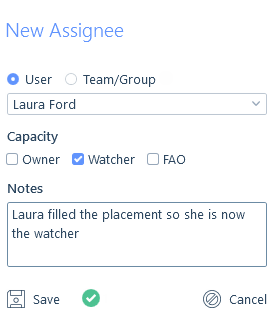
Types of Assignee
The three levels of record assignment are identified by different icons within the Assignees form.

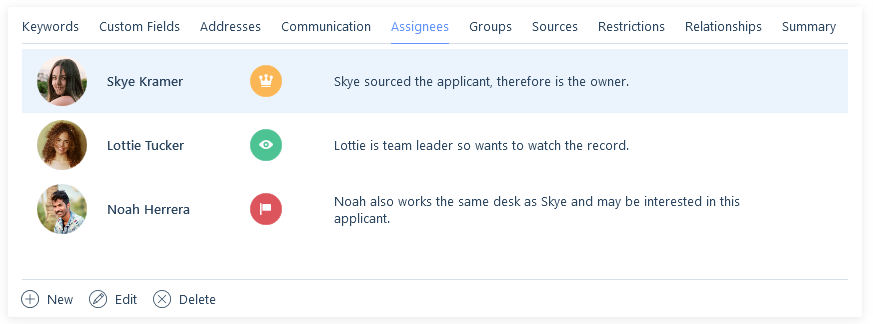
Notifications
When you set another user as an assignee, they will get a notification in their sidebar relating to that record.
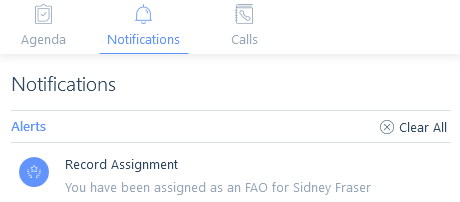
Bulk Updating Assignees
Bulk management of Assignees from a Search or Group is applicable for all record types and allows you to add or remove a user in any Assignee capacity.
The ability to bulk action assignees is permission-based, please see the User Management | Permissions article for more information on permissions, and the Bulk Actions article for details of how to complete the action.