Once your search has run, and from the search results area, you have the option to split the results between more than one new Group.
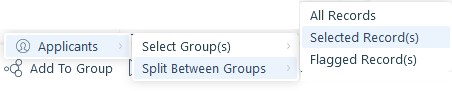
You have the option to split the recipients by number of groups, or by group size.
Ensure you give the group a unique name e.g. (you have not used it for a group already).
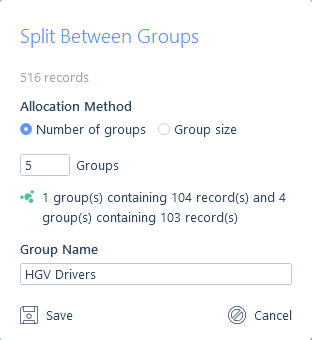

When dividing by the Number of groups records will be divided between the groups as evenly as possible.
When dividing by Group size the groups will be filled up to the maximum number of record and then an additional group will have the remaining records.
The groups that are created are Personal Groups but can be shared with other users, please see the Record Groups article for more information.
Each group will have a unique name with a number being added to the end of the group name entered when the results are split.
