Within the Job and Placement tabs, double-clicking on any entry will take you to that job/placement. Alternatively, you can select the line entry and click Go To which produces the context menu to navigate to the associated records such as company/contact or job depending on which type of record you are already on.
Jobs Tab
By default, the Jobs tab will show you all live and closed jobs, along with a total of the number of jobs.
If you wish you can change the grid columns to display which columns you want to view and the order of them. See the Grid Columns article for how to do this.
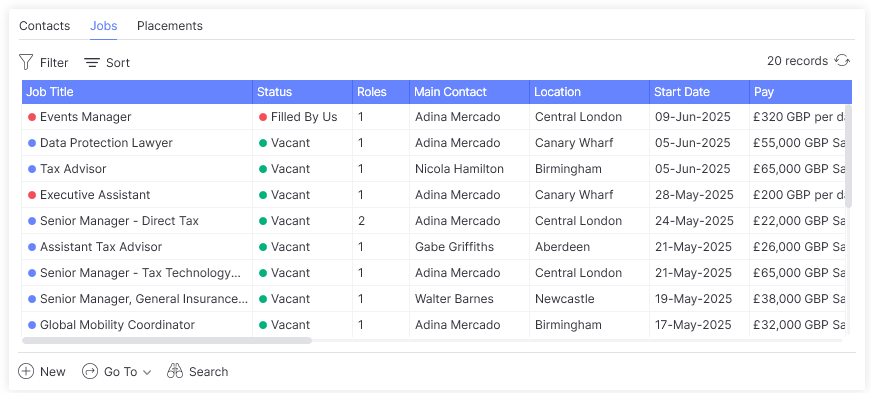
Clicking the filter icon will allow you to show just Live jobs, just Closed jobs or both, and/or filter by Work Type. You can save your chosen filter settings as Default if required.
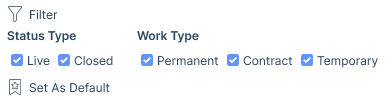
Via the Sort icon you can choose to sort the list by Relevance (e.g. Active to Inactive), Start Date or Created On date.
Placements Tab
By default, the placements tab will show you all live, ended and did not start placements, along with a total of the number of placements.
If you wish you can change the grid columns to display which columns you want to view and the order of them. See the Grid Columns article for how to do this.
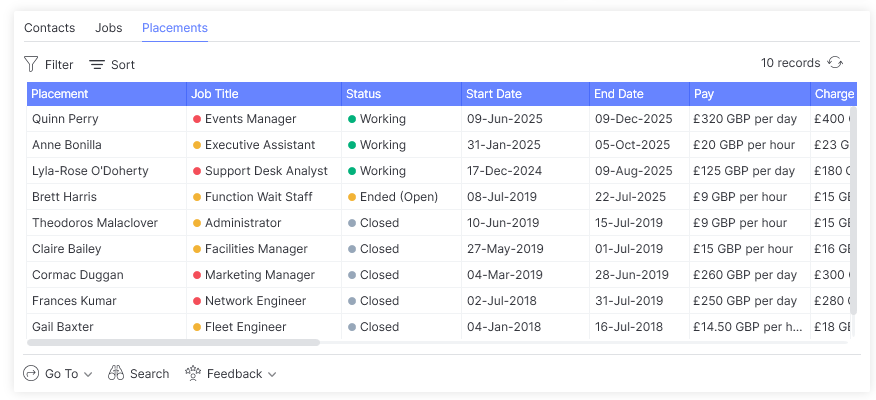
Clicking the filter icon will allow you to show just Live, just Ended, just Did Not Start placements or any combination of these options, and/or filter by Work Type. You can save your chosen filter settings as Default if required.
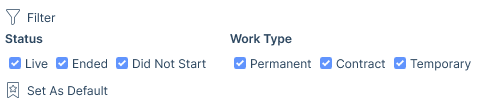
Via the Sort icon you can choose to sort the list by Relevance (e.g. Active to Inactive), Start Date or Created On date.