When assigning departments to a company or contact record the name can be chosen from a drop-down list created in the IMU (see the Data | List items article) or by free text typing the department name if it isn’t available within the list as perhaps it’s unique to that company.
You can search for contacts across organisations based on the drop-down list of departments. This could be useful for business development purposes, such as searching for all Human Resources contacts within a postcode radius your company isn’t already working with, as well as for headhunting based on likely skill sets related to the department.
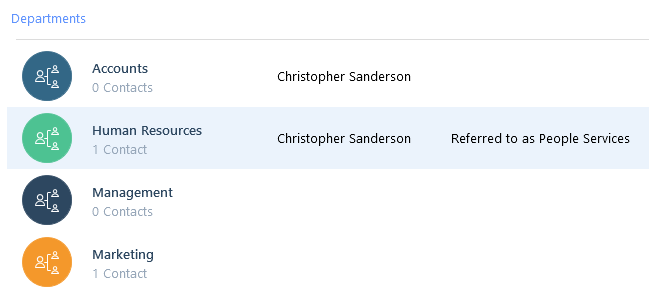
Departments created in the IMU and available from the drop-down list can have colours assigned to the icon as seen in the above image.