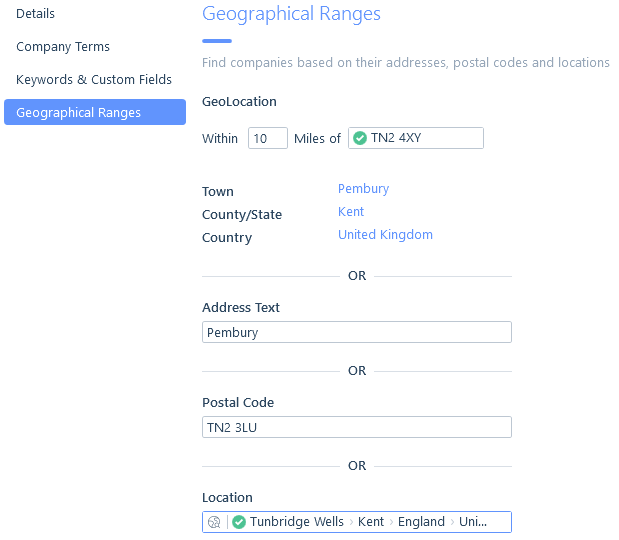Company records can be search using a number of different criteria, whether that’s searching companies by Industry for a targeted promotion, by Terms status to keep on top of administration or for companies you’ve never had a job from to aid in business development.
If you are not already familiar with the basics of searching, it is recommended you check out the Searching Introduction article. This covers key basics, including reversed searching and null criteria.
We also recommend referring to the Full Text (Boolean) Searching article if you will be searching using any text criteria within the Summary..
There are several articles covering specific search criteria that you may wish to refer to such as: Keyword Searching, Location & GeoLocation Searching, Custom Field Searching, or advanced functionality such as Combining Searches which is covered in the Managing Saved Searches article.
The Company search criteria are divided into four sections: Details, Company Terms, Keywords & Custom Fields, and Geographical Ranges. It is not necessary to add criteria to each section, if you do, the criteria between each section will be treated as an AND search and likely refine the results you obtain.
Details
Within the Details area, there are a plethora of criteria you can search on. You may want to take particular note of the following:
Company types - these are treated as OR searches, so if you tick multiple options, the results would only need to match one selected company type and not all. Unchecked boxes will have no effect on the search criteria.
Department - this will search where departments have been added to a record both via the free text and list value route.
Sector - these are treated as OR searches as a company can only have one sector assigned, so if you tick multiple options, the results would only need to match one selected sector and not all. Unchecked boxes will have no effect on the search criteria.
Summary - similarly to the Applicant CV Text search you can also use Full Text (Boolean) searching within the summary. This is useful as it provides flexibility to search within potentially large general information related to companies.
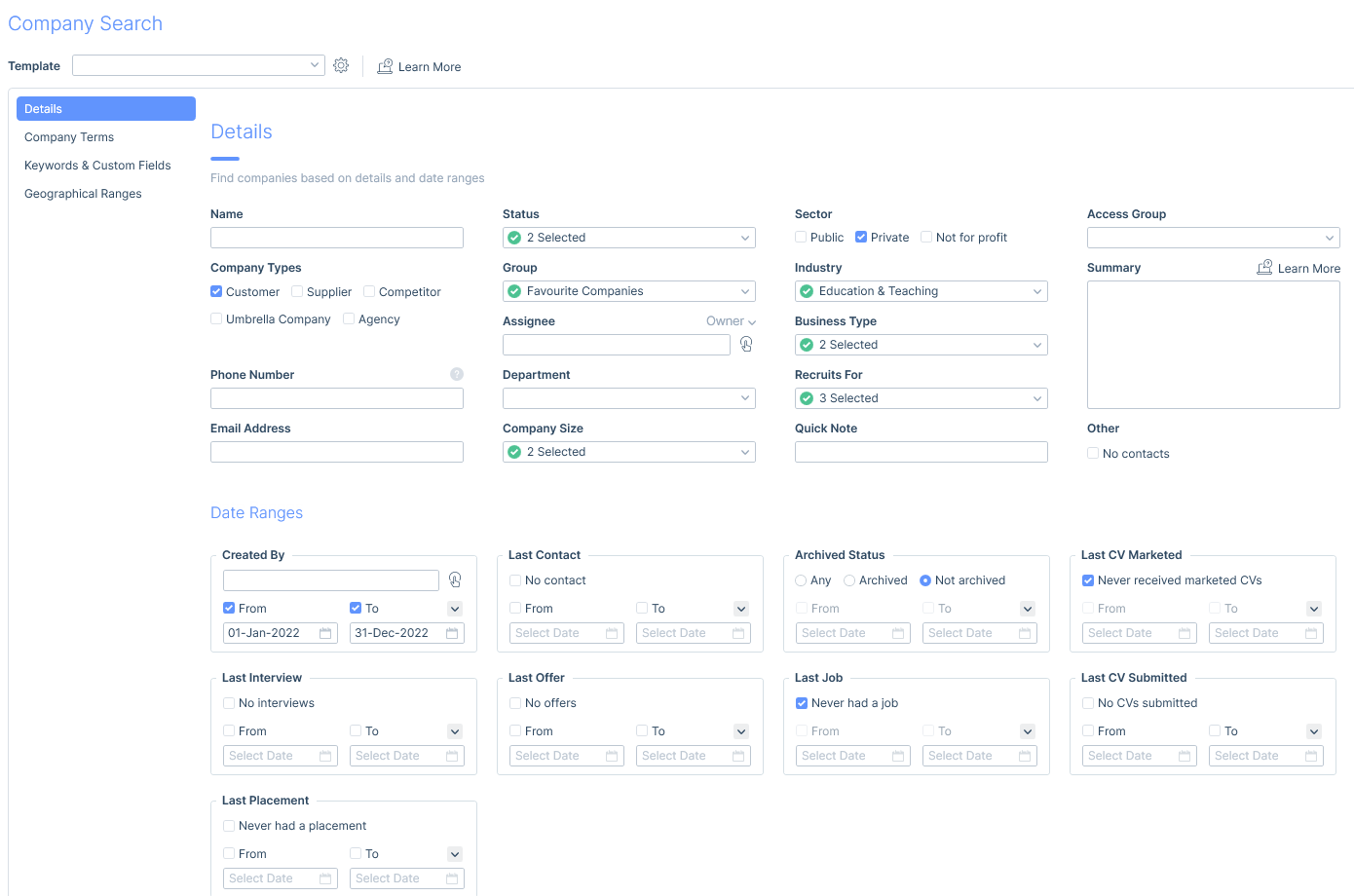
Company Terms
A likely key area to search for business development purposes as well as ensuring the companies you are working with you have signed terms with is Company Terms. Here you can search for clients with or without terms, and when searching for those with terms, you can search on proposed as well as agreed terms statuses. For further information relating to creating terms statuses see the Settings | General Settings article. Additionally, the agreed date, negotiating user, and if the terms are attached or not can also be searched on.
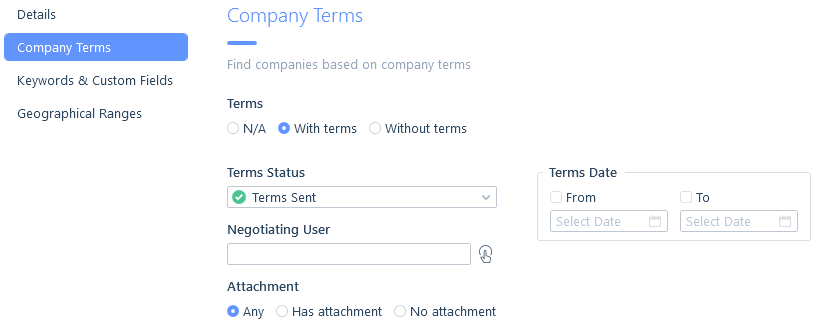
Keywords & Custom Fields
Keywords and Custom Fields added to company records can also be searched on. See the Keyword Searching and Custom Field Searching articles for more information.
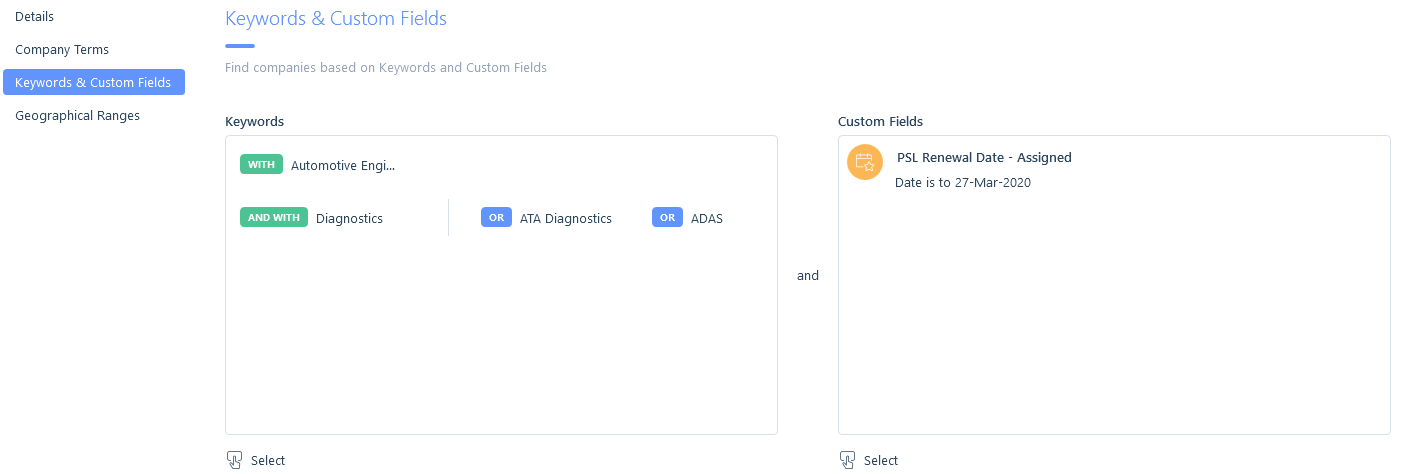
Geographical Ranges
You can search for companies based on their addresses, postal codes or locations. Searching addresses on companies will include the invoice addresses.
Data in each geographical range field acts as OR searches, so for a company to be returned in the results, it would just need to match one of these criteria.