itris will allow those users with permissions to manage all stages of agreeing terms with your client from the Terms area of any company record.
Defaults for your Fees and Rebates can be set in the itris Management Utility (see the Settings | General Settings article). You can also create a list of Term Status as a list item (see the Data | List items article). Term statuses can either be Agreed (these pills will show in green) or Proposed (these pills will show in yellow).
Additionally, in the IMU you can add copies of your terms that can then be attached to email templates, making it easy to send these to clients. Please see the Templates | Email Templates article for further information.
Company terms are searchable, so from a business development perspective, you could choose to search for all companies or contacts that have no terms within a specific industry or geographical area to target them. From a placement search, you are also able to choose to include or exclude any placements within their rebate period. Additionally, when looking for applicants and running a search you may choose to exclude all applicants within their rebate period from search results to protect the associated fees. See our Searching articles under the Searching Category for more information.
Setting Company Terms, Fees & Rebates
When no terms have been agreed with a client the name banners of the company and associated contact records will display the No Terms pill.

Once you have sent proposed terms to a client, you can update this in the Terms area with the relevant details of the fees for fixed term placements (fixed term relates to all permanent placements and any temp/contract roles with a one off fee) and the rebate stages.
The fees and rebates will automatically be populated with the defaults set in the IMU, but you can change these values when assigning to a company (if necessary). You can also add a copy of the terms sent and add in any relevant notes.
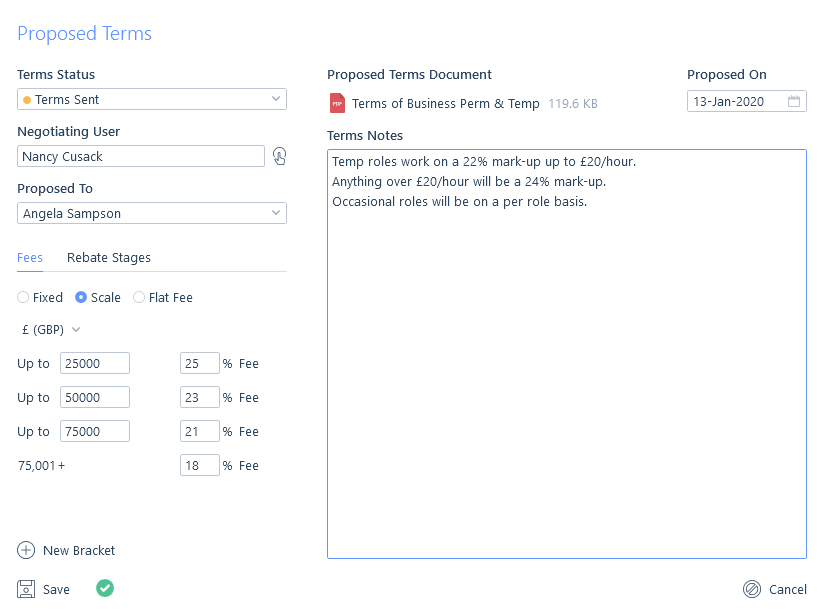
Fee’s can be either fixed (as above), against a scale, or a flat fee.
Once saved, the details are displayed in the Terms tab.
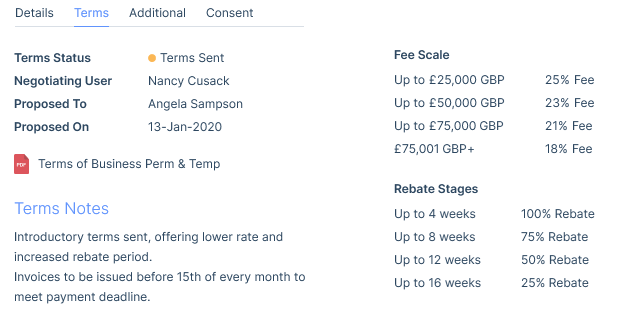
The name banner will show the proposed terms pill, for example:

Additionally, under the details tab the Fee is displayed, this will reflect if it is a Fixed, Scale or Flat fee.
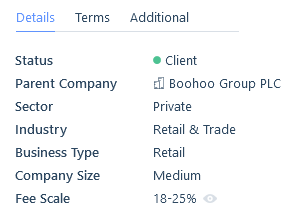
Once terms are agreed, and the status updated as such, under the Terms tab, the agreed terms pill will display, for example:
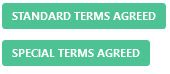
Fees at Job & Placement creation
Whether terms are at a Proposed or an Agreed stage, when creating a new job or placement, the details will be displayed as hints in the Pay & Charge area. The actual charge field will not be auto-populated on the job with this data. This is to cater for any changes to what is proposed or agreed, or where the pay range might fall across different steps in a fee scale.
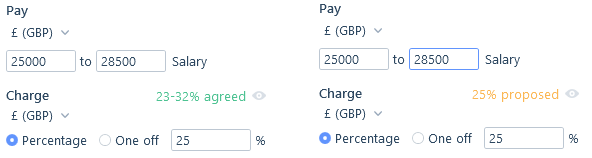
Clicking on the view icon next to the fee information will display further details which will be helpful when completing the charge field.
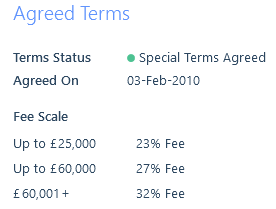
Rebates on Placement records
On a fixed fee placement record, the rebates added onto the company record are displayed along with the progress against them for that placement.
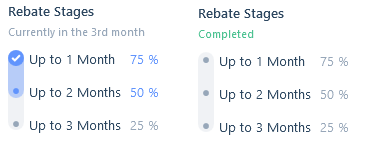
Please see the Placement Rebates article for more information.