Introduction
Compliance Templates are managed in the itris Management Utility (IMU) in the Compliance area.
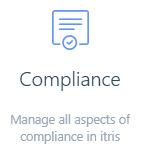
For an overview of Compliance please refer to the Compliance Introduction article.
Compliance templates are made up of a combination of Custom Fields, References, embedded Groups and/or embedded Templates.
You can have as many Templates as required, they can be as complex or as simple as you like and Templates can also be used within other Templates.
Templates can be applied manually to Job Records, or used in Auto-Generated Compliance.
Applying any compliance to a job record is permission-based, please see the User Management | Permissions article.
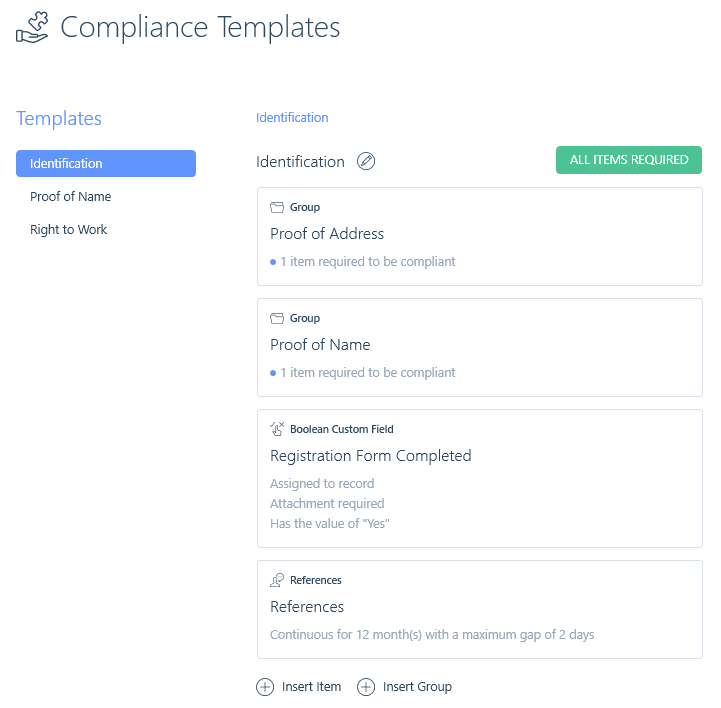
Sample Data
Before creating any Templates (or when no templates exist) you have the option to Add Sample Data. This functionality will add two Templates, Identification and Right to Work, that are based on UK Legislation.
This process includes the creation of 40 Custom Fields to populate the two Templates. If there is already a Custom Field with the same name as one that will be created, this new/duplicate Custom Field will be suffixed with ‘Sample Data’. A list of the Custom Fields that will be added and which template/group they are added to are detailed below in the section Sample Data Details. Custom Fields may appear in more than one template/group.
Please note, that any Custom Fields added as part of this process that are not required, will need to be manually deleted.
Creating a Template
When creating or editing a template you can decide if all assigned items must be satisfied in order for the applicant to be deemed compliant, or if a minimum number of items set in the template must be valid.
Custom Fields, References, embedded Templates and embedded groups are all considered items.
For example, if a Template has two groups assigned (with various Custom Fields assigned within each of them), and if your Template was set for ‘At least 1 items’ then the requirement for only one of the groups would need to be satisfied.
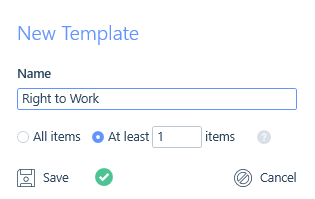
Once a template is created you can insert any existing Custom Fields, set Reference requirements, embed another Template or create an embedded Group. Additionally, you can edit the name of the templates and what items must be satisfied at any time.
Assigning Custom Fields to a Template/Group
When inserting a compliance item and choosing a Custom Field you are presented with a drop-down list of all of the existing applicant Custom Fields. As many custom fields as needed can be inserted to create the compliance requirement. The coloured ellipses denote the data type of that Custom Field.
See the article Data | Custom Fields on how to create them.
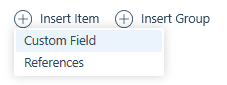
For all Custom Fields, there is an option to set an attachment as a requirement to satisfying that Custom Field.
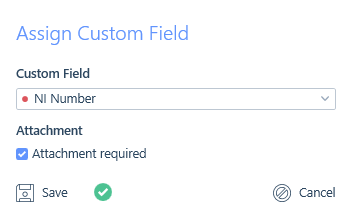
Additionally, for Boolean and Date Range Custom Fields you will have additional options to determine what will make that Custom Field compliant.
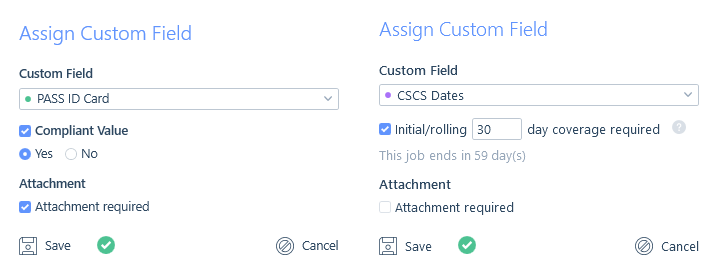
Boolean Custom Fields
Because Boolean Custom Fields have a true and false value you will be able to select which one is the compliant value. Leaving the compliant value unchecked will mean that as long as the Custom Field is applied to the applicant’s record they will be deemed compliant (dependant on the attachment setting).
Date Range Custom Fields
Using Date Range Custom Fields in compliance allows you to track compliance items that have an expiry date.
The additional option on the Date Range Custom Field is called “Initial/rolling X day coverage required”. This allows you to set the number of days before the applicant’s Custom Field end date that the applicant will show as non-compliant. This essentially works as a means of a ‘warning light’ to show the applicant’s compliance is about to run out (think of it a bit like a petrol warning light, letting you know when you are low on petrol before the tank is empty).
Leaving this additional option unchecked will mean that as long as the Custom Field is applied to the applicant’s record they will be deemed compliant (dependant on the attachment setting).
Once ticked you can set this number to the minimum number of days remaining you deem an applicant needs on the custom field to be compliant, which is likely based on a reasonable amount of time for this to be renewed or a new one obtained.
If the applicant has fewer days remaining on the custom field than the number required and you have compliance warnings set as Informational within the IMU (please see the Settings | General Settings article), you will be warned through the whole submission process, including placements as well as extensions and in the Compliance Management area, please see the Compliance Management article.
Alternatively, if the applicant has fewer days remaining on the custom field than the number required and your compliance warning is set as Preventative, you will be warned through the submission process but you will not be able to place or extend the applicant. Post Placement, if the number of days remaining on the Date Range Custom Field becomes less than the minimum number required then the placement will become non-compliant and also display in the Compliance Management area, please see the Compliance Management article.
The behaviour of this additional option does vary however, depending on the charge type (interval or fixed fee):
- For interval charge placements compliance is also tracked throughout the entire placement (including any extensions).
- For fixed-fee placements, compliance will only be checked for the first x days of the placement as it would be the new employer’s responsibility to ensure the applicant remains compliant in the future.
- Once the job/placement end date is in the past, compliance will be deemed as satisfied as there are 0 placement days left that need to be covered by the compliance.
Here is some additional information regarding start dates:
If the current date is before the job/placement start date the “Initial/rolling X day coverage required” refers to the number of days following the job/placement start date (as they are the rolling/next x days of the placement)
- For example, if today is the 1st of March and the job/placement starts on the 1st of April and this is set to 30 days, we start the count of days from the 1st of April.
If the current date is on or after the job/placement start date then it is the rolling/next x number of days from today’s date that is checked.
- For example, if today is the 1st of March and the job/placement started on the 1st of February and this is set to 30 days, we start the count of days from the 1st of March.
Assigning References to a Template/Group
When inserting a compliance item and choosing References you can either choose to select continuous references or a minimum number of references.
See the article References for more information on assigning these to applicant records.
Continuous References
Using Continuous References allows you to ensure that applicants submitted to the job have references that cover a period of time you dictate, such as 12 months. Therefore in order for an applicant to be compliant against this setting, they would require at least one reference marked as received, held on their record within the References area, which covers 12 months.
When the template containing a reference is applied to a compliance requirement, the Up To date will be applied, this will default to todays date but can be changed. The Up To date is the date up to which the 12 months is calculated and can be a past, present or future date.
Additionally, there is a maximum gap field for continuous references which can be customised to allow for gaps between references as well prior to the Up To date. For example, 2 days could be set to allow for weekends as an applicant might leave their job at the end of a week before starting their following job the next week. Perhaps slightly longer is required due to marginally larger gaps being tolerated as well as the most recent references received date and the likely gap between it and the job/placement start date. Alternatively setting the gap to 0 would result in no gaps being allowed.
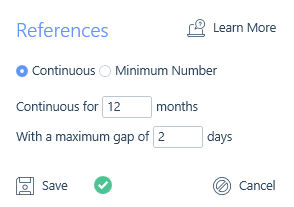
Minimum number of References
A minimum number of references might be more applicable. Therefore in order for an applicant to be compliant against this references compliance requirement, they would have to have at least the minimum number of references required recorded within their References area, and they must be marked as received.
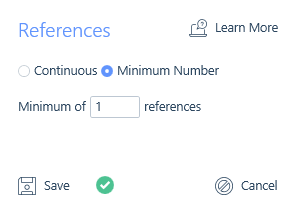
Compliance Groups
Where there are more complex compliance needs than a single list and instead there are a variety of compliance grouping lists, insert groups should be used. Each group can contain its own list, which might also contain further group lists too.
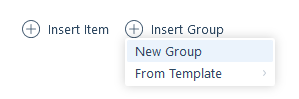
This provides the potential to create complex compliance requirements such as Right to Work, with all of the variations and combinations potentially needed plus other groupings such as Identification. A compliance level can contain as many compliance groups as needed, with each group effectively being a sub-level. Additionally, as many levels as needed can also be created in the form of inserting groups into groups.
As with the initial compliance Requirements group, you can set if all assigned items or if a minimum number of items set in the group must be valid.
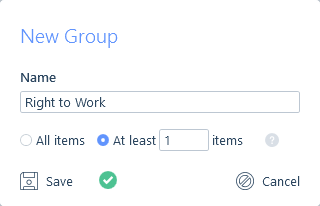
Once the Group is created you can then assign compliance items to it, or embed further Groups or Templates.
Groups will only be available within the Template you create them, so if it is a group of items you might want to use in multiple Templates, create it as a Template in its own right.
Assigning Templates within another Template
Pre-created templates can be embedded within another Template. This is essentially taking a copy of that Template and creating a new Group. Once inserted it will not be linked to the original Template.
Therefore, if a change is made in the original template, it will not be reflected on the embedded Template/Group.
Additionally, the copied/embedded template can be modified by adding or removing items or editing the conditions and name.
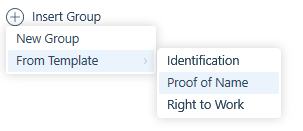
Template Structure
As you navigate through the levels of embedded Templates and Groups a breadcrumb at the top of the assigned items will indicate the level you are at and allow you to navigate back up the levels.
You can click into the levels further down by clicking into the Group name.
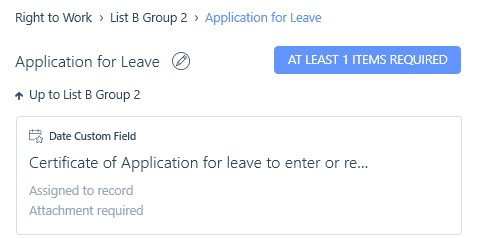
Sample Data Details
The below shows the templates added as part of Sample Data, including the Groups and Custom Fields within each template.
For each Custom Field the Custom Field Type is shown, see the Data | Custom Fields article for more information.
Template Name | Identification (all items required)
Group | Proof of Address (items required: at least 1 item required)
- Council Tax Bill | Date
- Council/HA Rent Card/Tenancy Agreement | Date
- Financial Statement | Date
- HM Revenue & Customs Tax Notification | Date
- Mortgage Statement | Date
- NHS Medical Card or Letter | Boolean
- Solicitor’s Letter | Date
- UK Electoral Register Check | Boolean
- Utility Bill | Date
Group | Proof of Name (at least 1 item required)
- Birth Cert - UK/Chan Is/IoM/ROI | Boolean
- Current Full Old-Style Paper Driving Licence | Boolean
- DWP Benefit Evidence | Boolean
- EEA Member State ID Card | Boolean
- EEA photocard Driving License | Boolean
- Fire Arms or Shotgun Certificate/License | Boolean
- Passport - UK | Boolean
- Passport/Card - ROI | Boolean
- Photographic National ID Card | Boolean
- Photographic Reg Card CIS4 | Boolean
- UK/EU Full or Provisional photocard driving license | Boolean
- Group | Non UK/ROI Passport & Permit (all items required)
- Passport - Non UK or ROI
- Group | Resident Permits (at least 1 item required)
- Biometric Residence Permit - Current Stay | Date Range
- Biometric Residence Permit - Indefinite Stay | Boolean
Template Name | Right to Work (1 item required)
Group | List A (at least 1 item required)
- Biometric Residence Permit - Indefinite Stay | Boolean
- EAA or Swiss Permit - Indefinite Stay | Boolean
- Jersey/Guernsey/IOM - Unlimited leave to enter/remain | Boolean
- Passport - UK | Boolean
- Passport Endorsement - Exempt from Immigration Control - Indefinite Stay | Boolean
- Passport/Card - ROI | Boolean
- Group | Document & NI (all items required)
- NI Number
- Group | Requires National Insurance Number (at least 1 item required)
- Adopt Cert - UK/Chan Isl/IoM/ROI | Boolean
- Birth Cert - UK/Chan Is/IoM/ROI | Boolean
- Certificate of Registration or Naturalisation | Boolean
- Immigration Status Document - Indefinite Stay | Boolean
Group | List B, Group 1 (at least 1 item required)
- Biometric Residence Permit - Current Stay | Date Range
- EEA or Swiss Permit - Limited Stay | Date Range
- Frontier Worker Permit | Date Range
- Immigration Status Document - endorsement | Date Range
- Jersey/Guernsey/IOM - Limited leave to enter/remain | Date Range
- Group | Non UK Passport & Endorsement (all items required)
- Current Passport Endorsement | Date Range
- Passport - Non UK or ROI | Boolean
Group | List B, Group 2 (at least 1 item required)
- Positive Verification Notice | Date Range
- Group | Certificate of Application for leave to enter or remain (all items required)
- Certificate of Application for leave to enter or remain | Boolean
- Positive Verification Notice | Date Range
- Group | HO Doc | Application for leave to enter or remain (all items required)
- HO Doc - Application for leave to enter or remain | Boolean
- Positive Verification Notice | Date Range
- Group | HO Doc | Application Registration Card (all items required)
- HO Doc - Application Registration Card | Boolean
- Positive Verification Notice | Date Range
- Group | Jersey/Guernsey/IoM |Application for leave to enter or remain (all items required)
- Jersey/Guernsey/IOM - Application for leave to enter or remain | Boolean
- Positive Verification Notice | Date Range
List of Custom Fields added
- Adopt Cert - UK/Chan Isl/IoM/ROI | Boolean
- Biometric Residence Permit - Current Stay | Date Range
- Biometric Residence Permit - Indefinite Stay | Boolean
- Birth Cert - UK/Chan Is/IoM/ROI | Boolean
- Certificate of Application for leave to enter or remain | Boolean
- Certificate of Registration or Naturalisation | Boolean
- Council Tax Bill | Date
- Council/HA Rent Card/Tenancy Agreement | Date
- Current Full Old-Style Paper Driving Licence | Boolean
- Current Passport Endorsement | Date Range
- DWP Benefit Evidence | Boolean
- EEA Member State ID Card | Boolean
- EAA or Swiss Permit - Indefinite Stay | Boolean
- EEA or Swiss Permit - Limited Stay | Date Range
- EEA photocard Driving License | Boolean
- Financial Statement | Date
- Fire Arms or Shotgun Certificate/License | Boolean
- Frontier Worker Permit | Date Range
- HM Revenue & Customs Tax Notification | Date
- HO Doc - Application for leave to enter or remain | Boolean
- HO Doc - Application Registration Card | Boolean
- Immigration Status Document - endorsement | Date Range
- Immigration Status Document - Indefinite Stay | Boolean
- Jersey/Guernsey/IOM - Application for leave to enter or remain | Boolean
- Jersey/Guernsey/IOM - Limited leave to enter/remain | Date Range
- Jersey/Guernsey/IOM - Unlimited leave to enter/remain | Boolean
- Mortgage Statement | Date
- NHS Medical Card or Letter | Boolean
- NI Number | Text
- Passport - Non UK or ROI | Boolean
- Passport - UK | Boolean
- Passport Endorsement - Exempt from Immigration Control - Indefinite Stay | Boolean
- Passport/Card - ROI | Boolean
- Photographic National ID Card | Boolean
- Photographic Reg Card CIS4 | Boolean
- Positive Verification Notice | Date Range
- Solicitor’s Letter | Date
- UK Electoral Register Check | Boolean
- UK/EU Full or Provisional photocard driving license | Boolean
- Utility Bill | Date