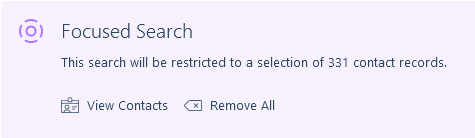Converting Search Results
After you run a search the Convert button is amongst the Action buttons at the foot of the results. It will display the options you get for converting the current search to a different context as a Focused Search.

For example, you can run a Company search and convert it to a Contact search. In this scenario, the search is focused on the Contacts within the Companies returned in the original Company Search.
Converting search results is available as follows:
- Applicant to Placement search
- Company to Contact, Job or Placement search
- Contact to Company, Job or Placement search
- Job to Company, Main Contact, Line Manager or Placement Search
- Placement to Applicant, Company, Main Contact, Line Manager or Job Search
Clicking Convert on any one of these search results will open as a Focused Search for the search to be run and display the results or for further criteria to be added if required.
Please see below for more information on Focused Searches.
Converting Reports
At the foot of each of the below Reports you will have an option to open the results as a Focused Search. Clicking this will open a focused search where, if required, you can add additional search criteria before running the search. Please see below for more information on Focused Searches.
The following details the report search conversions available:
- Comments report to Applicant, Company, Contact, Job and Placement searches
- Sources report to Applicant and Placement searches
- Marketed CV report to Applicant, Company, Contact, and when applicable to Job & Placement searches
- Income report to a Placement search
- Reference report to an Applicant search
- Job Statistics report to a Job Search
- CV Submissions report to Applicant and Job searches
- Interviews report to Applicant and Job searches
- Offers report to Applicant and Job searches
- Starters report to a Placement search
- Finishers report to a Placement search
- Compliance Management to Applicant and Placement searches
- Scheduled Calls to Applicant, Company or Contact search
Converting Lists
You can convert lists to searches from a number of places using the Search action button below the list.
- Contacts listed on the Company record
- Jobs listed on Company and Contact records
- Placements listed on Company and Contact Records
On each of the tabs/lists mentioned above, you will find the Search button which will open as a Focused Search for the search to be run and display the results or for further criteria to be added if required.
Please see below for more information on Focused Searches.
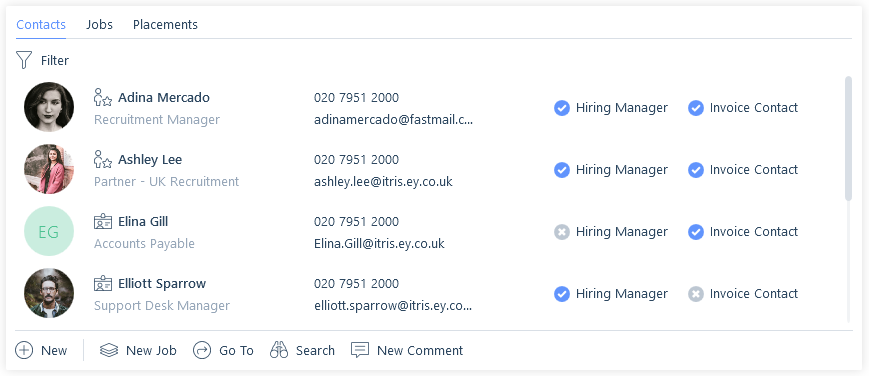
Converting Submissions
From the submissions tabs of the different record types, you can convert the lists to focused searches as follows, using the Search action button below the list.
Applicant Record
- Marketed to Contacts search
- Applications to Job search
- Shortlist to Job search
- CV Submissions to Job search
- Interviews to Job search
- Offers to Job search
- Placements to Placement search
Company Record
- Marketed to Applicant search
- CV Submissions to Applicant search
- Interviews to Applicant search
- Offers to Applicant search
Contact Record
- Marketed to Applicant search
- CV Submissions to Applicant search
- Interviews to Applicant search
- Offers to Applicant search
Job Record
- Marketed to Applicant search
- Applications to Applicant search
- Shortlist to Applicant search
- CV Submissions to Applicant search
- Interviews to Applicant search
- Offers to Applicant search
- Placements to Placement search
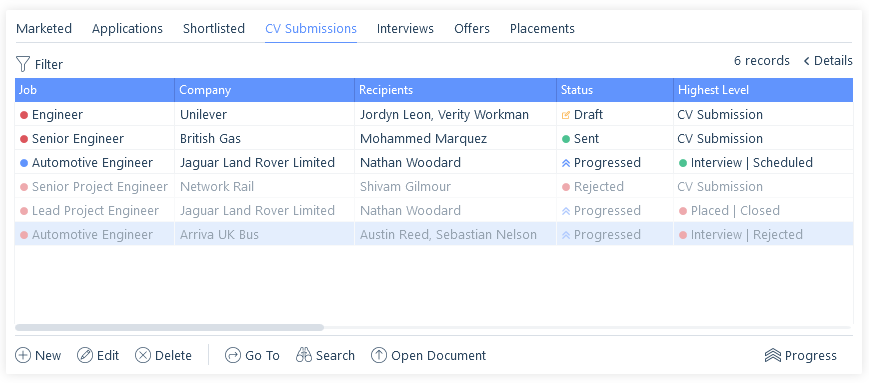
Focused Search
When a Focused Search form is loaded a banner will display at the top of the form. From here you can view all the records in a list via View Contacts or remove the focused search as part of the search criteria via Remove All.
Running the search will display the focused search data as a set of search results. Alternatively if required, additional search criteria can be added to narrow the focused results down further before running.