Introduction
A Custom Field is a field created by your organisation to cater for data that itris does not accommodate directly. Custom fields provide great flexibility, as they enable you to customise itris to further aid your business and workflow needs. If you are not already familiar with the basics of searching, it’s recommended you check our related article Searching Introduction. For more information on the types of Custom Fields available and how to assign them to records please see our article Custom Field Assignment.
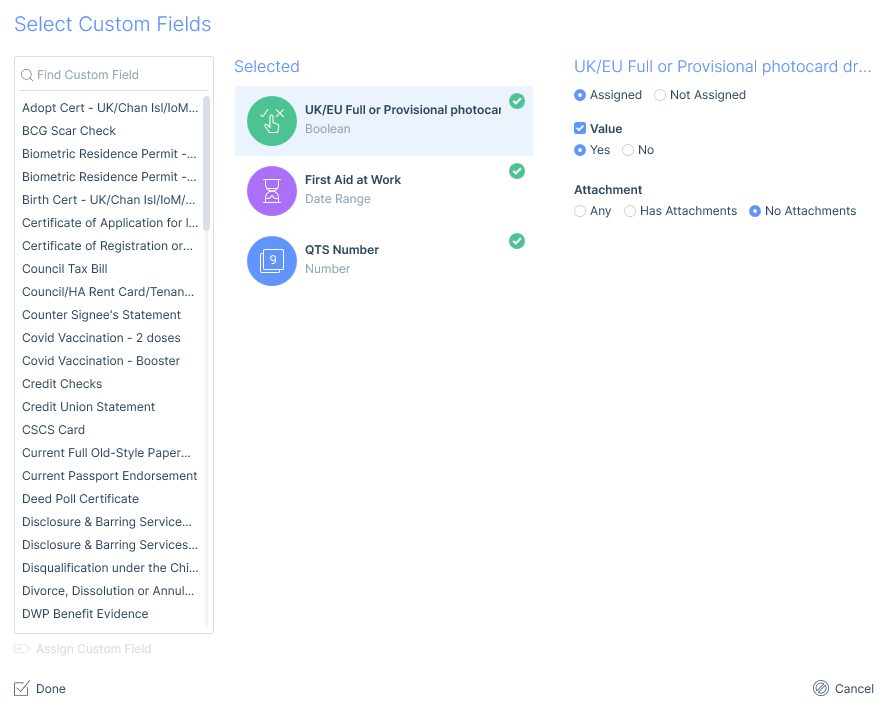
Depending on the type of Custom Field you are searching and the settings for each of those you will get different options for searching. In all cases you have the option to search for where a custom field is simply assigned or not assigned. The latter is useful for identifying where important information may be missing.
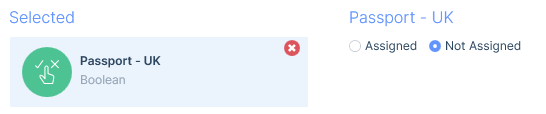
Additionally, another common option across all Custom Field searching is whether there is an attachment assigned to the Custom Field or not. For example, you can find all records that have a Driver’s License custom field assigned, but no proof (document) attached.
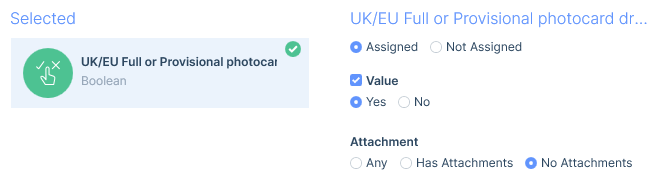
Values
Depending on the type of Custom Field searching you can also search on their values.
For example, on Boolean Custom Fields the value is often either a Yes or a No and so you can search for where the Custom Field is assigned and the value is either Yes or No.
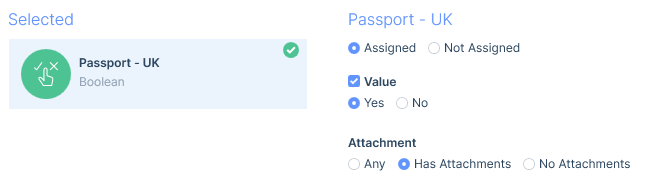
For Date Range, Date, Number and Decimal Custom Fields that have ranges you can search the min/max or to/from dates.
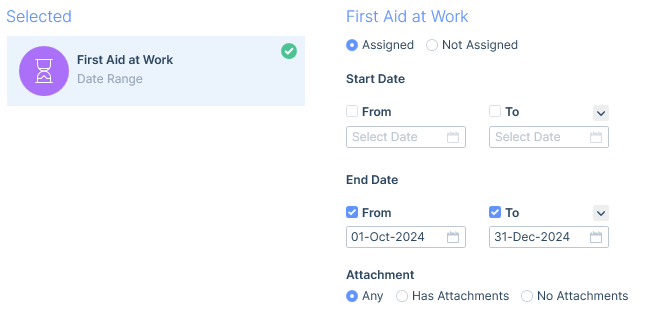
And / Or Searching
With one exception each custom field added to the search will act as an AND search; therefore, records would need to meet the criteria of each custom field being searched on to be returned in the results.
However, when searching Text Custom Fields you are able to run an OR search, whereby records would have to match just one of the text values added in the criteria.

Data Access Groups
Custom Fields can also be subject to Data Access Groups which can restrict a user’s access or ability to view/manage the Custom Field.
You will need Full or View Access to be able to search on the Custom Field, you will not see a Custom Field to select if you don’t have access to it. The only exception to this is if a global search template has a custom field already assigned, it will be available here. See the User Management | Data Access Groups article for more information.