Introduction
Custom fields are managed via the itris Management Utility (IMU) Data area.
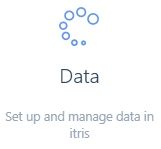
A Custom Field is simply a field defined by you as an organisation to hold pieces of data of use to your organisation which itris does not accommodate.
A Custom Field can be assigned to one or more record types, can be in a variety of data type formats and are searchable.
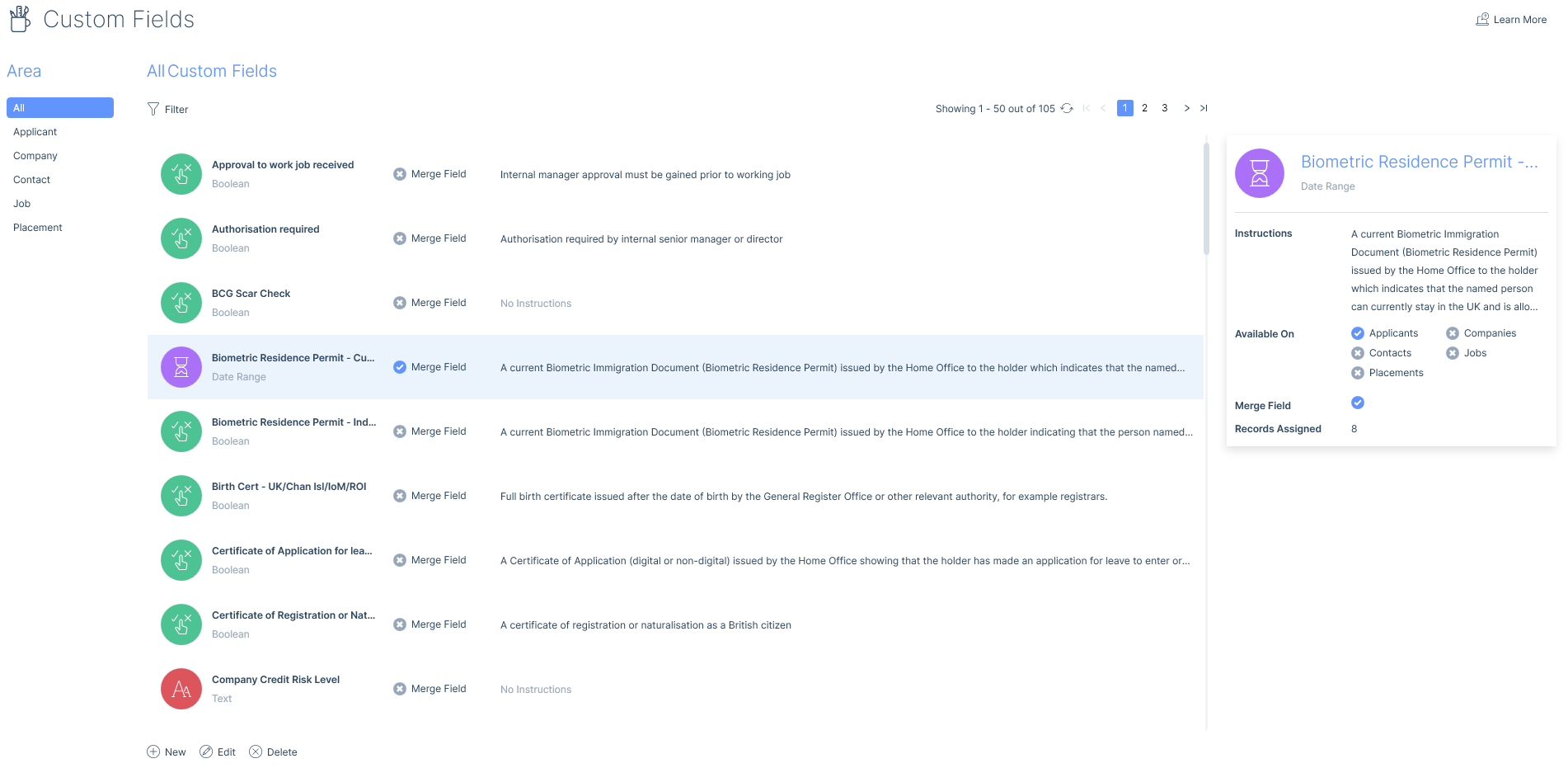
Data Access Groups (DAGs)
Data Access Groups (DAGs) restrict users’ views and manage access on a per custom field basis. They can be applied to Custom Fields either at creation or when editing. Custom Fields without a DAG assigned will be accessible to all users.
These access levels filter through to itris when assigning the Custom Field to a record. Users do not need to have access to a DAG to be able to assign it; only once the DAG is assigned will its access levels apply.
Please see the article User Management | Data Access Groups for more information.
Types of Data
There are a variety of different types of data which can be set when creating Custom Fields including text, numbers and dates etc.
Text
Within the Text Custom Field, you have the ability to set a minimum and maximum character limit. For example, if you wanted to set it so users could only assign a single character to a Custom Field, you would create it to have a max length of one character.
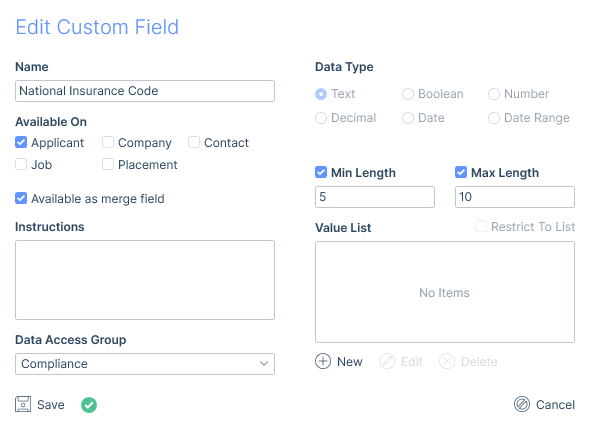
Boolean
A Boolean value is either a true or false value. You can provide values based on the context of the scenario. It may be a simple ‘Yes’ and ‘No’ value, or it might be used to set ‘Qualified’ and ‘Not Qualified’ status.
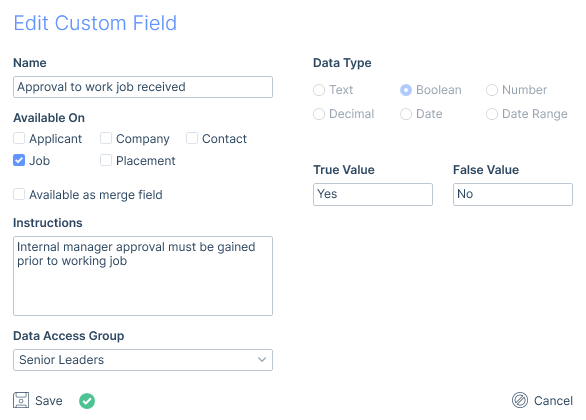
Number
Similarly to text, you have the option to set minimum and maximum values, however, unlike text, this will be set on the actual value, and not the length. So, where text limits are based on character length, number limits are based on an actual number, so for instance, a maximum number 150 would not allow a value >150 to be entered on the Custom Field.
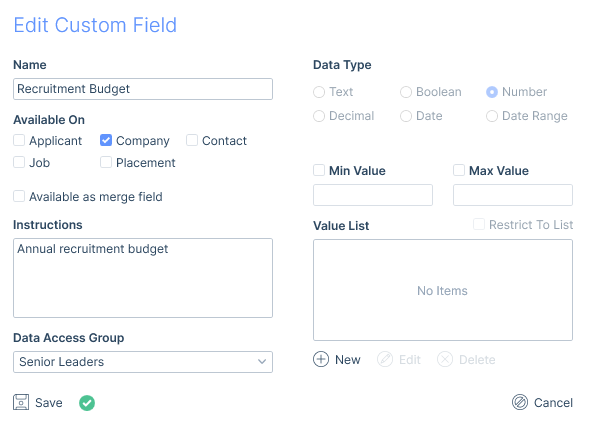
Decimal
This type of Custom Field will allow a number with a decimal point. This is identical to the type Number, as it will allow limits to be set.
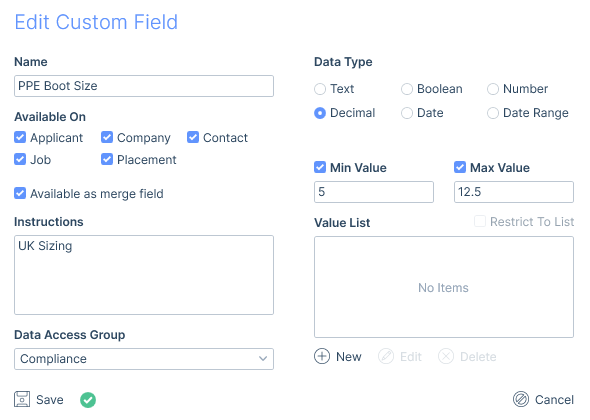
Date
The Date Custom Field will allow you to assign a date, for example, it might be a previous qualification date or an expiry date. You can also set an earliest and latest date, and you might use this for qualifications yet to come into effect or perhaps those that are no longer available.
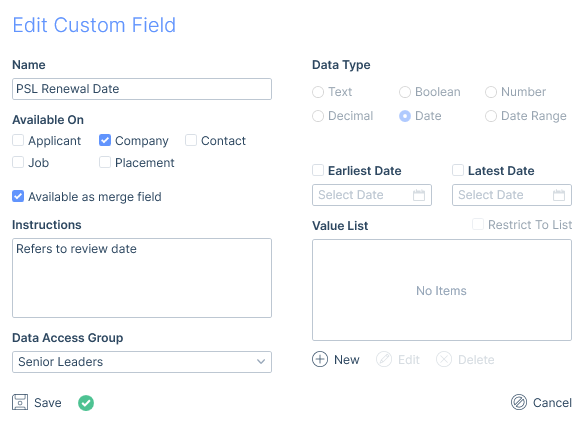
Date Range
The Date Range Custom Field will allow users to set a start and end date to a user field. If using min and max, days the date range start and end date must fall within these two periods of days. As an example this allows you to create one custom field to cover work visa’s that might last anywhere between one to five years, as opposed to having to create separate custom fields for one year, three year, five year visas etc.
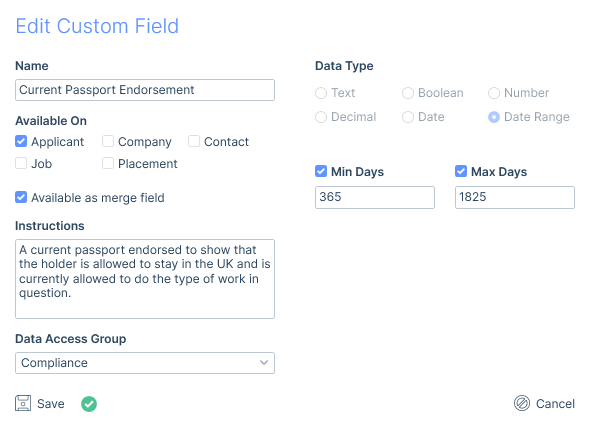
Value Lists
For the Text, Number, Decimal and Date data types you can create predefined value lists to choose from when assigning the custom field to a record. The list can be restrictive so it is all that is selectable or it can be set so that the list is selectable or an entry can be typed.
An example when you might tick to restrict the list is for a UK Tax Code letter, where there are only a handful of letters used in UK Tax Codes, so for a user to enter a letter that does not exist, results in a lack of data quality. By adding lists, the quality of the data will be upheld.
There may be some cases where you might not want to fix a list. If the restrict option is not ticked users will be able to choose from the list or type in a manual entry. This allows the flexibility to either enforce the list or provide it as a common quick selection.
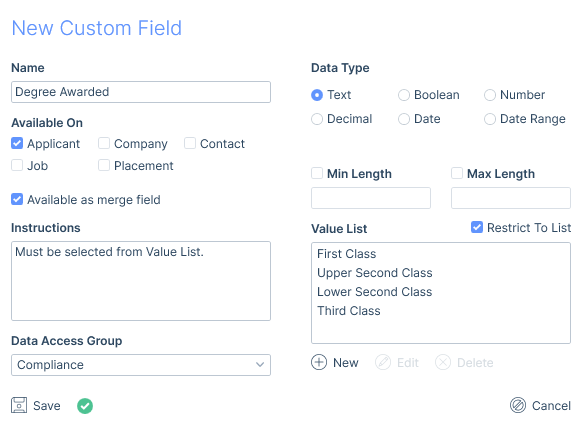
Merge Fields
You can make the values of custom fields available as merge fields. These can then be used in emails and email templates.