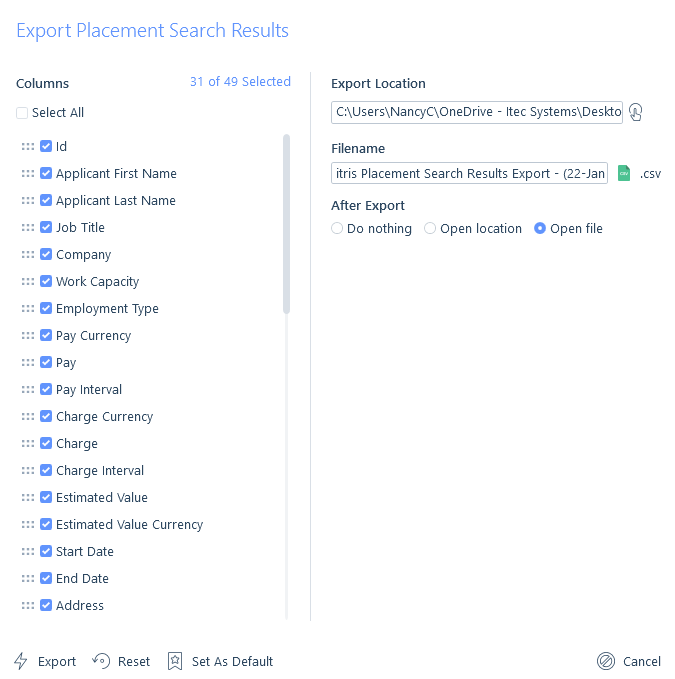Providing you have the permission to do so (please see the related article User Management | Permissions for further information), itris provides the option to export; any of the Reports, the Live Jobs list, Record Groups and Search Results to a .csv file with the ability to choose which columns are included in the export.
Each area will have different columns available depending on where you are exporting from.
The Export button can be located at the bottom of each area.

Once selected, you can choose which columns to export, the order they appear on the exported document, the location of where you wish to save the export, file name (itris will produce a default filename) and decide an action after exporting the data.
Additionally, you can save these settings as your own defaults to use each time you export this specific data (e.g. specific search type, report etc). If the columns are amended you can use the Reset to return to your default settings.