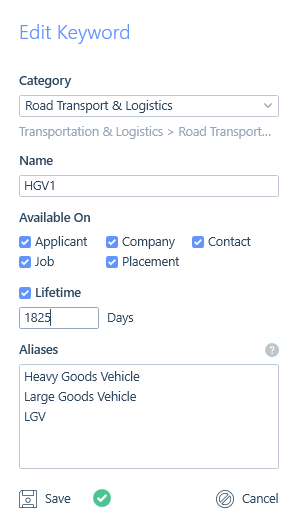Keywords are managed in the itris Management Utility (IMU) in the Data area.
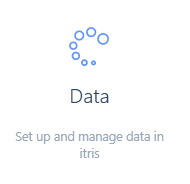
Keywords can be used on all main records (applicants, companies, contacts, jobs and placements).
Managing keywords from within the IMU allows for control over what keywords are showing in the database. It also reduces the risk of duplicates and incorrectly spelt keywords.
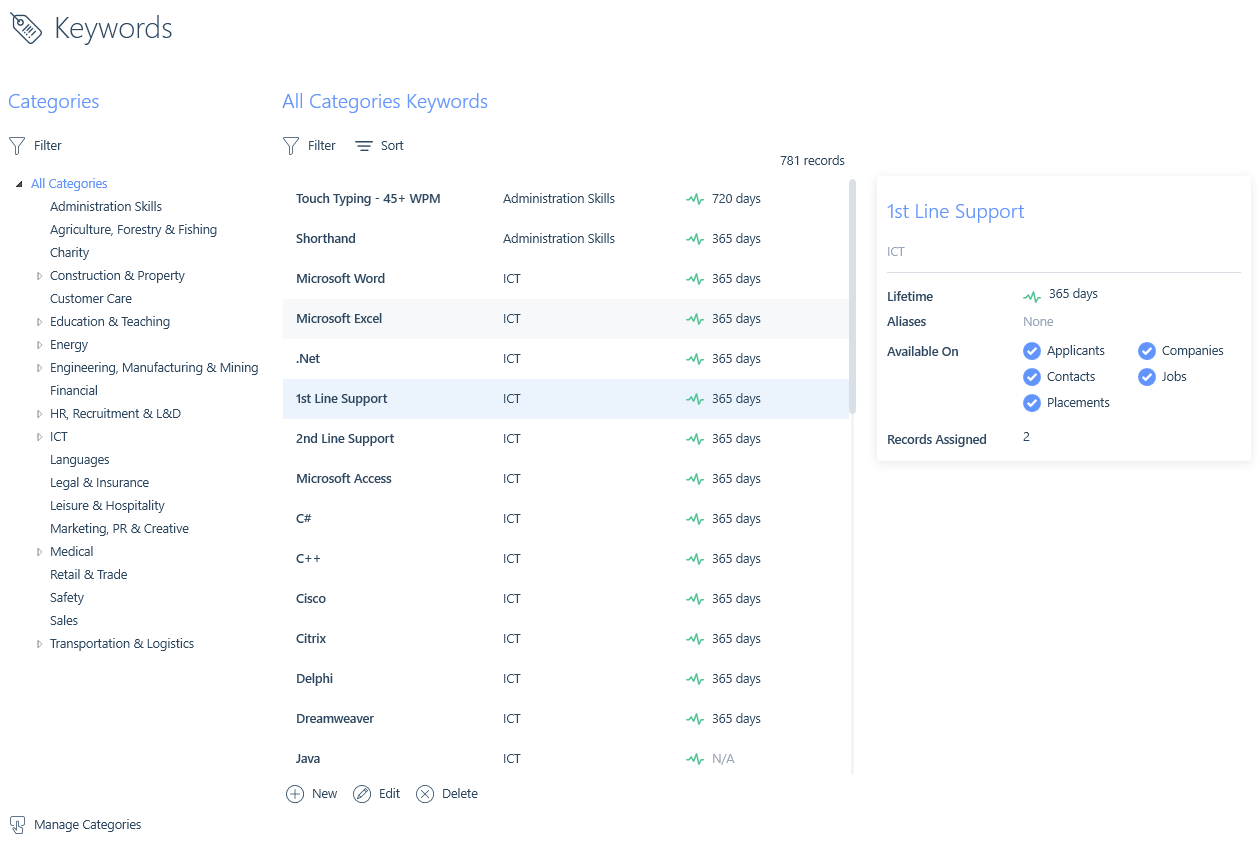
When creating the keywords, you can assign them to a category and specify what record areas (applicant, company, contact, job, placement) the keyword is available on, as you may have some specific for companies that you do not need on applicants etc.
You can also assign a lifetime to keywords to indicate how long that keyword might be relevant for. Imagine you have the keyword Trainee applied to an applicant record when they registered ten years ago. Ten years later, the applicant is unlikely to still be at this level. Additionally, some skills or qualifications (for example a first-aid certificate) might deteriorate over time and a lifetime can be applied to these keywords too. The obtained on date will display on the itris record and show if the keyword has exceeded its lifetime, this will be indicated by the lifetime icon being red.
Additionally, a keyword can have aliases, which might be different spellings, variations of the same word or an acronym of the word. For example, the keyword ‘Large Goods Vehicle’, might have aliases including ‘Heavy Goods Vehicle’, ‘LGV’, or ‘HGV’. These aliases then become useful when looking for a keyword to search on. The alias of LGV could be typed, and Heavy Goods Vehicle would be filtered to, ready to be selected. Aliases are also used when creating applicant records from CVs. itris scans the CV for any keywords or aliases listed and applies the keywords to the records, improving data accuracy.