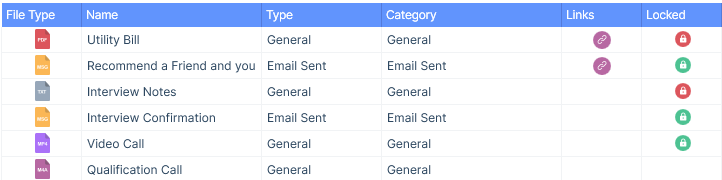You will know when it is ‘checked out’ as it displays a lock icon. A green lock indicates you are the one who has clicked to edit the file and a red lock is if another user has done the same. Hovering over the lock will tell you which user is editing the CV or document.
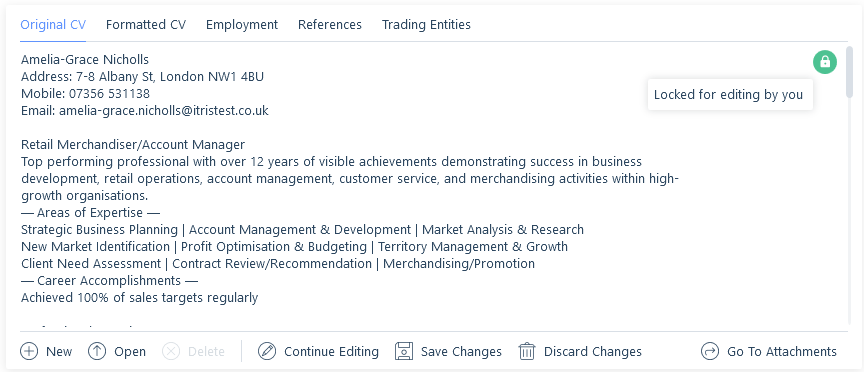
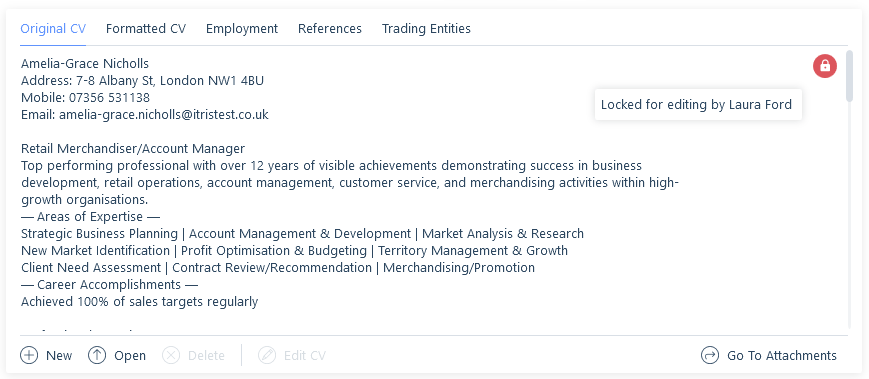
Once you have finished editing a CV or document, not only must you click Save in Word, but you must also click Save Changes in itris 9. If you do not wish to save your edits, you can exit Word without saving and click Discard Changes in itris 9. If you don’t select anything, itris 9 will remind you to take action when you try to exit the application.
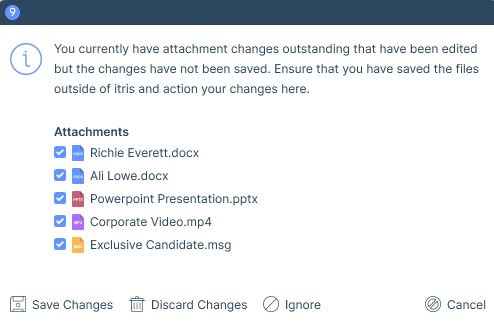
The same rules apply to all attachments that have the option to be edited within the Attachments tab on any main record.