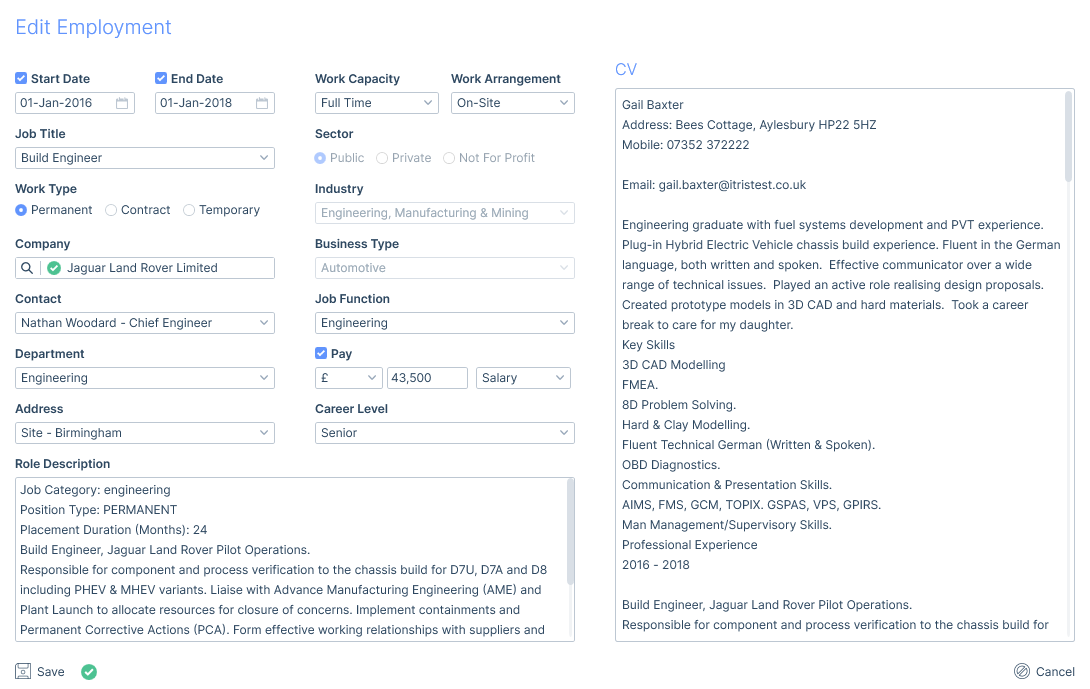When applicants are registered on itris, more often than not, they will have had previous jobs and/or be currently employed elsewhere. Logging this information and keeping it up to date is beneficial as it is searchable, plus the most recent employment information populates the relevant fields in the applicant’s details tab, such as; employer, job title, job function, work type, industry, and pay. Additionally, entries can be related to professional references, and in the absence of a CV this area provides a useful work history.
When an applicant is placed via itris, the information will be logged in the Employment tab, and these are called Our Placements.
When employment is manually entered or populated as part of the Daxtra CV Parsing, these are called External Placements. An external placement is any placement that was not made by your agency (i.e. it was not created as a full placement record in itris). External placements could have been made by a competitor, or it was a job that the applicant sourced themselves.
When creating an itris placement, information such as start and end dates, work type, company and contact and address, etc., will be automatically populated from the placement record, but this will need to be manually entered if it was external. Placements with no activity (Did not start) won’t show in the Employment tab.
Employment will be listed by Start Date Descending, and the most recent/current placement will populate the relevant fields within the applicant’s details tab and show with the most recent employment icon.

Both Our Placements and External Placements are searchable in itris. See the Applicant Searching article for further details.
Employment can also be linked through to References and used to auto-populate the required information. See the References article for further details.
Our Placements
Our Placements will be identified with the placement icon.

You will not be able to edit the placement from the Employment tab, but once the entry is highlighted, you can Go To the placement to make any necessary changes.

External Employment
External placements don’t have an itris record, so you can create and edit them from the Employment tab. Additionally, if you are using Daxtra CV Parsing, this information will populate when creating the applicant record. See the Daxtra CV Parsing article for further information.
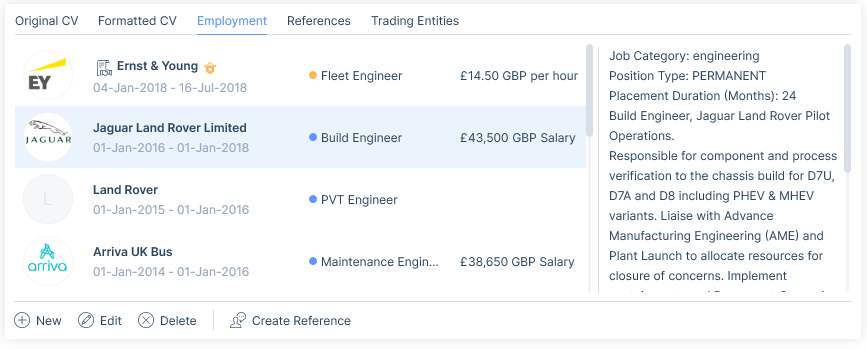
Whether you are editing or creating a new employment record from the applicant record, the employment window will pull through a copy of the CV on the right to aid in completing the relevant information. You can stipulate which fields are mandatory (see the Settings | Mandatory Data article for more information), the more data added the better as this information can be utilised for the references area or when searching, and if it is the most recent employment entry, the data will populate many fields within the applicant’s details tab.
If you are linking to a company record in itris, the Sector, Industry and Business Type fields will auto-populate with the company record data and is therefore not editable. Additionally, once saved, and if present on the company record, the company logo will also populate. If no logo exists the first letter of the company name will display.