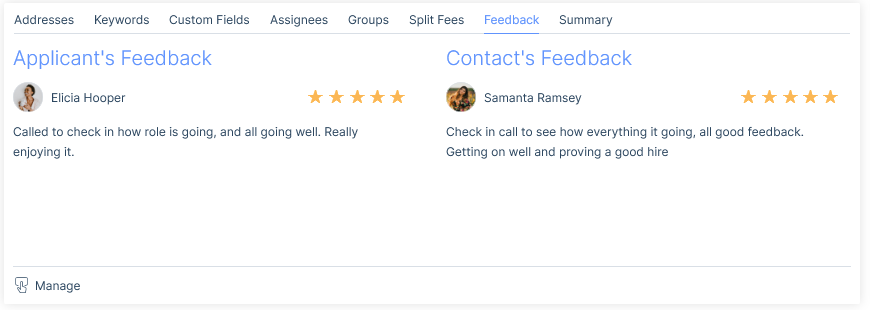Interview and Placement feedback can be critical to the success of your recruitment process as it will help you identify which applicants are valuable to you. Feedback can also help you improve your close rates, keep your talent pipeline full, and continually improve your interview process.
Feedback can be given both ways. On the applicant record, you will see feedback given by the client about the applicant following an interview and/or placement. This provides a quick way to review the applicant’s performance at interview and placement. On the contact record, you will see feedback given by the applicant about the contact following an interview and/or placement and will show how they were perceived by the applicants. When feedback is given, there is the option to give up to a 5 star rating.
Both applicant and contact records will display feedback in their Statistics area (see the Statistics | Applicant & Contact article for more information), where there are two tabs showing the feedback received for interviews and placements, including an average of ratings, where given, along with the feedback.

The progress bar on the statistics tab will be an average rating of all the interview or placement feedback (depending on which tab you are looking at). If no stars are given, this will show as no rating.
If some of the feedback text is not visible, just click on the view icon to see all of the text. If there are more than two feedback entries, the other feedback entries can be reached using the carousel icons.
Interview Feedback
Interview feedback is added from the submissions area by selecting the relevant interview and clicking the feedback option.
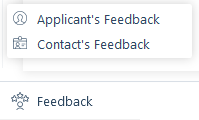
Placement Feedback
From a placement record, Feedback is managed from the Feedback tab in the information area.