Introduction
Financial Exports allow you to export Placement, Company, Applicant and User data out of itris to use in external payroll and accounting packages.
This functionality requires a license from us, please speak with your Account Executive to obtain one, and see the System | Licences article for installing the license. Additionally, you will require export permissions in order to access Financial Exports, please see the User Management | Permissions article for further information.
The Financial Exports area is accessed via the Navigation bar.
Once opened, the Financial Exports will display a list of providers on the left to which you have a license, and when selected (if you have more than one) will reveal the export options for that provider. If you are regularly exporting with the same criteria you may wish to set your defaults, however, this does not stop you from changing criteria for additional exports (for example all your contract/temp placements in one export, and your permanent placements in another).
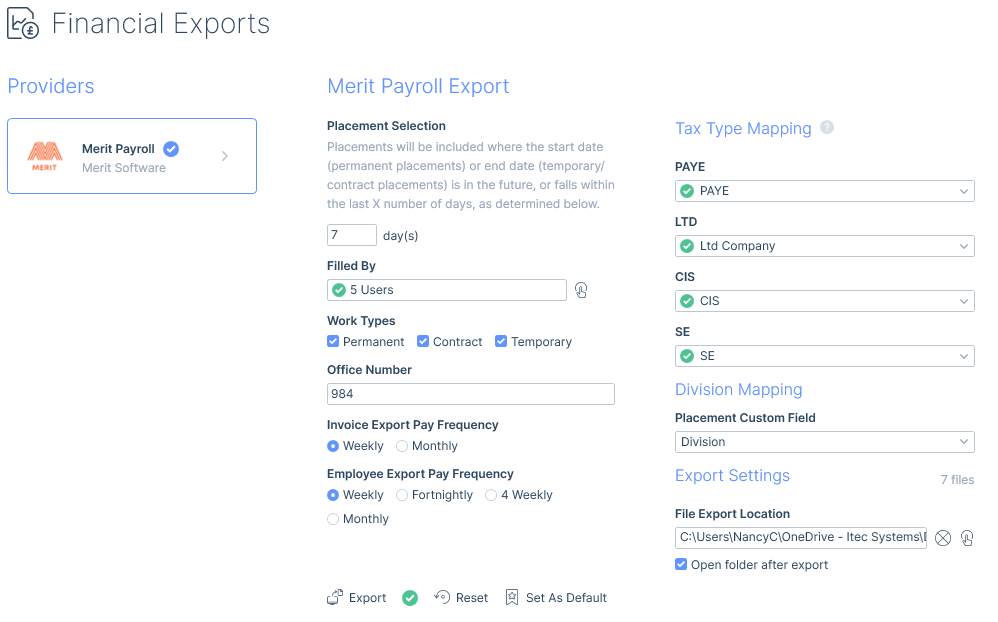
Merit Payroll
Export Options
Within these options the Placement Selection X number of days is mandatory. Placements will be included in the export where the start date (permanent placements) or end date (temporary/contract placements) is in the future or falls within the last X number of days set. For example, if this was set to 7 days:
- Temporary placements - this will include all placements where the end date is within the last 7 days, or, it’s in the future (meaning all placements with end dates in the future would be imported, and finished placements would be picked up for up to 7 days after they end).
- Permanent placements - this will include all placements where the start date is within the last 7 days, or it’s in the future.
Office number is also mandatory and this should match your Merit settings.
The Invoice Export Pay Frequency is another mandatory field as this data is not stored in itris.
Pay Frequency for interval rate placements is stored against the employee.csv export and for fixed fee placements it will go against the invoices.csv export.
Merit has 4 hard-coded values which constitute their ‘Tax Types’ (PAYE, LTD, CIS and SE), each drop down here will allow you to match to an itris Employee Type. Please see the Data | List items article for more information on managing this list. As permanent placements do not have an employment type to assign, applicants placed within permanent roles will automatically be assigned the tax type of PAYE.
If you wish to export your placements with a Division you will need to assign a Placement Custom Field under Division Mapping. This will then export the value of that custom field assigned to the placement (e.g. the division name). Find out more about creating and assigning custom fields from the following two articles: Data | Custom Fields, Custom Field Assignment. Please note, this must be either a Text or Number custom field. You may wish to make this particular custom field mandatory on placement creation, see the Settings | Mandatory Data article for more information.
You will need to choose a location (folder) to export the files to, the number expected to be exported will show just above this area.
Export will be disabled until all validation is satisfied.

Exported Files
Depending on the Export options the following files will be exported:
Placements.csv - these are itris Interval Charge Placements (Temporary & Contract) that meet the export criteria.
Invoices.csv - these are itris Fixed Fee Placements (Permanent, Temporary & Contract) that meet the export criteria. This will also include relevant Rebates.
Clients.csv - these are itris Companies & Contacts for placements that are referenced in either Invoices.csv or Placements.csv
Sites.csv - these are the placement default addresses for placements that are referenced in either Invoices.csv or Placements.csv
Employees.csv - these are itris applicants for placements that are referenced in Placements.csv
Umbrella.csv - these are itris Umbrella companies for placements that are referenced in either Invoices.csv or Placements.csv
Consultants.csv - this contains all active itris users
The above will all be separate CSV files for importing into Merit.
Full details on the content of each .csv file can be found by clicking here.