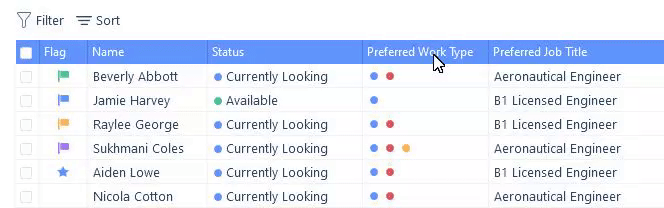Grid examples include:
- Comments
- Job & Placement tabs on Company & Contact records
- Live Jobs
- Search Results
- Record Groups
- Scheduled Calls
- Submissions area
By right-clicking on the header banner of one of these grids, it will give you the option to change or reset (to default) the columns that are visible.
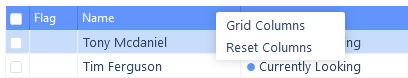
Customising your grids means that you can de-clutter the grid and only view the data that is relevant and useful to you.
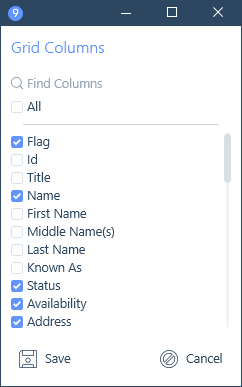
In addition to choosing which columns are visible, you can drag and drop the columns into an order that suits your needs.
These changes will remain until you Reset Columns back to the default.