Introduction
Group Radar matches recently created applicant records to your groups so that your groups are easily updated with the newest applicants in the system.
Any applicant group can have a Radar configured against it, however only the owner (creator) of a personal group can configure the Radar against that group, and for Global groups, only users with permissions to ‘Manage Global Record Groups’ (see the User Management | Permissions article) can configure the Radar.
For more information on creating and managing Records Groups, see the Record Groups article.
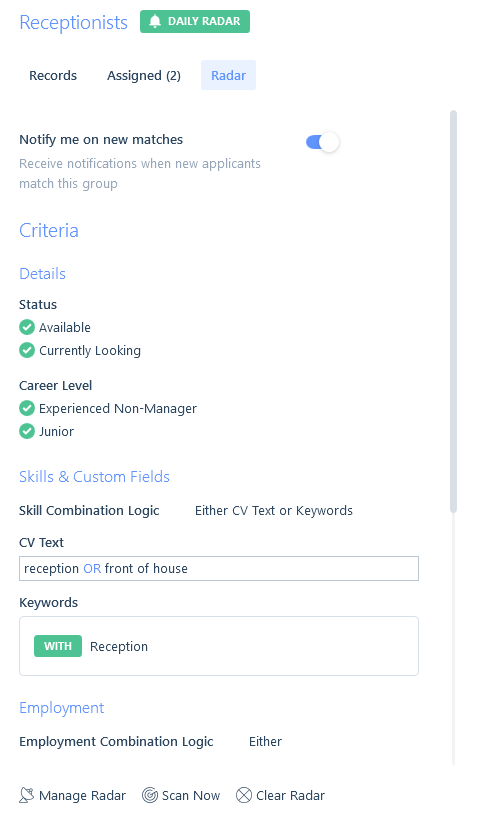
Configuration
Scan Mode
Each radar has a Scan Mode setting that will determine whether the radar is manual (default), daily or hourly.
Manual Radars - the radar will only match new applicants to the group when you click the Scan Now button (available once the Radar is configured), see below for more information.
Automatic Radars (daily or hourly) - these radars will be run by itris Agent (see the Agent Tasks article) either daily (overnight) or hourly.
Criteria
The available criteria is similar to that of an applicant search and only differs where criteria is not made available as it is not relevant in terms of this context or for just new applicants, see the articles in the Searching Category for more information on searching.
Once your criteria is saved it will display in a read-only format for your reference, and a pill next to the Group name will indicate your chosen Scan Mode.
Notifications
Once the Radar criteria is configured you can choose whether to be notified if new matches are found. For the user configuring the Radar, this will be toggled on by default, for other users (for example that the group has been shared with or if the group is global) this will be toggled off.
Radar notifications are triggered when the scan has matched applicants against the group’s radar criteria.
You will receive one notification per radar where at least one applicant is matched and if you have toggled these notifications on. So, for example, if you have access to 10 applicant groups with radars configured and 3 of those have at least one new match, you will receive 3 separate notifications. Notifications will appear via a pop-out toast and then in your Sidebar, please see the Sidebar article for more information.
Scan Actions
At the bottom of the Radar area, you have options including Manage Radar, to change the criteria or scan mode. You can also run a manual Scan Now. This is for both manual and automated Radars and immediately runs the scan. Once the scan is completed a passive notification will let you know whether you have new matches or not. See below for more on matched records being assigned to the Group.
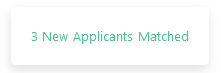
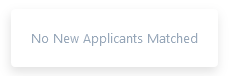
Clear Radar will clear all to the configured criteria of the selected radar. Please note if you wish to just suspend the radar you should Manage Radar configuration and set it to Manual scan mode.
Radar Suspension
In addition to a user manually suspending an automatic radar by changing the scan mode to Manual, a radar will be automatically suspended and switched to manual scan mode if none of the users that have access to the group have opened the group in the last 90 days. If this occurs each user that has access to the group will receive a notification that the radar has been suspended and can change the scan mode back to an automatic one if required.
Newly Assigned Records
New applicants added to the group, either automatically via the Radar or by another user will be identified with a blue star in the flag column. This will display against any applicants added to the group since you last viewed it.
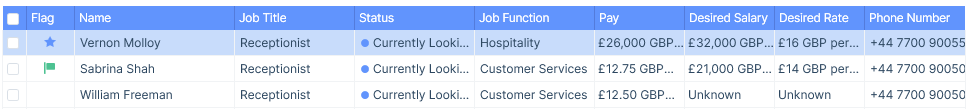
It is possible that another user will have seen and flagged this new applicant before you have viewed in and it such scenarios both the star and flag will show.
