Integrations with third parties such as Broadbean are managed via the itris Management Utility (IMU).

Although this functionality is included in itris, you will still require a licence from both us and Broadbean, you will be notified of this when configuring Broadbean in the itris Management Utility (IMU).
To obtain a licence from us, please speak with your Account Executive, and see the System | Licences article for installing the license.
Before you can start posting jobs to Broadbean via itris you will need to first configure the integration, see below.
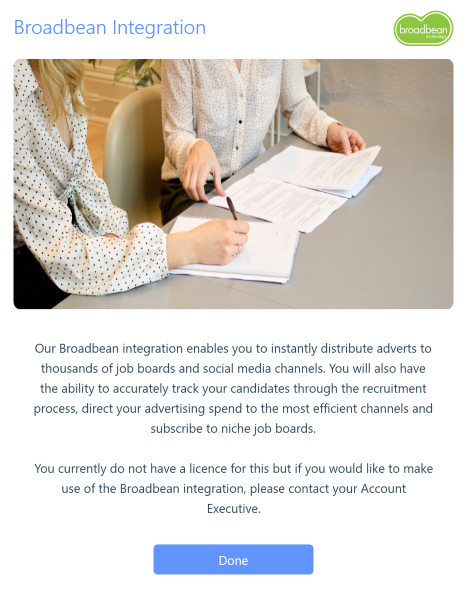
A Broadbean account consists of a Client ID and a Secret Key and these will be provided by Broadbean.
You are able to have multiple Broadbean accounts configured in the IMU, which is useful if you have different consultants using different Broadbean (parent) accounts. If no accounts are set up, you will see the option to add the first account in the middle of the screen.
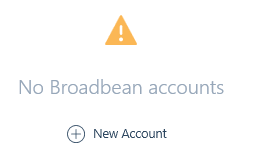
Once the first account is set up, and if you wish to add further accounts, you can use the configuration option at the bottom of the screen.
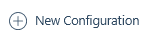
The Client ID is the last part of the Broadbean username as created for your company. The Secret Key will need to be obtained from Broadbean support.
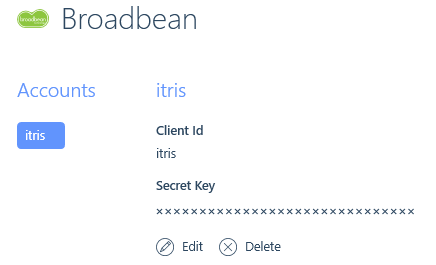
Added accounts are listed on the left, where they can be selected and managed.
Once the integration is configured users will need to add their Broadbean username into their itris preferences (please see the itris Preferences article).
To learn more about using this functionality please see the article Broadbean Job Posting.