Introduction
Although Docusign Integration functionality is included in itris, you will still require a licence from us and a ‘Commercial Business Pro’ account with Docusign. You will be notified of this when configuring Docusign in the itris Management Utility (IMU).
To obtain a licence from us, please speak with your Account Executive, and see the System | Licences article for installing the license.
Before you can start sending documents to Docusign via itris you will need to first configure the integration. This configuration will require details from your Docusign Account.
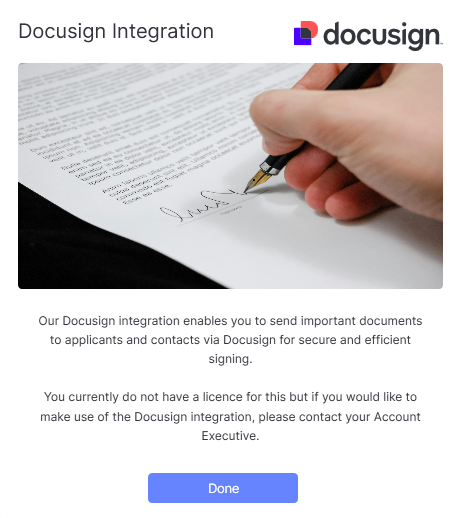
Docusign Details
Within Docusign’s Admin area, under the ‘API and Keys’ section you will need to create a New API Key.
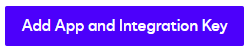
You will need to note the following details to complete the Configuration in itris:
- Integrations Key
- API Account ID
- Default User Id
- RSA Keypair Private Key - please note that this key will only be visible at the point of creating the new API Key. When noting this key ensure you include the full text including the title parts at the beginning and end as per image below.
The settings within the integration key should be left as default, apart from adding the Redirect URI as https://itris.co.uk.
itris Configuration
Integrations with third parties such as Docusign are managed via the itris Management Utility (IMU).
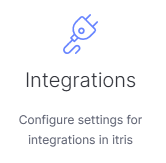
Within the Integrations area there is a tab for Docusign where you can configure the integration.
As noted above, you will have noted the Integrations Key, API Account Id, Default User Id and RSA Keypair Private Key from your Docusign account, which are entered here.
Here, you can choose to give all or specified users access to this integrations.
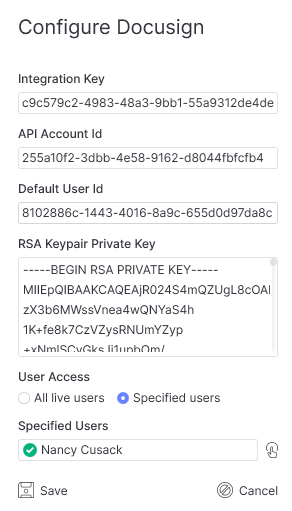
In addition to the Integrations settings within the IMU, those users requiring access will be required to set their own Docusign User Id in their itris preferences area (see the itris Preferences article). A User Id can be found via an Administrators Docusign account in the Admin > Users area by clicking on the Users entry.
Once the integration configuration settings are saved the details will be displayed on the tab.
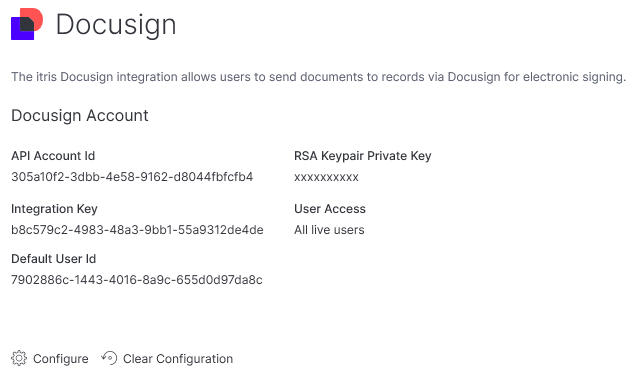
Please see the article Docusign | Document Management for details of how to use the integration.