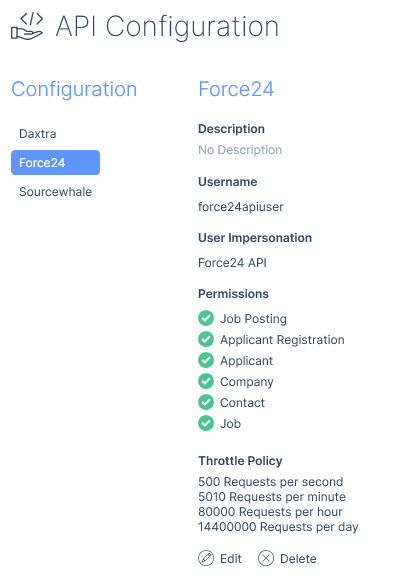Introduction
Force24 is a marketing automation suite that combines digital marketing needs into one, easy-to-use marketing automation platform. It enables users to save time, work more efficiently and see better results by holding valuable digital conversations every day, at scale.
The platform enables users to send one off or automated campaigns that take the recipients through a multi-channel marketing journey that is GDPR compliant. Force24 has a library of custom assets, allowing your communications to be on brand.
There is so much more it can do for you, so to learn more about the power of Force24, click here to see their demo video.
Integration
The itris-Force24 integration means that itris Applicant and/or Contract record data is seamlessly sent to Force24, and depending on your Force24 settings, immediately added to one or more marketing lists and/or automatically included in Automated Campaigns. Examples of such might include a ‘Thanks for Registering’ email, ‘Interview confirmation’ emails with follow up SMS reminders, Newsletters, Vacancy mailers or many other types of campaign depending on your need.
Force24 will work with you to understand your specific scope and requirements, learning how you might use the platform and therefore ensure that itris and Force24 fields are mapped in the best way for your usage. You will need to provide them with your itris API Username, password and API URl, see the next section for more details.
itris Settings
In order to allow itris and Force24 to speak to each other, the integration must be set up in both itris and Force24.
To set up an account with Force24 please contact them via itris@force24.co.uk.
Although this functionality is included in itris, you will still require an itris API/Force24 licence and an account with Force24. To obtain an itris API/Force24 licence please speak with your Account Executive, and see the System | Licences article for installing the license.
The first step is to create an API Configuration in itris, the details from which will be added into the Force24 Platform.
The API Username and Password are created within the itris API Integration and will be required for completing the integration within Force24.
This itris API configuration is completed in the itris Management Utility > Integrations area. Please see the Creating a New API Configuration section of our Integrations | API article for steps on creating a new API, also please note the Throttle Policy details shown in the example image below.
In addition, you’ll need to know your itris API URL to set in the Subdomain field within Force24. Please contact our Customer Experience Team on help@itris.co.uk for assistance with this.