Integrations with third parties such as LogicMelon are managed via the itris Management Utility (IMU).
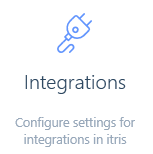
Although this functionality is included in itris, you will still require a licence from both us and LogicMelon, you will be notified of this when configuring LogicMelon in the itris Management Utility (IMU).
To obtain a licence from us, please speak with your Account Executive, and see the System | Licences article for installing the license.
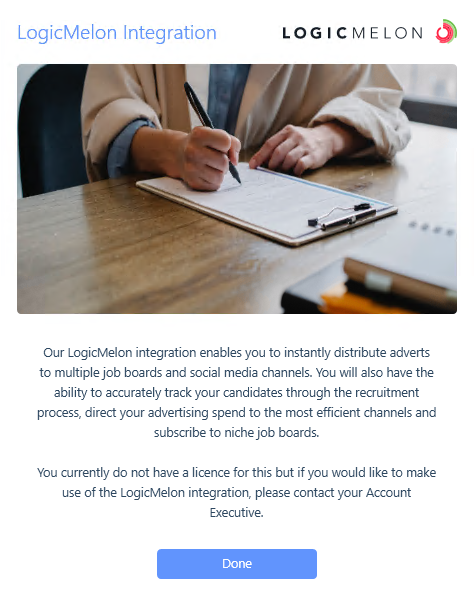
A LogicMelon account consists of a Master Username and a Organisation Password and these will be provided by LogicMelon support, once you have these you are ready to start your configuration.
If you are based in the USA, you will need to tick the USA Account check box so that you are directed to LogicMelon’s USA servers.
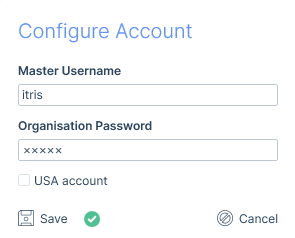
Once saved the account will displayed, allowing you to edit or delete if necessary.
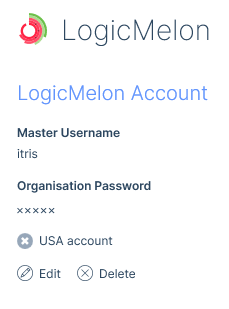
Once the integration is configured users will need to add their LogicMelon user name into their itris preferences (please see the itris Preferences article).
Find out how to use the job posting part of this feature in our LogicMelon Job Posting article.
LogicMelon and Applicant Inbox & Update Utility
In addition to the configuration detailed above, if you want to bring applicants back into itris from LogicMelon, you’ll need to provide LogicMelon with an itris API Configuration. You can learn how to create an API Configuration in our Integrations | API article, ensure you apply Applicant Inbox under permissions in this configuration.
This will allow LogicMelon to send applicant data into the itris Applicant Inbox when candidates apply to one of your jobs and receive a Green Flag in LogicMelon.
Learn more about the Applicant Inbox & Update Utility article.