The Job Description Overview allows users to save a job description from free typing (or pasting) in, or populating from attaching a job spec document.
When attaching a document as a job description, if the document is of a type where text can be extracted, you will be asked if you wish to populate the overview, this will be saved in plain text.
The Attachments area within the job descriptions tab will list any attachment against the job with the system type of Job Description. Double clicking the attachment will open a read only copy of the attachment.
The attachments and the overview are separate areas and are not linked.
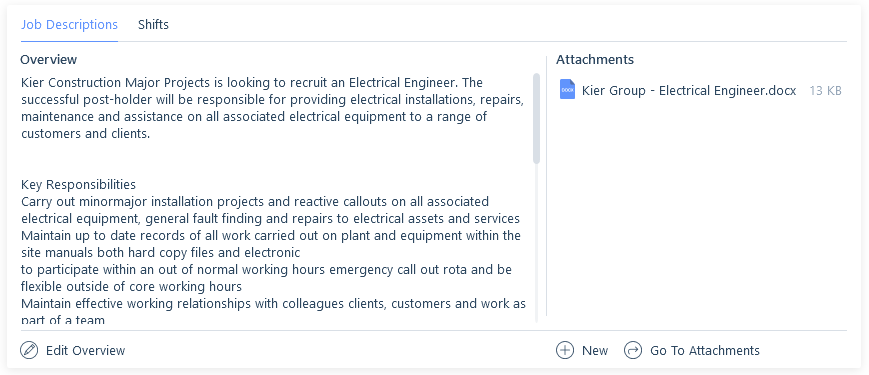
Text within the Job Description Overview is searchable using Full Text (Boolean) searching.
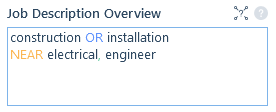
Job Descriptions that are attachments may have Data Access Groups (DAGs) applied to them. (DAGs) restrict users’ views and manage access to attachments.
When uploading an attachment to use as a job description, you are provided with the option of copying the attachment text as the overview. If you do this and then add a DAG to the attachment, itris will continue to show the overview text to users without access to the attachment itself as the text has just been pasted into this area; there is no link back to the attached job description document. Please see the User Management | Data Access Groups and Attachments articles for further information.