When reviewing submissions data in the Job Statistics report you can see the total number of submissions made and the active submissions. Understanding the active submission stages on a job can be a great way of keeping your finger on the pulse. A submission is deemed active providing:
- The job has a status with a Live system type.
- A placement has not been made for the job/applicant.
- The submission has not been progressed to a Higher level (e.g. a shortlist submission will be inactive if it has been progressed to CV Submission or higher).
- The highest submission level achieved does not have a status with an Inactive system type (for example rejected, declined etc).
Additionally, you can also report on the timeline of submissions. The timelines shows the days that have passed between the job being created and the first of each submission type. For example if a job is created on the 10th of February, and the first applicant to be shortlist is made on 12th February this will show 2 days. If a submission is created on the same day the job was created it will show 0.
Report Criteria
Being able to filter by several criteria such as Job Group and Job Search allows you to drill down to the specifics and access the data quickly and efficiently.
Changes made to the criteria can be saved as your default criteria by Set As Default or unsaved criteria changes, changed back to the default criteria via Reset.
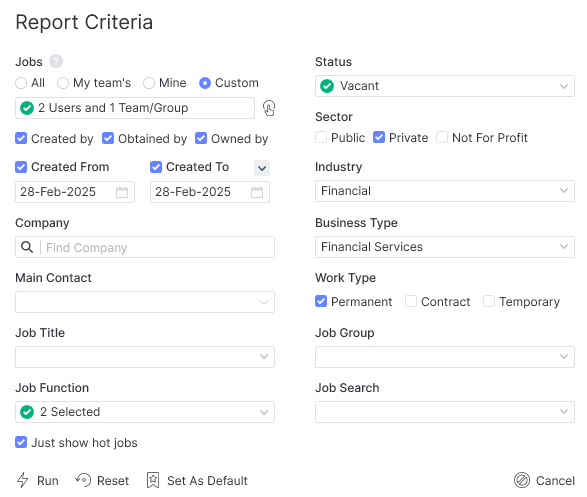
The record card, located on the right of the report, will display a snapshot of the main details of the job, such as the Job Title, Start Date, End Date as well as the Pay and Charge. This makes it easy to see the important information at a glance.
The refresh button at the foot of the report will update the report if data has changed elsewhere while the report is open.
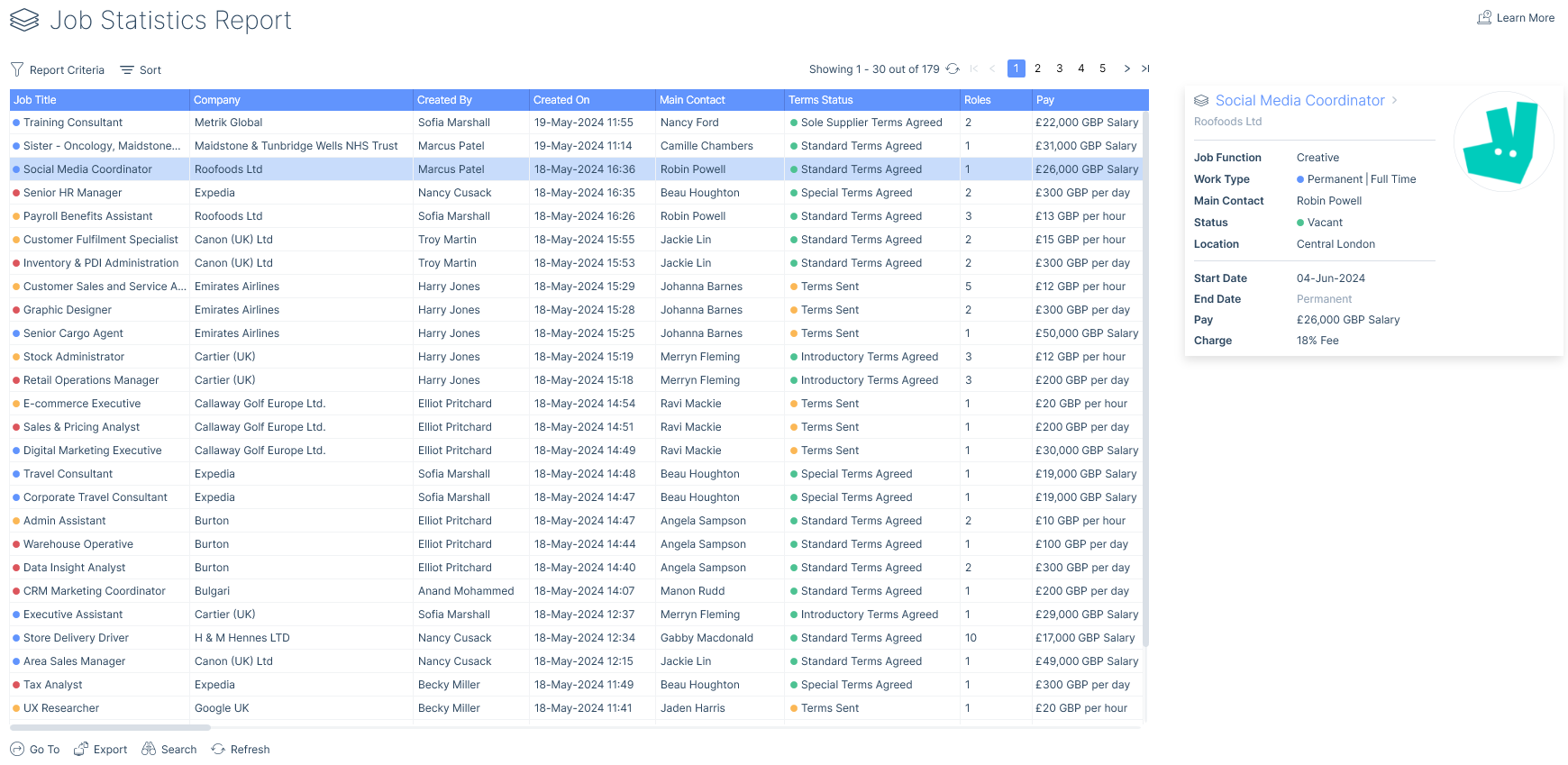
Columns
The following are all of the columns available on the Job Statistics Report. Those stared are the default columns. You can move columns about and add and remove them, for more information please refer to the article Grid Columns, and for more information on exporting see the Data Exports article.
- ID
- Work Type
- Job Title*
- Company ID
- Company*
- Created By*
- Created By Team (users current team)
- Created On*
- Main Contact ID
- Main Contact*
- Line Manager
- Terms Status*
- Roles*
- Pay*
- Charge*
- Applications*
- Active Applications*
- Longlisted*
- Active Longlisted*
- Shortlisted*
- Active Shortlisted*
- CV Submissions*
- Active CV Submissions*
- Interviewees*
- Active Interviewees*
- Applicants Offered*
- Active Applicants Offered*
- Placements*
- Days To First Application*
- Days To First Longlist*
- Days To First Shortlist*
- Days To First CV Submission*
- Days To First Interview*
- Days To First Offer*
- Days To First Placement*
- Estimated Value (One Roles)*
- Estimated Value (All Roles)*
- Status*
- Obtained By*
- Obtained By Team (users current team)
- Address
- Location*
- Invoice Contact*
- Invoice Address*
- Work Capacity*
- Work Arrangement*
- Sector*
- Industry*
- Business Type*
- Job Function*
- Start Date*
- End Date*
- Reference
- Max CV’s*
- CV Deadline*
- Fill Chance*
- Hot Job*
- Quick Placement
- Career Level
- Job Reason