The creation and management of keywords occurs in the itris Management Utility (IMU), as this will allow you to centrally control the keyword data in itris.
When assigning a keyword to a record you can view and assign the available/relevant keywords via your frequently used keywords list (which is a list of your 20 most frequently used keywords for the record type you are on), from filtering by keyword category or use the find keyword filter.
Keywords can be assigned by selecting them and clicking Assign Keyword, double clicking the Keyword or, when the unassigned list (middle column) is in focus, you can use the ‘Up’ and ‘Down’ keys to navigate between Keywords and the ‘Enter’ key to assign one.
Against an assigned keyword you can add in a strength and an obtained on date.
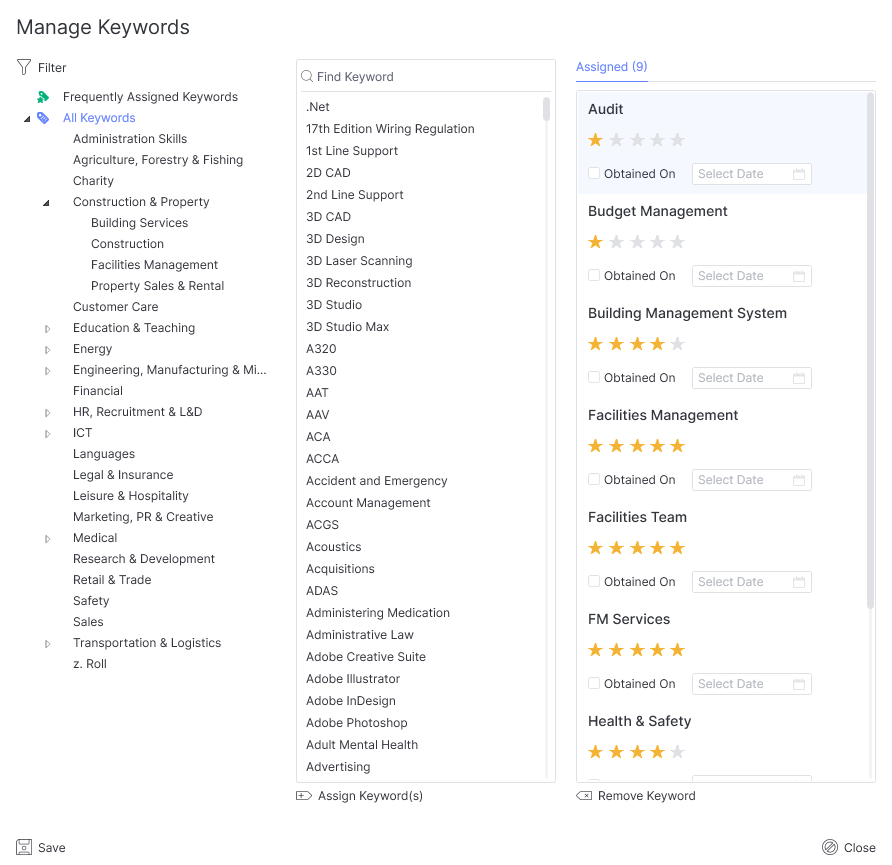
Keyword Strength
Keyword strength allows you to rate the strength of the keyword assigned to the record. This can be used to determine the level of a skill or attribute that a record has. For example, if an applicant is a junior developer, they might have the keyword .NET assigned to their record, but it would be a low strength as they are a junior.
Keyword Alias
A keyword can have aliases, which might be different spellings or abbreviations, etc. of that word. For example, the keyword ‘Large Goods Vehicle’, might have aliases including ‘Heavy Goods Vehicle’, ‘LGV’, or ‘HGV’.
Keyword Lifetime and Obtained On
When a keyword is created it can be assigned a lifetime to indicate how long that keyword might be relevant for. When you add that keyword to a record you can then state when the keyword was obtained. The obtained date will be displayed next to the keyword, If it is within the lifetime period it will display with the Lifetime Green icon, and if it has exceeded its lifetime this will be indicated by the Lifetime Red icon. Hovering over the icon will show a tool tip with the obtained on date.
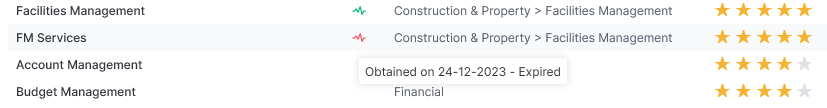
Obtained on can still be added to keywords that don’t have lifetimes.
Lifetimes and Obtained on are useful for determining how relevant a keyword is. Records that obtained a keyword a long time ago may not be relevant any more.
Imagine you have the keyword Trainee applied to an applicant record when they registered 10 years ago. Ten years later the applicant is unlikely to still be at this level. Additionally, some skills or qualifications (for example a first aid certificate) might deteriorate over time and a lifetime can be applied to these keywords too.
Assigned Keywords Views
Once keywords are assigned to a record they can be viewed as either a list or by category.
In list view, the default sort order will be by Strength descending then alphabetical by Keyword name.
In category view the default order will first be by Category name, then within each category by strength descending.
Further Sort order and Filter options are available.
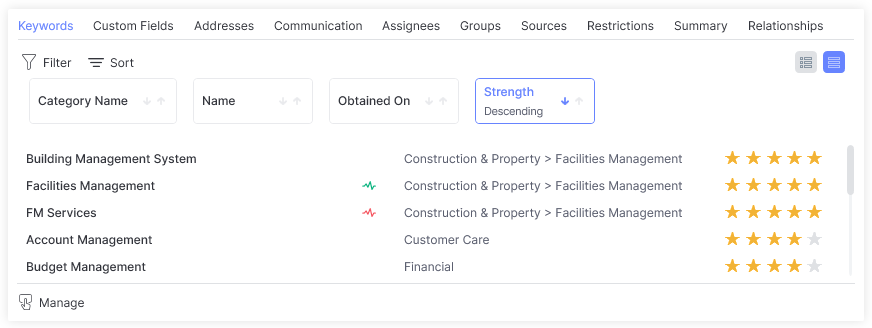
Additionally, in category view, the categories can be collapsed and expanded.
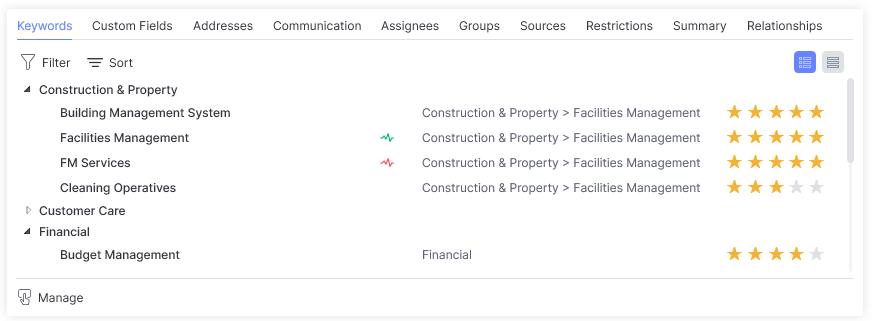
Bulk Add & Remove
Keyword can be assigned or removed from records in bulk from Search Results and Groups.
The ability to bulk assign or remove keywords is permission-based, please see the User Management | Permissions article for more information on permissions, and the Bulk Actions article for details of how to complete the action.