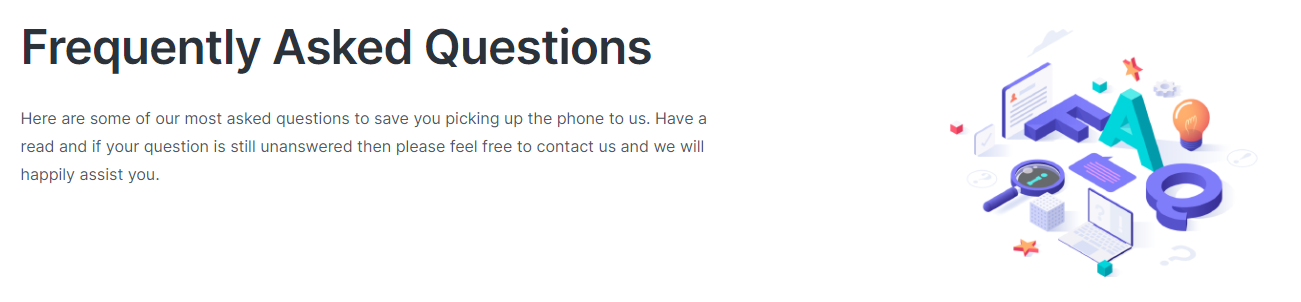What do you need to know about the Knowledgebase?
The Knowledgebase is a FREE resource.
- It is a platform for on-demand self-learning.
- The resources are designed as short guides, making them easy to digest.
- You can come and go from the Knowledgebase as time and needs allow.
- It gives you direct and quick access to the learning you seek.
- Each article/video focuses on a specific area.
- The resources can be viewed either independently, via a category or as part of a series effectively acting as a training course.
- It covers everything you need for you to get up and running quickly, and benefit from all the functionality available.
- It is accessible via the button on the bottom left of the itris window.

- It is also accessible via learn more buttons placed throughout itris where the functionality is potentially complex and an accompanying article explaining it could be advantageous.
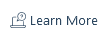
What’s your preferred learning style, the written word or animated images?
Well, we cater for both in the Knowledgebase.
Where a video exists it’s embedded at the top of an article, you can either view within the article or watch on YouTube.

New Users on itris 9
Essentials Series
We recommend the Essentials series either via articles or YouTube Playlist, depending on your learning preference.
This covers all the basic knowledge you will need to navigate the system, create records, search and complete the submission/placement process.
Configuration Series
For system admins and those responsible for managing the system, we recommend the Configuration series too, also available via article or YouTube Playlist.
This covers creating users, permissions, configuring settings and managing data lists.
If you want to take your learning beyond the basics we also have the following series available in both article and YouTube Playlist formats.
Quickly Find What You Are Looking For
In addition to the Series, there are a couple of other options to help you find the most relevant resource.
Categories
All the articles/videos are grouped under several related categories so learning can take place based on a theme of interest, such as business development or efficiency.
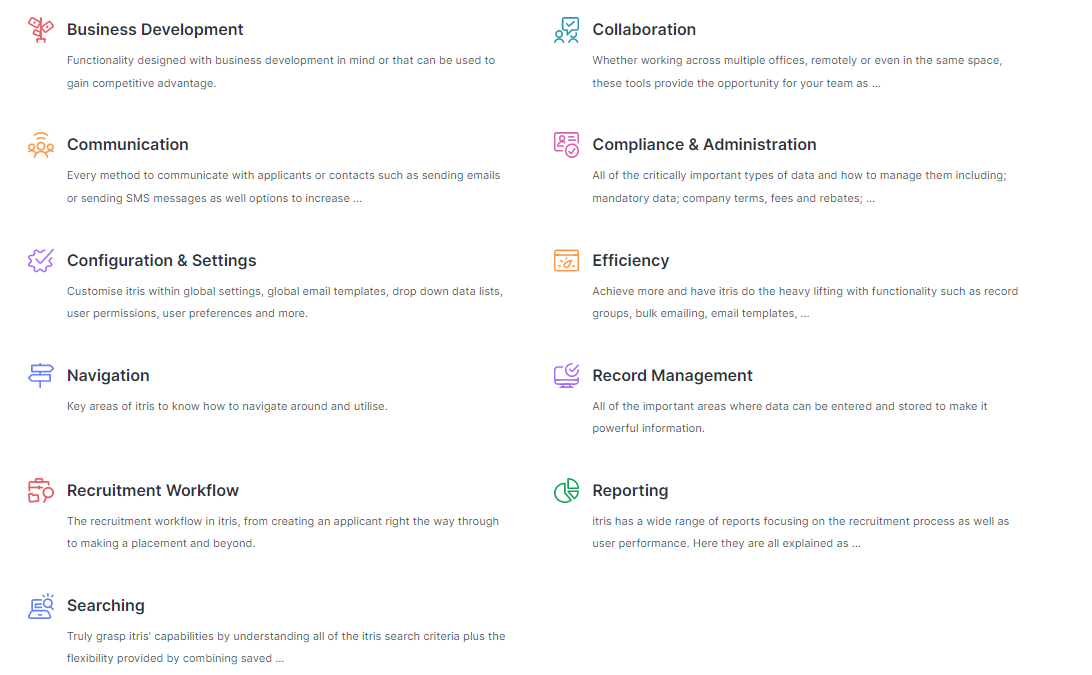
All Articles
Below the Categories is a full index, which lists all articles from A-Z so it is easy to see a full list of every resource available.

Search The Knowledgebase
Can’t remember how to create a group or don’t know which article what you are looking for will reside in? No problem, just use the search function in the top right and jump straight into learning!

The Power of Ctrl+F
Once in an article, If you want to quickly find and jump to specific words, hitting Ctrl+F on your keyboard will open a search bar in the top right of your screen.
Release Notes
When a new release of itris is made available an accompanying release notes article is produced to detail the changes and additions, along with links to relevant articles. All of the release notes relative to each release are available within the Release Notes section.

Top Tips
A Top Tips section contains all the past top tip mailers we have shared, as well as the option to sign up to receive them.
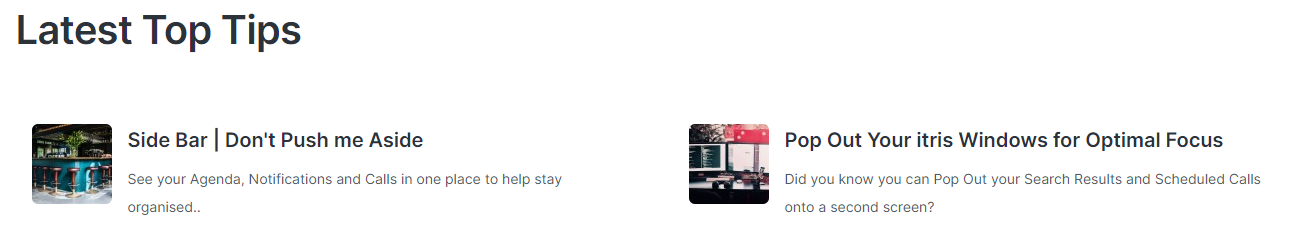
FAQ’s
We also have an FAQs page where you can see if your question occurs so regularly it has already been answered.