Live jobs is reached via the Live Activity icon in the Navigation bar or by Ctrl J on your keyboard.

The live jobs list is paged to aid performance, with up to 30 records per page.
From here you can navigate to a job for more information if required.
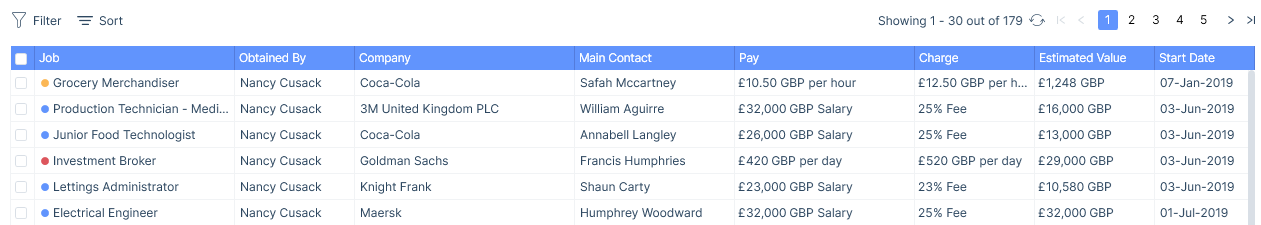
When you have selected a job in the list, the record card on the right will display key information about that job, including if it is a hot job.
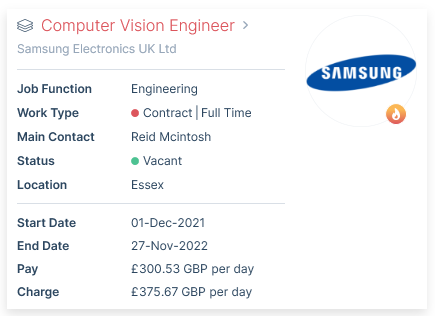
Below the record card is an Activity Summary, showing you a summarised snapshot of the submission activity on the selected job within the grid. The total number includes all submissions that have taken place on that job. Active, details all live submissions on the job (e.g. they have not been progressed to a higher level or given an inactive status such as declined/rejected etc.).

In addition to the Sort functionality, you can filter the list so that it is most relevant to you. If there is a filter you regularly use, you have the option set it as a default filter by Set As Default. Unsaved filter changes can be changed back to the default filters via Reset.
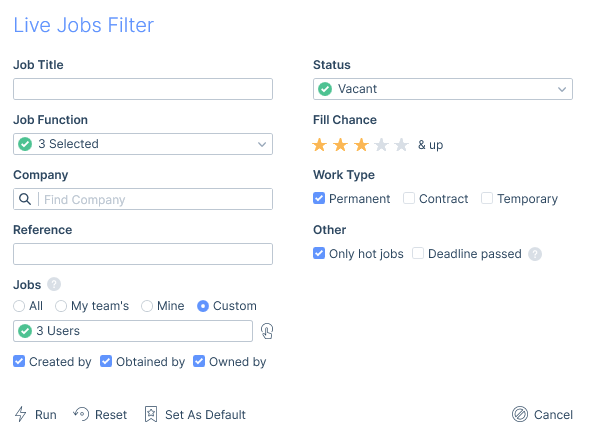
Closing your jobs whose deadlines have passed helps to keep your desk organised, allowing you to concentrate on live jobs that you can make revenue on. From the Live Jobs List you have the ability to close jobs en-masse, rather than closing each job individually, in turn saving you administrative time to work on your live jobs productively.
The refresh button at the foot of the report will update the report if data has changed elsewhere while the report is open.
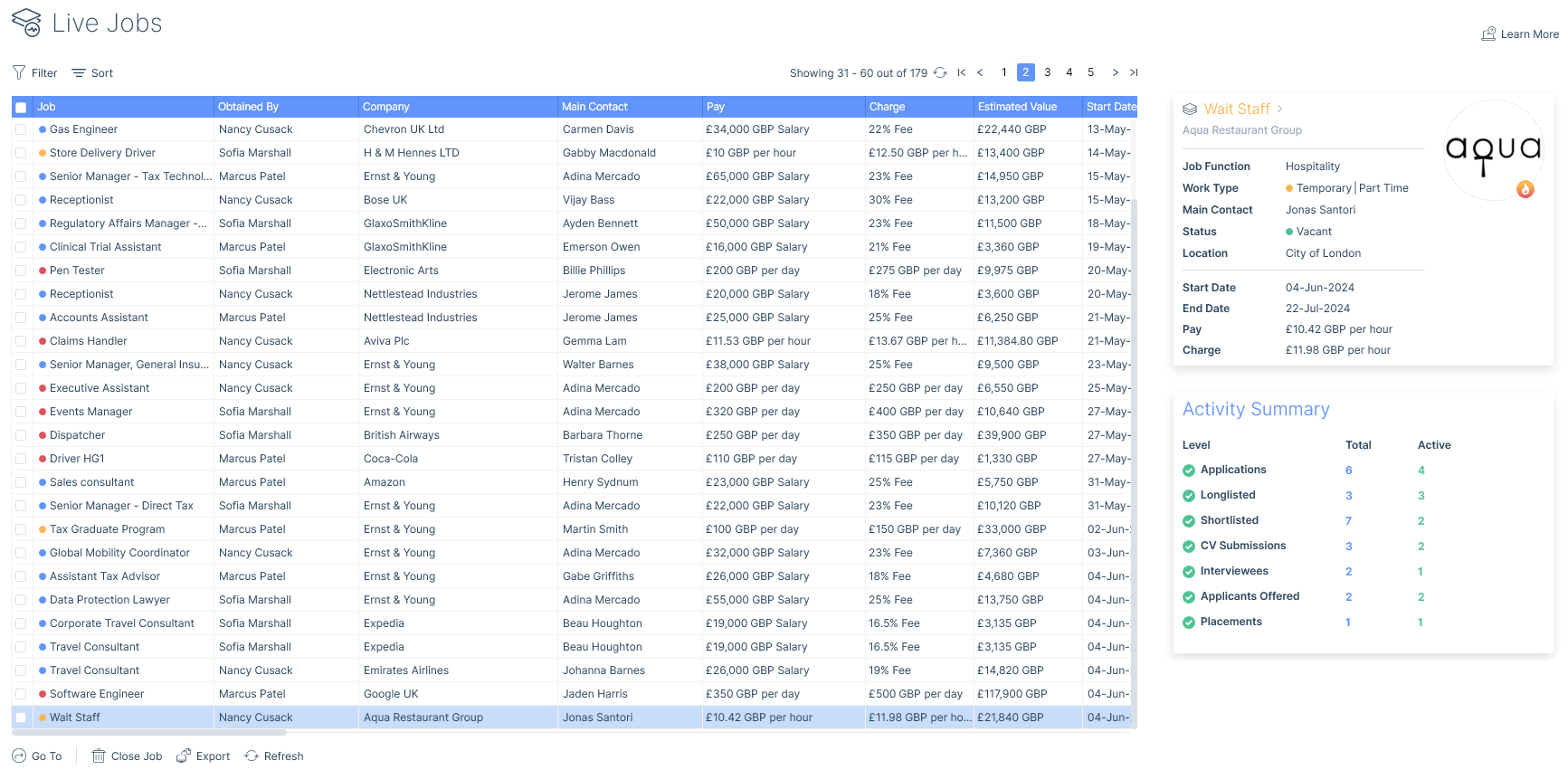
Columns
The following are all of the columns available on the Live Jobs Report. Those stared are the default columns. You can move columns about and add and remove them, for more information please refer to the article Grid Columns, and for more information on exporting see the Data Exports article.
- ID
- Job (title)*
- Company ID
- Company*
- Main Contact ID
- Main Contact*
- Main Contact Job Title
- Main Contact Phone
- Main Contact Email
- Line Manager
- Line Manager Job Title
- Line Manager Phone
- Line Manager Email
- Pay*
- Charge*
- Estimated Value*
- Start Date*
- End Date*
- Duration
- Fill Chance*
- Job Function*
- Work Type*
- Work Capacity*
- Work Arrangement*
- Status*
- Sector
- Industry
- Business Type
- Assignee(s)*
- Location *
- Roles*
- Reference*
- Applications*
- Active Applications*
- Longlisted*
- Active Longlisted*
- Shortlisted*
- Active Shortlisted*
- CV Submissions*
- Active CV Submissions*
- Interviewees*
- Active Interviewees*
- Applicants Offered*
- Active Applicants Offered*
- Placements*
- Active Placements*
- Quick Placements
- Created By*
- Created On*
- Modified By
- Modified On
- Max CVs*
- CV Deadline*
- Hot Job*