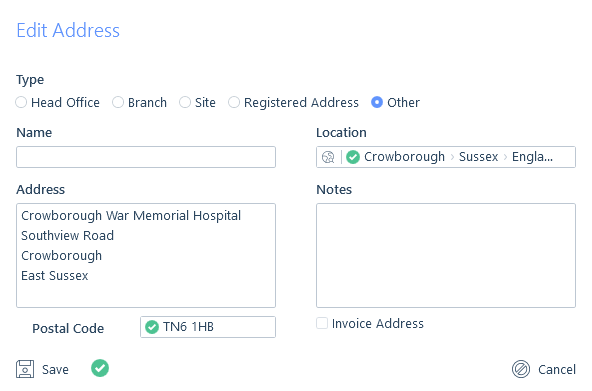Introduction
For more information on assigning locations to addresses see the Addresses article.
The locations list is in a tree format, where you can add multiple layers and are managed via the itris Management Utility (IMU), please see the article Data | Locations.
When adding in locations you can simply type in the first 3 letters of the location and after hitting enter a shortlist of locations will be displayed.

Applicant Preferences
Within the applicant work preferences, you can assign locations that the applicant would ideally like to work in and which locations they are prepared and not prepared to work in. Just because an applicant lives in a particular place, does not mean they also wish to work there.

Addresses
If you add an applicant to itris, but don’t have an address for them you can add in a location (from any level of the tree) instead, if your itris Mandatory Data is set up to allow a minimum of one of the following; postal code, a location or address text), please see the article Settings | Mandatory Data. As this information is searchable and will still be valuable to you.

When creating (or editing) an address entry you can also assign a location to that address. The location you assign can be at any level of the locations tree. This might be particularly useful if you are adding in a site address, and don’t yet have the full address details. As this information is searchable it will still be valuable to you.