Introduction
In itris, you are able to search a number of different location criteria.
You will note from the images below there is one difference between the applicant Geographical Ranges search options (left) and Geographical Range search options for Companies, Contacts, Jobs and Placements (right). An applicant record can contain the location tagged to an address as well as location preferences.

GeoLocations
The GeoLocations feature enables you to run accurate postal code radius searching, allowing you to search for records within x miles of a certain postal code. Users can set their unit preference (either Miles or Kilometres) in their user preferences, see the itris Preferences article for more details.
GeoLocation searching is available against all record types, where postal codes added to records are linked to a GeoLocations. See the Addresses article for further information.
When GeoLocation is used in searching the records returned that match this criteria can be seen on a map, see the Managing Search Results article for more details.
Address
Address searching is based on matching the text entered to the text in the address field. It is available against all record types except for Invoice Addresses for Job and Placement searching. Invoice addresses are included in Company address searching.
Postal Code
Postal Code searching is based on matching the text entered to the text in the Postal Code field of a record. Similarly to address searching it is available against all record types except for Invoice Addresses for Job and Placement searching. Invoice addresses are only included in Company address searching. You have the ability to search multiple postal codes, by using a comma after each value (e.g. TN1, TN2, TN3, TN4). Postal codes will be returned based on OR logic and will only return postal codes starting with the values you have entered.

Location
Location searching is based on Location data added to the address, and in the applicants case, additionally their work preferences. The Locations list is created in the itris Management Utility (IMU) Data area, in a tree structure.
When searching Locations on an applicant record you will have the choice to search their address(es), their preferred work locations or both. Any applicants whose preference is set to not work in the location you are searching will be excluded from the search results.
Searching locations will also take into account both ascendants and decedents of that location.
Here’s an example of how your location tree/branches might be structured:

The easiest way to think of the locations is in term of the applicant has said they are happy to work in this area.
For example, you have a sales job covering the West Midlands region, so want to find applicants located or willing to work in this area therefore West Midlands is added to the location field in the search.
If an applicant has their location set as any of the following, they will be returned in the results as these are all either the West Midlands location itself or descendants of:

The next job you work on is in the Jewellery Quarter. Any applicant whose location is set to the following will be returned:

Your results return applicants who have stated they are happy to work in the Jewellery Quarter as well as those who are prepared to work in UK, West Midlands and Birmingham as these are all ascendants of the Jewellery Quarter.
Applicants whose preferences have not been more specific than UK, West Midlands or Birmingham are returned as they are effectively saying they are happy to work anywhere in UK, West Midlands or Birmingham and therefore the Jewellery Quarter (as it is a descendant of these location).
Applicants with the location of City Centre are not returned as this is a sibling location to Jewellery Quarter, and those with the North East and Coventry locations are not returned as they are not part of the branch searched.

Geographical Ranges OR Searching
When you use multiple geographical search criteria itris will perform an OR search on the criteria. If you don’t have postal codes on all of your applicant records you can search both GeoLocation OR Location. For example, you want to find applicants who live within 10 miles of the postal code B2 4DB (Birmingham City Center) or who have an address Location or a preferred work Location set as Birmingham, itris will search both fields and return results as long as the applicants matches one of these two criteria.
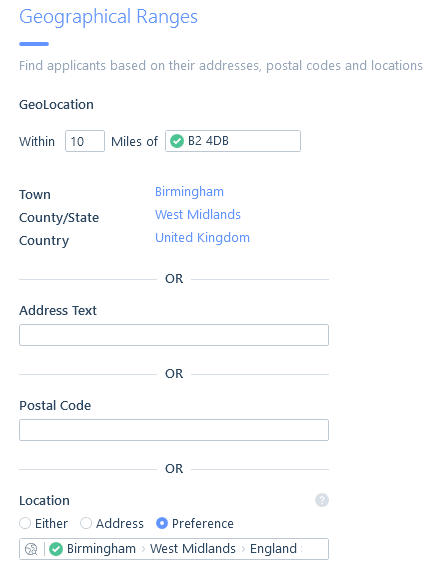
However, applicants that match the GeoLocation search, but have stated in their preferences that they do not want to work in Birmingham (or an ascendant of that location) will not be returned in the results.
