Though this functionality is included in itris, you will still require a licence from us and also an account with LogicMelon.
LogicMelon will provide you with a Client ID and Secret Key which will need to be added into the itris Management Utility Integrations area, and user details will need to be added to each users itris preferences. Please see the Integrations | LogicMelon article for more information.
On the action bar of a live job, you will find the Integrations icon, and from here, you can start the process of posting your job through LogicMelon.

Before being taken to LogicMelon itself to complete the posting process, you will need to input the advert text.
You can either type this in or use the Copy From drop-down to select the description overview or an attached job spec.
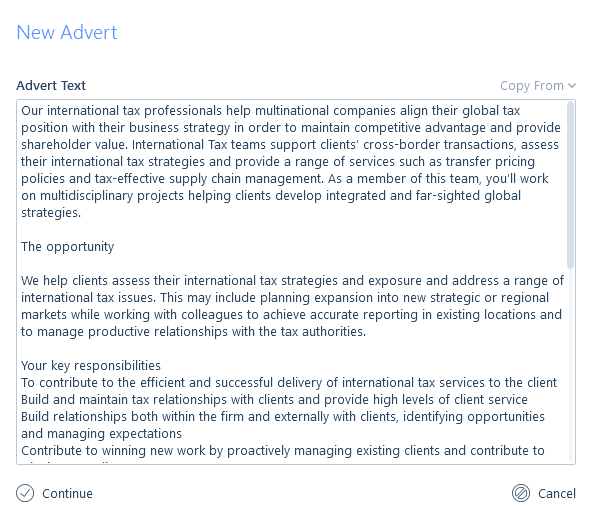
Once you select continue, you will be taken via your default web browser to LogicMelon, where you can complete the posting process.
The integration allows for a number of the job posting fields to be automatically populated using the information in itris such as job title, work type, salary, job description and job reference (this will be the itris reference unless a customer reference has been added to the job in itris).
Back in itris, you will need to confirm the posting process was completed in LogicMelon.
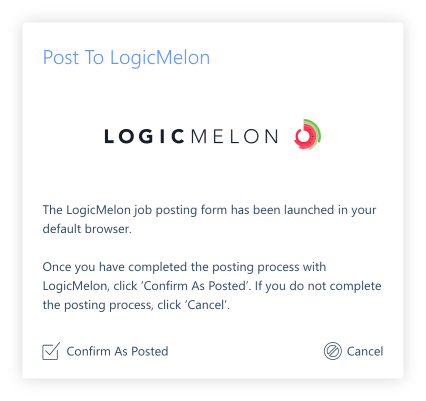
A pill will display in the name banner of the job to indicate its been posted. Clicking this pill will take you back to the LogicMelon dashboard where you can manage the advert.

If you later close or delete the job, you will be asked if you want to delete it from LogicMelon too.
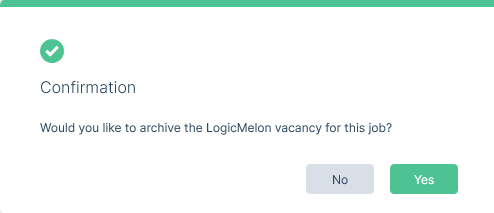
Via this integration, applicants given a Green Flag in LogicMelon can pass to the Applicant Inbox, please see our Applicant Inbox and Update Utility article to learn more.