Introduction
Marketing CVs is a great business development tool, and the Marketed CVs Report can assist recruiters in a number of ways, including but not limited to starting conversations with clients before roles are live, showcasing top talent and proving their industry knowledge which in turn build credibility, help win new business and speed up placements.
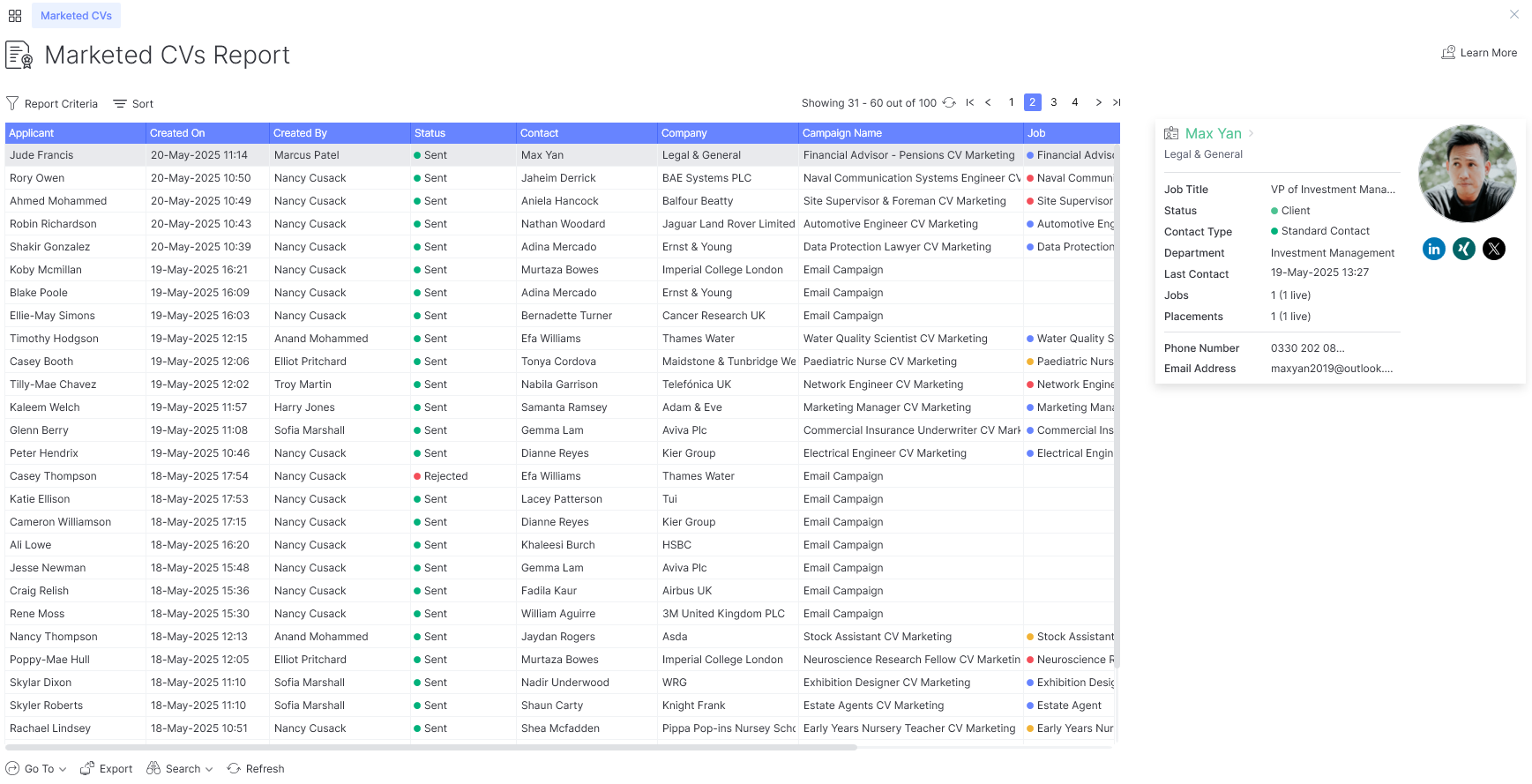
The refresh button at the foot of the report will update the report if data has changed elsewhere while the report is open. Search allows you to convert the results into a focused search, for example to re-engage with your contacts, follow up on specific marketing campaigns, find applicants sent in one campaign to add to another, find jobs that are linked to campaigns and more. For more information see the article Converting & Focused Searches.
If you have permission to you are able to export this report, please see the User Management | Permissions article for more information.
Report Criteria
The report criteria allows you to filter the report based on your requirements, the minimum criteria required are the campaign dates.
For example you can find all campaigns sent to a particular company, report by user, find all the CV’s Marketed as part of a particular campaign or by the CV Marketed status (see the article Data | List items for how to create these statuses).
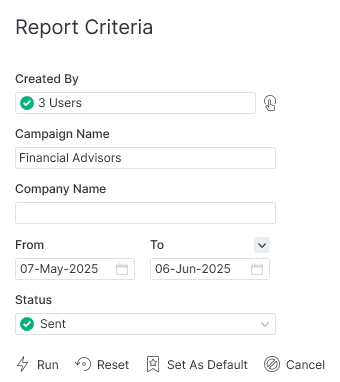
Columns
The following are all of the columns available on the Marketed CVs Report. Those stared are the default columns. You can move columns about and add and remove them, for more information please refer to the article Grid Columns, and for more information on exporting see the Data Exports article.
- Applicant Id
- Applicant*
- Created On*
- Created By*
- Created By Team (users current team)
- Status*
- Contact Id
- Contact*
- Company Id
- Company*
- Campaign Name*
- Job Id
- Job*
- Interview*
- Offer*
- Placement*
- Sent Via*