Though merge fields can be used in a normal email, they are frequently added to email and Word templates (personal and global). When using templates and merge fields together the combination of this functionality is a great time saver, particularly when sending mass emails or regular emails such as interview confirmations.
On emails, merge fields can be added to both the subject and main body text.
Context
The merge fields available to add to an email, email template or word template will depend on the record type/email mode of where it is being used.
Both Email and Word Templates, and therefore Merge Fields are available for all main record types: Applicants, Companies, Contacts, Jobs & Placements.
Additionally, Email Templates and related Merge Fields are available beyond the main record types in the following email modes: CV Submission, Interview, Offer and References.
The merge field list alphabetically displays the Main Field Sets available for that record type/email mode and the (multi-level) subsets as relevant.
For example, when sending an email to an applicant for an Interview confirmation, there are not only merge fields for the Interview details, but a subset of all the Applicant merge fields, and the Job merge fields. The Job subset itself will then have subsets for the Company, Main Contact and Line Manager.
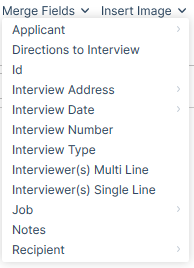
Subsets
Any merge field that has subsets will have an arrow icon next to it allowing you to view and add merge fields from the subset lists.
In the example below, we see the merge fields for a Placement, where the subset Applicant has been selected, of which the subset Custom Fields has been selected and so on.
This means you are not limited to the fields available on the first record, but also all those available on linked records giving you great flexibility in the emails/documents you create.
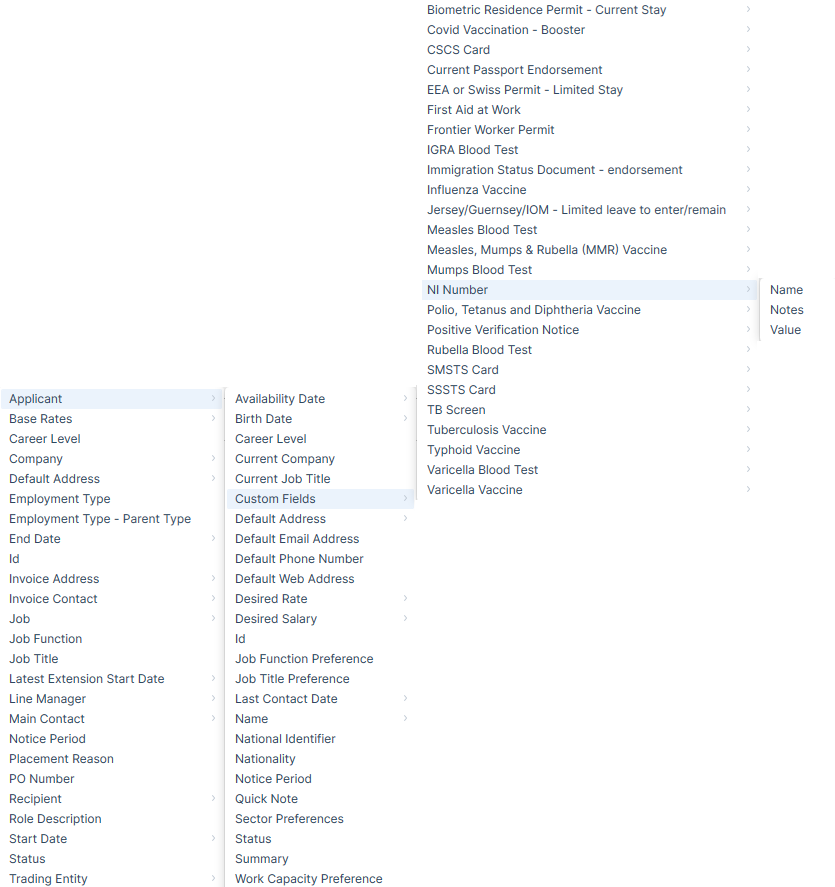
Recommended Merge Fields
There is an abundance of Merge Fields available, too many to list, however there are a few we think are worth drawing your attention to. The below includes the Context and name of the merge field.
Interview (email only) | Directions to Interview - This will create a link to Google Maps showing directions based on the postcode of the applicant’s default address and the postcode of the Interview address.
CV Submission (email only) | Pay Sought - This merge field uses the information input in a New Submission form. See the Submissions article for more information.
Offer (email only) | Pay Offered - Similar to the above, this merge field users the information input in a New Offer form. See the Submissions article for more information.
Placement | Latest Extension Start Date - When communicating an extension with an applicant or contact you can be explicit in the details of when that extension may begin.
Placement | Base Rates - Base Rates is actually a subset not a specific merge field, and contains subsets for Earliest, Current and Latest pay rates and charges.
Placement | Charge (calculated) - This merge field is a subset of Base Rates but is worth a specific mention. It is useful for placements where there is a percentage charge as it will reflect the monetary value of the charge based on the pay and percentage figures.
Applicant | CV Text - this merge field can be used for the creation of formatted CVs from a Template. When using a template with this merge field itris will render the text from the selected CV document into the template. If the CV source is a Word document (.docx) then formatting will be copied from the original source. If the source is any other kind of document (e.g. .pdf, .doc, .txt, ) then this will be inserted as plain text (with all formatting removed). Please see the articles CVs | Original & Formatted and Word Templates for more details.
Applicant | Summary - Using this merge field in a Word CV Template Front sheet means will save time copy and pasting information over. For more information see articles Summary and Word Templates.
All Main Record Types | Custom Fields - As shown in the example above, merge fields for Custom Field information including any dates, values applied etc are available to merge into both emails and word documents giving you a breadth of information to include in your communications.