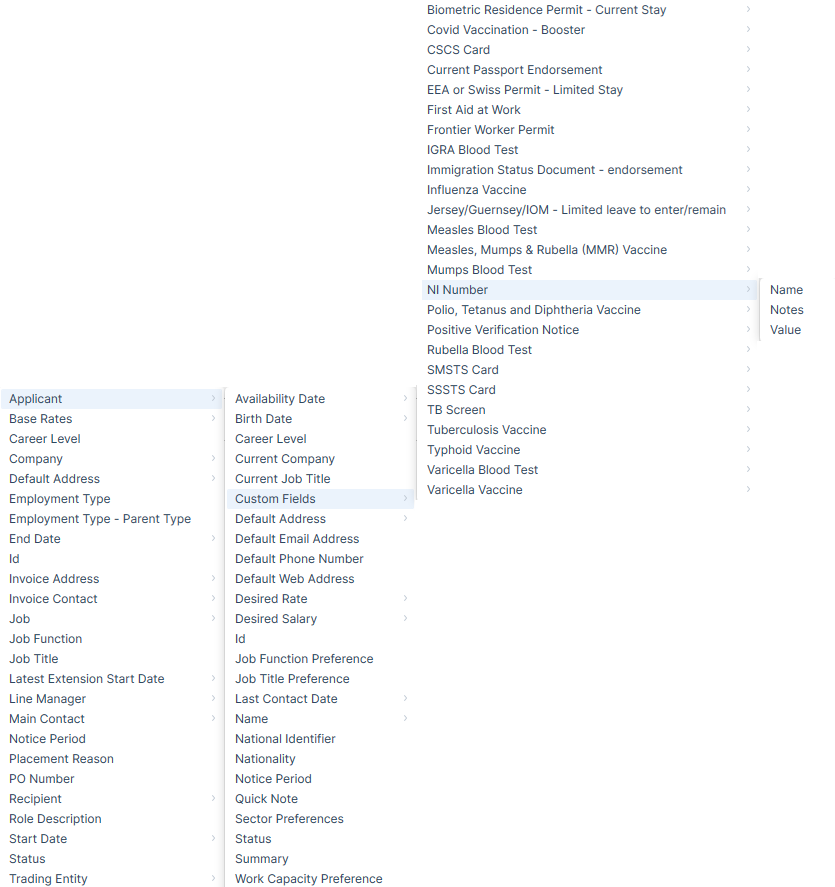Though merge fields can be used in a normal email, they are frequently added to email and Word templates (personal and global). When using templates and merge fields together the combination of this functionality is a great time saver, particularly when sending mass emails or regular emails such as interview confirmations.
On emails, merge fields can be added to both the subject and main body text.
The merge fields available to add to an email, email template or word template will depend on the record type you are creating the email/document for/against.
For example, if you are sending an email from a placement record, you will have merge fields available for not only the placement record (start date, pay etc) but also the associated records (applicant, company, contact, job), giving you an abundance of values to include.
The merge field list alphabetically displays the Main Field Sets available for that record type and then the (multi level) subsets as relevant. Any merge field that has subsets will have an arrow icon next to it allowing you to view and add merge fields from the subset lists.
In the example below, we see the merge fields for a placement, and the subsets for the applicant record, including Custom Fields, the available Custom Fields and finally the fields associated with the Custom Field.