Introduction
Whether duplicates arise from different team members adding the same company, variations in company names, or data imports, itris provides a tool to help you merge these records.
By consolidating duplicate company records, you’ll ensure that all related contacts, jobs, placements, and business history are connected to a single, comprehensive company profile. This not only improves data accuracy but also gives you a complete view of your client relationships, enhances reporting reliability, and makes it easier for your team to collaborate effectively.
Merging is permission based, please see the article User Management | Permissions for more details.
Merging Companies
Users with permissions to merge company records will see the Merge button in the Action bar of company records.

The record you start the Merge process from will be the Source record. Once merged into the Target record the Source record will be deleted and will no longer exist on itris.
Once Merge is clicked you will need to select the Target record to merge the Source record into.
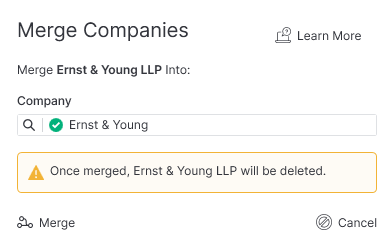
Once Merge is selected on this semi-modal you will be presented with a warning before proceeding.
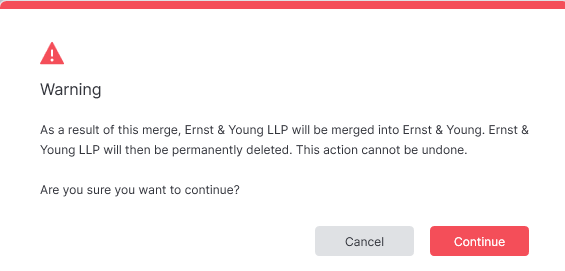
A semi-modal will be displayed showing the merge is taking place. Once completed you will be presented with the Target record (note, if this record was already open you may need to refresh the record).

Behaviours & Data
Behaviours
Depending on the data, one of four behaviours will occur when merging:
Fill - A merge occurs if the source company has the data and the target company does not, i.e. the target company an empty slot to be filled.
Combine - A merge occurs regardless of existing data and no duplicate checking takes place. You will have the entire set of data from both companies.
Union - Only add the items from the source company that do not already exist in the target company. In the case of a duplicate, use the target company as the precedent.
Replace - Where the source company has been linked, replace with the target company.
Data
The following table shows the behaviour for each field on the Company record.
| Data | Behaviour | Notes |
|---|---|---|
| Parent company | Fill | |
| Contacts | Combine | All the associated comments, attachments, jobs, placements, etc., will also be transferred. |
| Custom fields | Union | If custom field A is on the source and target company, target company data is retained. Any custom fields from the source company that do not exist on the target company will be merged. |
| Keywords | Union | If keyword A is on the source and target company, target company data is retained. Merge any keywords from the source company that do not exist on the target company. |
| Assignees | Union | If user A is an assignee on the source and target company, target company data is retained. Merge any assignees from the source company that do not exist on the target company. |
| Recruits for | Union | |
| Record groups | Union | |
| Departments | Union | |
| Appointments | Replace | Where the source company is an attendee of an appointment. |
| Community post links | Replace | Where the source company has been shared in a community post. |
| Restrictions | Replace | Where the source company has been added as a restriction on an applicant. |
| Terms | Fill | Related to the entire terms record, no secondary merging. |
| Communication | Union | Duplicate checking will occur here: Email - Where a target email address is identical to a source email address. Phone numbers - Where a phone number is identical URL - Where a target email address is identical to a source email address. |
| References | Replace | Where the source company is linked to a reference. |
| Addresses | Union | Addresses are considered duplicates where both the Postal Code and the Address (text) match. |
| Comments | Combine | |
| Attachments | Combine | |
| Jobs | Combine | |
| Placements | Combine | |
| Known as | Fill | |
| Access group | Fill | |
| Status | Fill | |
| Company size | Fill | |
| Sector | Fill | |
| Industry | Fill | |
| Business type | Fill | |
| Registration number | Fill | |
| PO Number | Fill | |
| Company types | Combine | |
| Summary | Fill | |
| Quick note | Fill |