The move can be initiated from the Move Contact button in the Action bar.

This will open a new contact form to be completed (see the New Contact article for more information), and link it to the record at the previous company. At the top of the New Contact form you can view the shared data. If changes are made to any of the shared data on one of the linked records, it will update on the others.
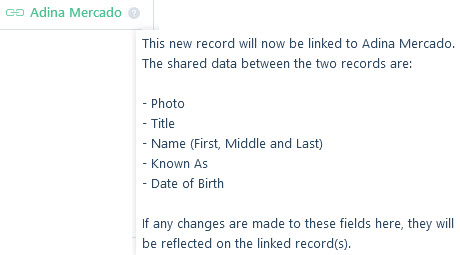
Once you have completed the form and clicked to create the record you are able to set an employment end date for the original contact record, or leave end date blank if they are working at both companies. If there are additional un-ended links these will also be displayed.
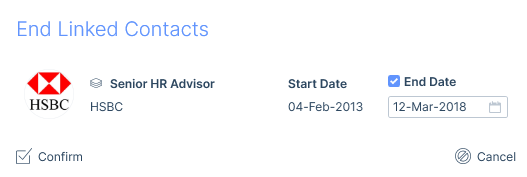
Once a contact is moved there is a Linked Contacts icon at the end of the name banner.

Clicking on this will display the linked records, including start and end dates at these companies. You can navigate to these previous records from here too.
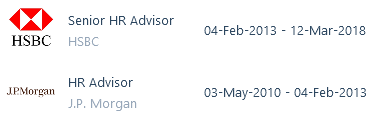
Where a contact has been marked as leaving the company, the left company icon will appear in their name banner.
