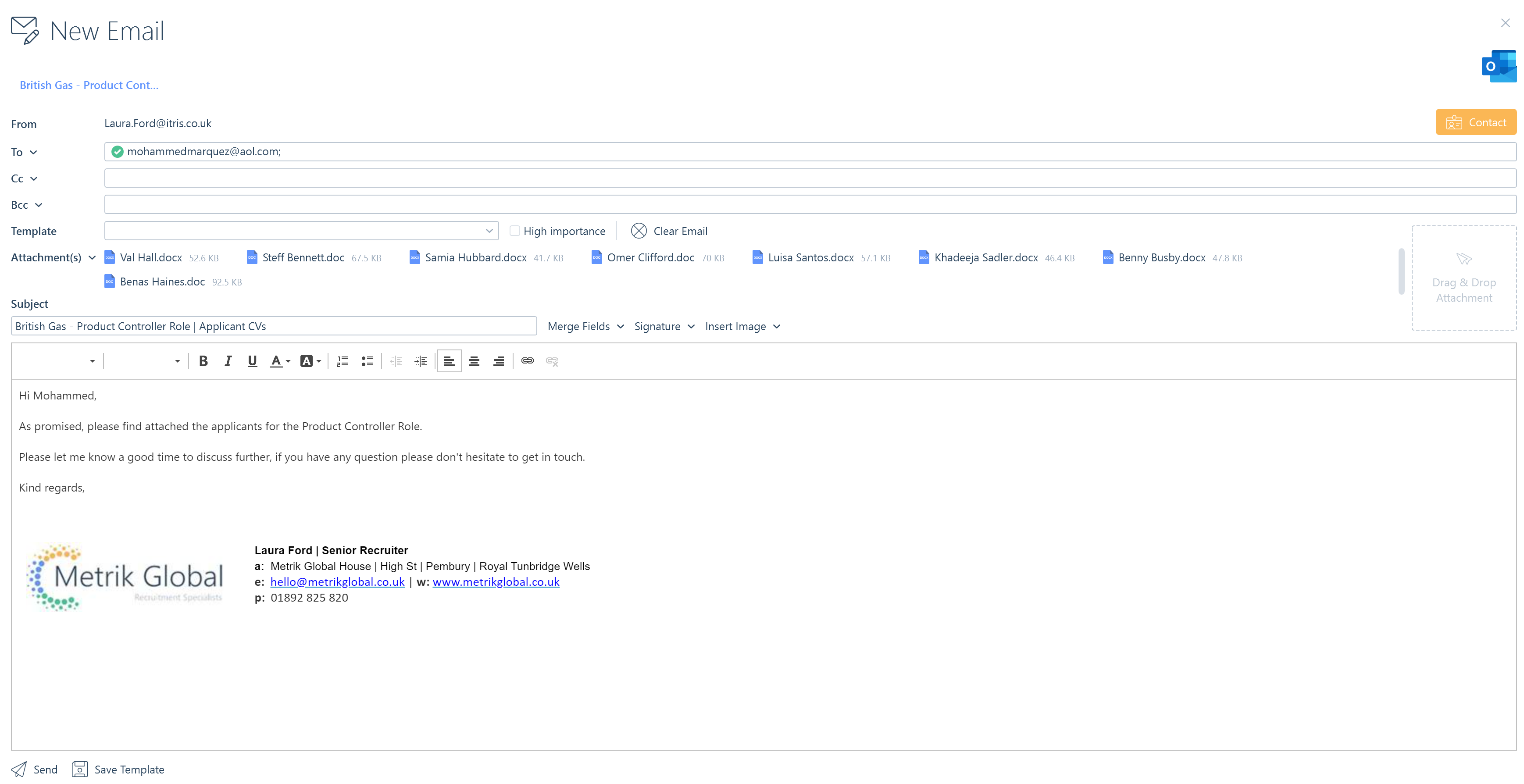Before submitting applicants in bulk to a job you will need to ensure the recipients are set on the Job Record, please see the Job Record article for more details.
Please note, unlike sending CVs individually, when submitting from a search or group, you will not have the ability to add any additional information into the CV submission window such as; which CV you wish to send, the source, pay sought etc. However, this can be entered individually on each draft submission afterwards if required after clicking Edit.
Once you have the search results or group you wish to submit to the job, you need to select the Submit button at the foot of the window and choose CV Submission (Draft), you then have the option to either send all records, selected records or flagged records. When you have chosen your preferred selection they will be marked as draft in the CVs Submissions tab on the Job.
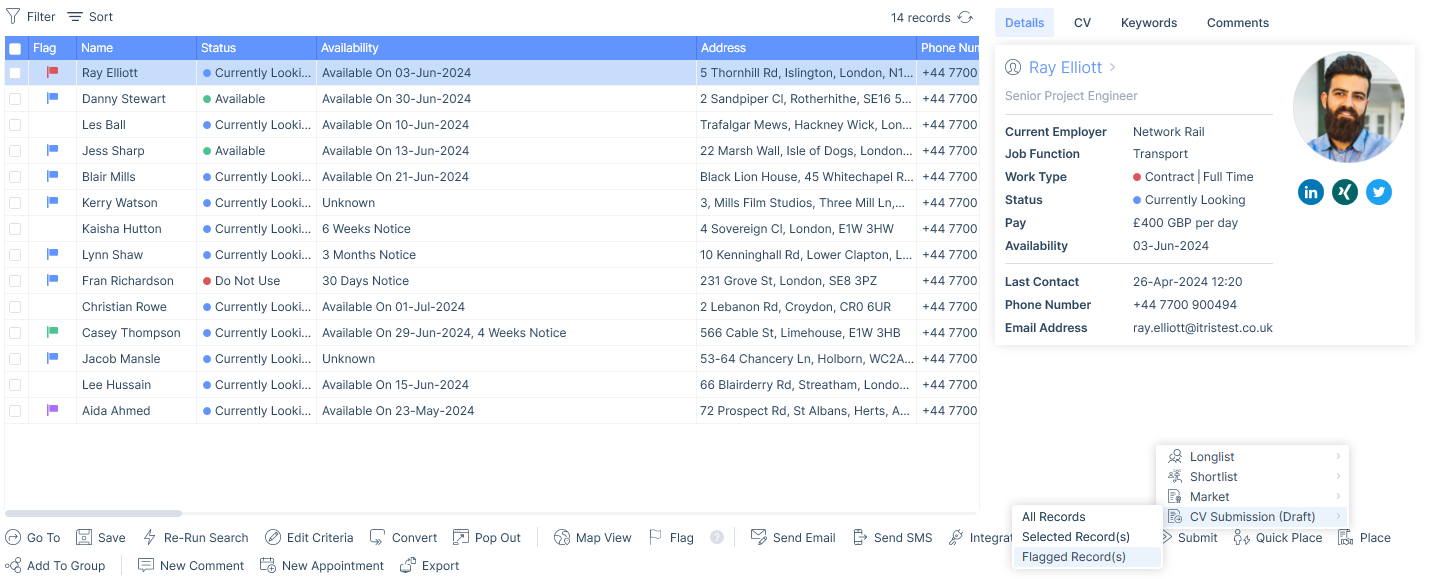
In the CV Submissions tab on the Job record you will have the button at the foot of the area which will allow you to Multi Submit the drafted CV submissions.
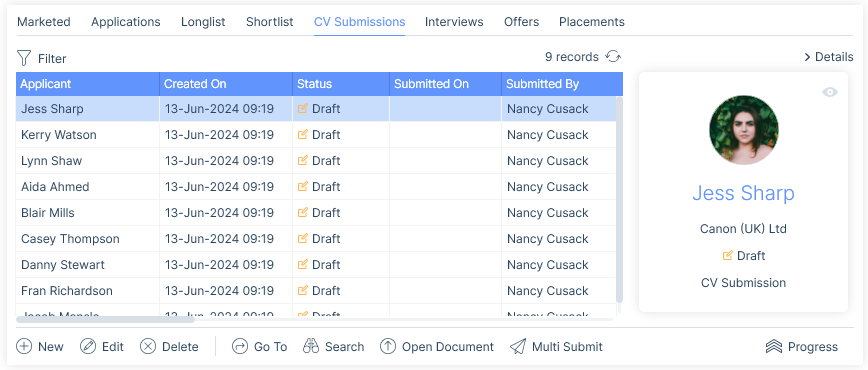
The Multi CV Submission window will show you all the draft applicants (including the recipient of the CVs) with the option to remove any applicant’s CVs you do not wish to send, as well as any contacts you do not want to receive the email. You will also be informed of any warnings against the applicant (e.g. they have a scheduled interview elsewhere, they are under offer for another job or they are within their grace period for a placement etc).

Once you have selected Submit All the email window will open with the CVs attached.
Please note, when using the Multi Submit function, due to the logic behind merge fields you won’t be able to access many of the CV Submission merge fields as well as any templates created in a different email context mode such as CV Submissions. However, many merge fields are still available and contact (email context mode) templates can still be created and used as well as general (no email context mode) utilised.