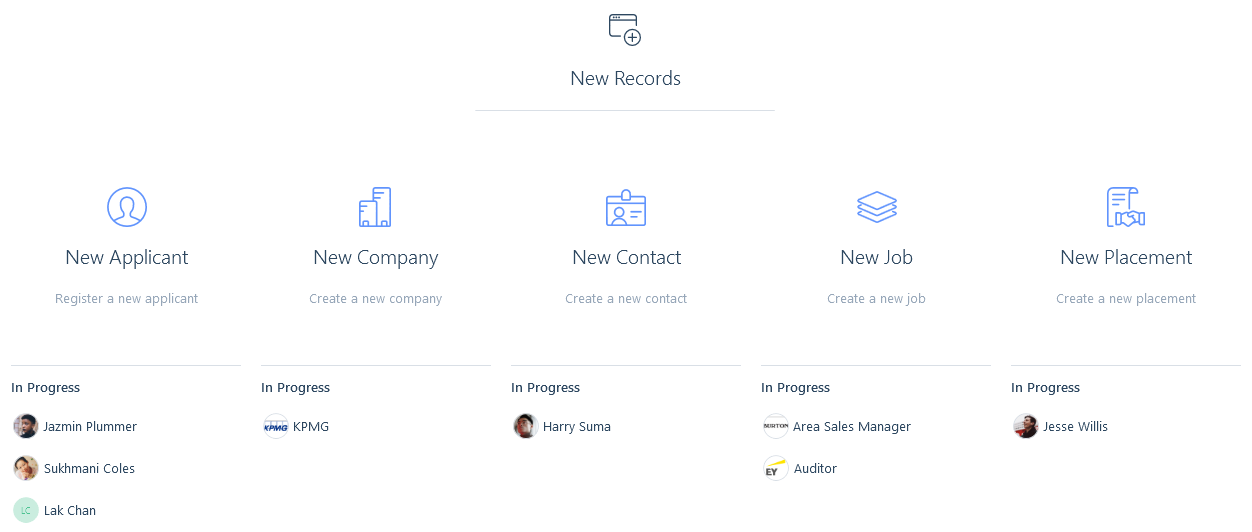The New Records hub is accessed via the New Records icon in the Navigation Bar.

Once you are in the hub you will see any records you are in the process of creating, and you can access each of these by clicking on the entry.
By click on the option at the top of each column, you can create additional new records of that type.
Once a new record is created, then it will no longer appear in the New Records Hub.