Introduction
This report allows you to pull offer information from the system and understand which stage the applicants are at. You will be able to see all consultants data and identify any outstanding actions that need to be completed, such as progressing applicants or editing the status of offers.
The refresh button at the foot of the report will update the report if data has changed elsewhere while the report is open.
If you have permission to you are able to export this report, please see the Data Exports article for more information.
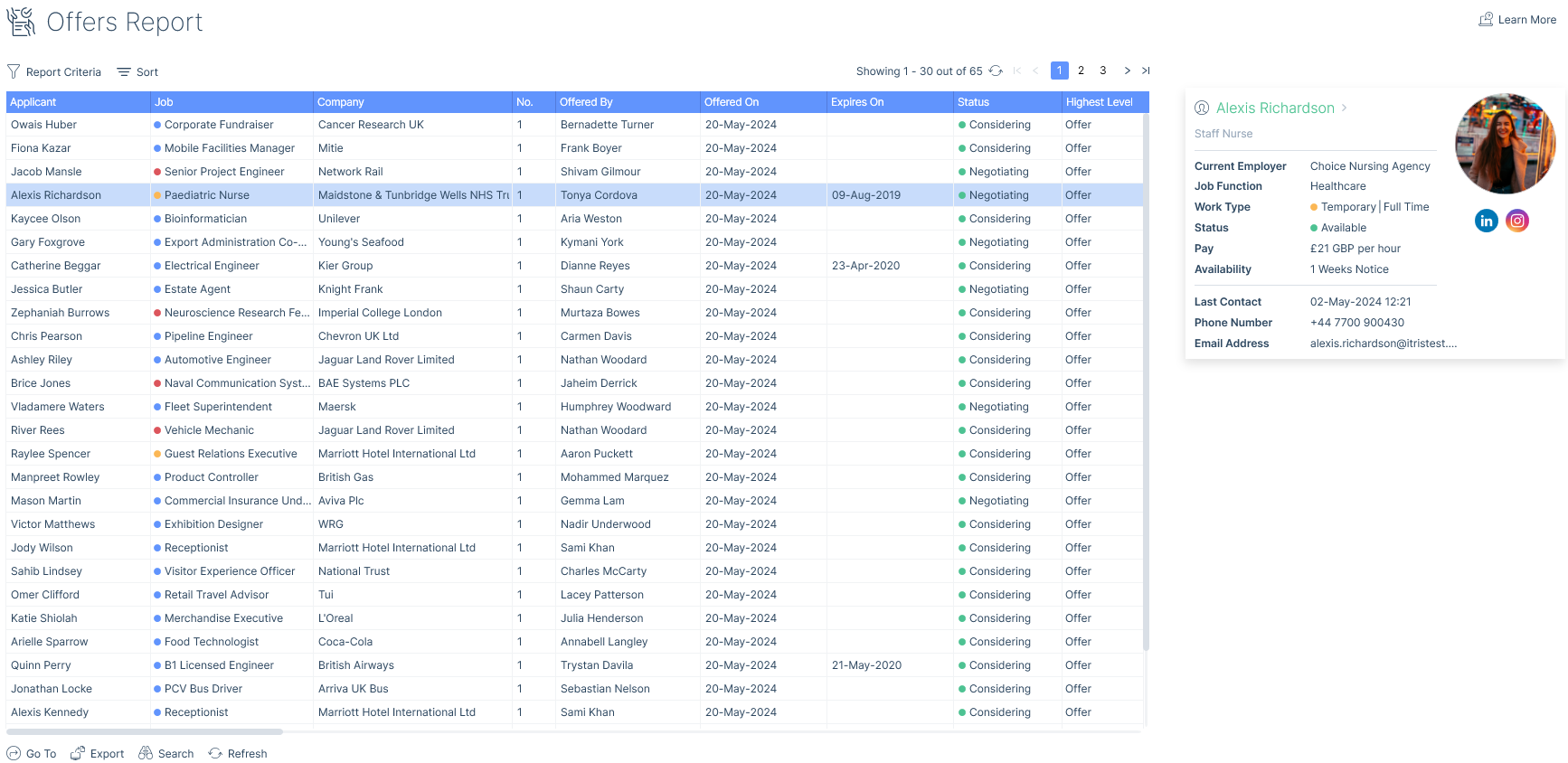
Report Criteria
The report criteria allows you to filter the report based on your requirements. As a minimum, you will need to enter From and To Offered On dates.
In this report, you are able to filter to just the Active Offers. This is where an offer has an Active list item status (for example the applicant is Considering the offer), against a live job and where the applicant has not progressed (e.g. to a placement). This list then in effect becomes your To Do list of offers to follow up on and deals to close.
Additionally, you can filter offers based on Terms Status, this way if you have applicants under offer where there are No Terms in place with the client you are now aware of this potential risk and can action as necessary.
Changes made to the criteria can be saved as your default criteria by Set As Default or unsaved criteria changes, changed back to the default criteria via Reset.
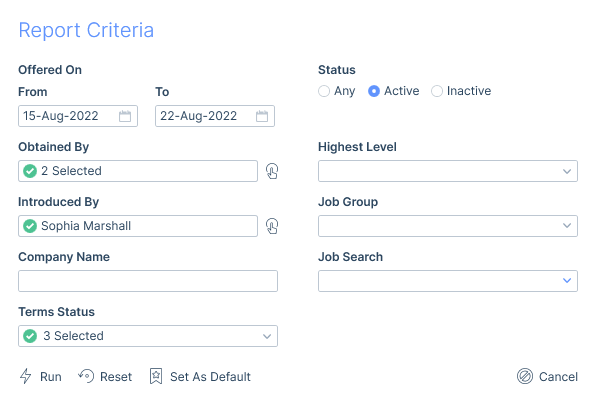
Sort Options
By default the report will be ordered by Offered On date descending, however you can choose to order by other criteria.
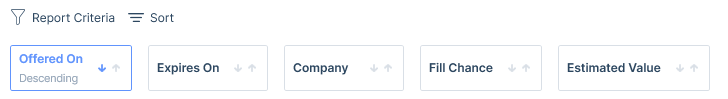
Columns
The following are all of the columns available on the Offers Report. Those stared are the default columns. You can move columns about and add and remove them, for more information please refer to the article Grid Columns, and for more information on exporting see the Data Exports article.
- Applicant ID
- Applicant*
- Job ID
- Job*
- Company*
- No.*
- Offered By*
- Offered On*
- Expires On*
- Status*
- Highest Level*
- Job Status*
- Obtained By*
- Obtained By Team (users current team)
- Introduced By*
- Introduced By Team (users current team)
- Created By*
- Created By Team (users current team)
- Created On*
- Job Function*
- Work Capacity*
- Job Reason*
- Main Contact*
- Line Manager*
- Source*
- Sector*
- Industry*
- Business Type*
- Terms Status*
- Terms Date*
- Conditional Offer*
- Conditions*
- Pay*
- Charge*
- Estimated Value*
- Fill Chance*
- Job Reference*
- Notes*