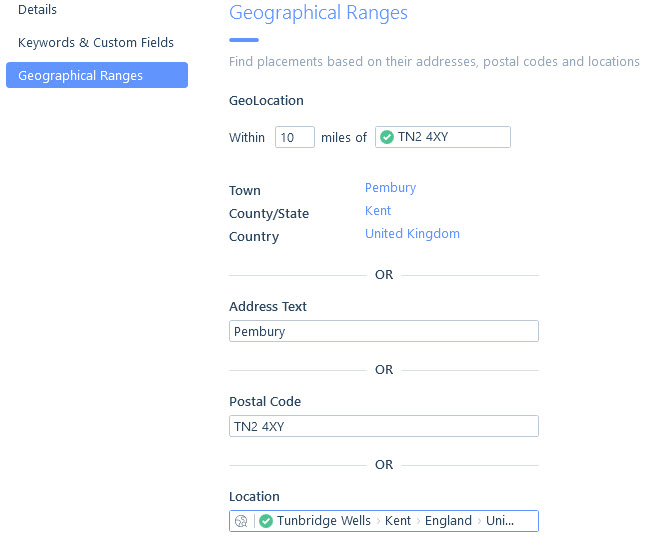If you are not already familiar with the basics of searching, it is recommended you check out the Searching Introduction article. This covers key basics, including reversed searching and null criteria.
There are several articles covering specific search criteria that you may wish to refer to such as: Keyword Searching, Location & GeoLocation Searching, Custom Field Searching, or advanced functionality such as Combining Searches which is covered in the Managing Saved Searches article.
The available search criteria is divided into three sections: Details, Keywords & Custom Fields, and Geographical Ranges. You don’t need to add criteria to each section, if you do the criteria between each section will be treated as an AND search.
Details
Within the Details area, there are a plethora of criteria you can search on. You may want to take particular note of the following:
Job Function - this might be used when you want to start analysing the types of placements you are making such as, marketing or HR. This field provides the option of searching for placements within the relevant job function(s)
Work Type - you can limit your search to a particular work type. Leaving unticked will search all.
Work Arrangement - you can limit your search to a particular work arrangement. Leaving unticked will search all.
Status - you may wish to limit your search placements that are currently working (or any other relevant status)
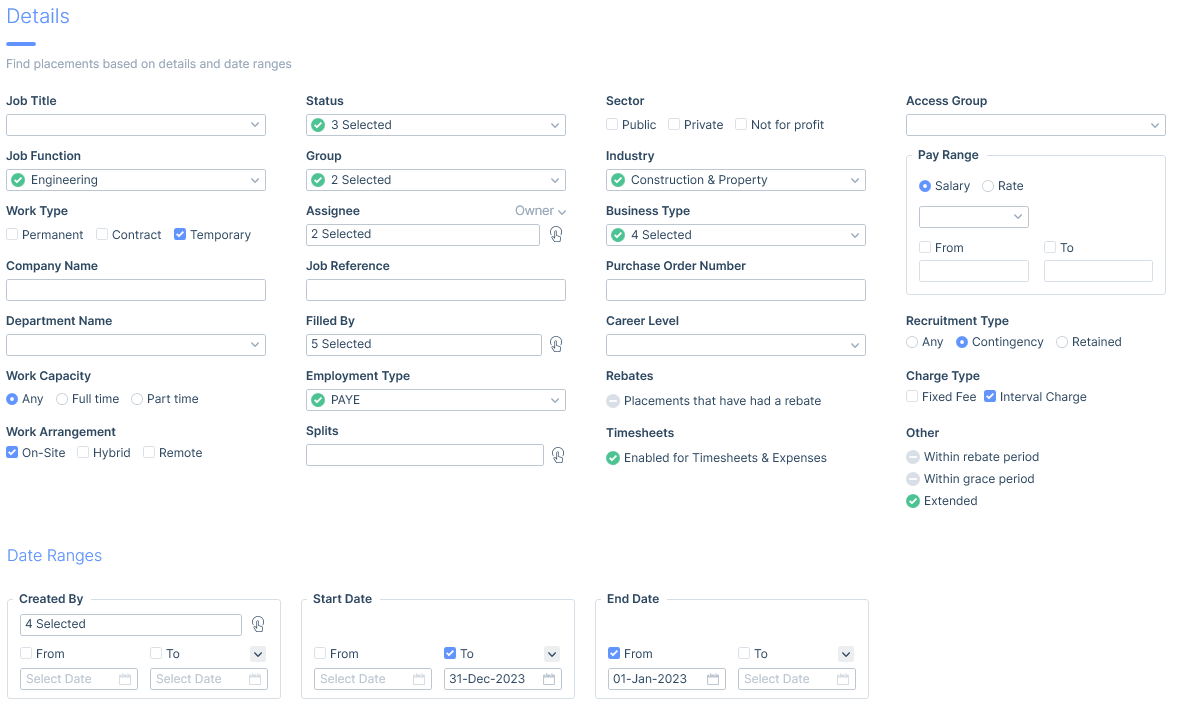
Rebates & Other
Rebates - you can search for placements that have had a rebate applied, helping you identify where there might be issues in your recruitment.
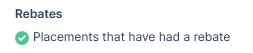
Other - here you can search for placements that are still within their rebate period, this is vulnerable money that you may wish to watch closely. Searching for placements outside of their Grace Period (Grace Periods are a way of superseding the rebate period with a longer protection period for applicants placed into Fixed Fee placements) will give you a pool of applicants that you could approach to place again. Additionally, you can find all interval charge placements that have ever had an extension.
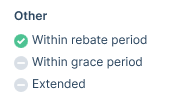
With all the above search criteria you can run these to either include, ignore or exclude the criteria (the later is called Reverse searching), please see the Searching Introduction article for more information.
Date Ranges
As well as being able to search by placement created date, one useful search using date ranges is to find temp/contract placements by working dates. For example; say we are looking for anybody that worked in 2021.
Under the Start Date TO field you would add in 31.12.21 as you want to find only those who started before the end of the year. Under the End Date FROM field you would add in 01.01.21 so that you are not including workers who finished before the year started. The results show every placement record that had at least one working day in 2021.
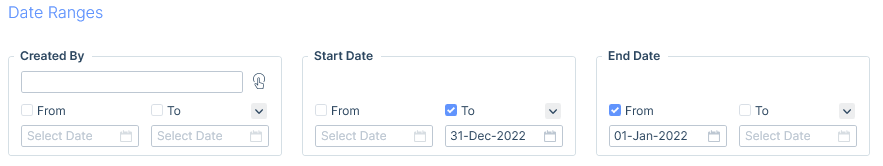
Keywords & Custom Fields
Additionally, you can search on the Keywords and Custom Fields added to placement records.
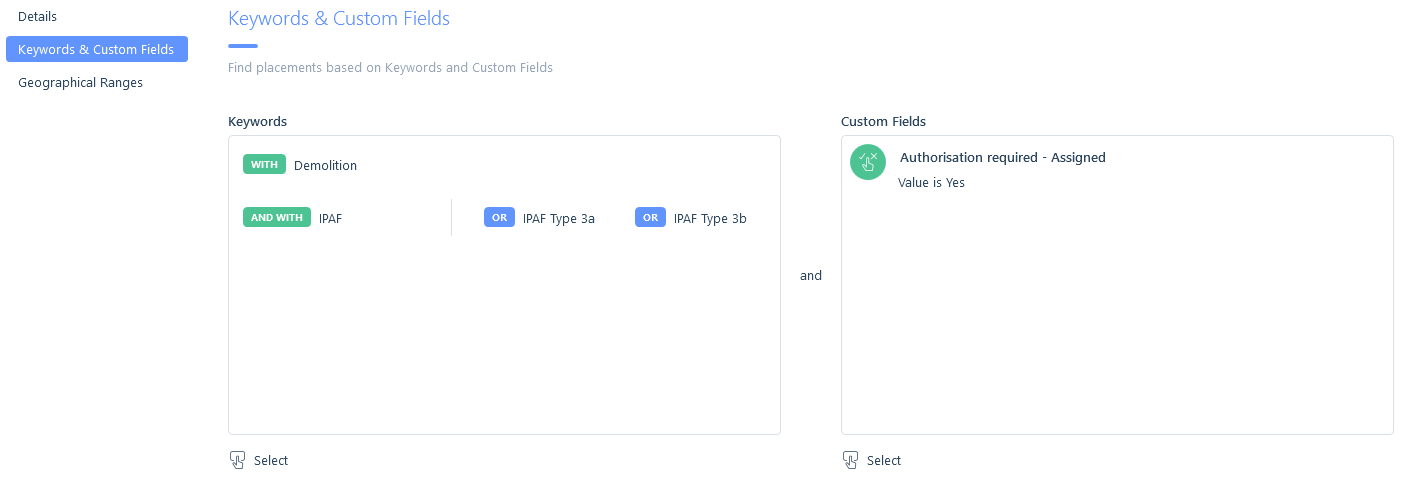
Geographical Ranges
You can search for placements based on their addresses, postal codes or locations. Searching addresses on placements will not include the invoices addresses.
Data in each geographical range field acts as OR searches, so for a placement to be returned in the results, it would just need to match one of these criteria.