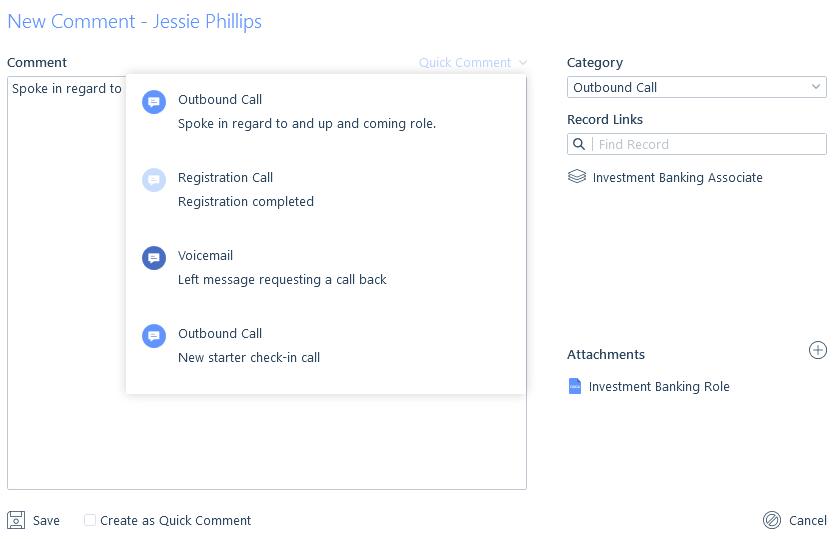Quick Comments can be easily created from either the Quick Comments management semi-modal, accessed via the Quick Comments Button or simply when adding a new comment to a record, by ticking ‘Save as Quick Comment’ before clicking save.

You have the ability to create record type-specific Quick Comments, as in some cases a quick comment for an applicant will not have the same relevance against a job. So being able to save record type-specific quick comments increases their practicality, and therefore their potential to aid you day to day during the frequent and laborious task of adding comments.

This functionality can significantly save on the administrative time it takes you to manually type out each repetitive comment on a day to day basis.
We advise you to create quick comments for comments you frequently write, such as, ‘Left a message requesting a call back’, however, there is no rule to what you can create as a quick comment.
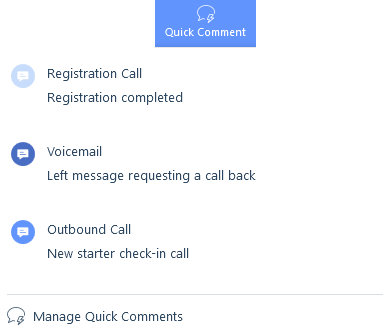
Quick comments will also hold the category set when they were created, which provides the context of the comment and also dictates if the comment constitutes contact made and therefore updates the last contact date on the applicable record.

You are also able to assign quick comments when creating a new comment on a record if this is your preferred method of using them. This is achieved via the drop-down in the top right of the comment character box, again saving you that all-important time manually typing one out. This method could also be very useful if you wish to link another record or add an attachment to the comment at the same time.