There are various places you will come across Record Cards, including search results, groups and scheduled calls. You will also be able to view record cards in each of the Record Hubs.
In places like search results, once the record is highlighted the record cards will automatically be displayed on the right. However, in the record hubs you will need to click the view icon to display the record card.
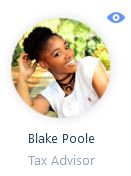
Submission cards are available in the submissions area on applicant, company, contact & job records.
You can use the Details option to hide / show the submission card.
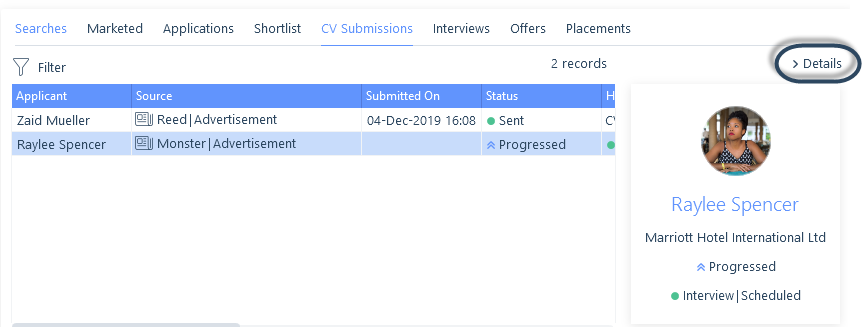
Below is a selection of the different record cards you will see.
In terms of applicant, company, contact, job & placement record cards clicking the record name will take you to their record.
Where telephone numbers and email addresses are displayed on a record card, these will be the record’s defaults. You are able to copy the phone number and email address to clipboard by hovering to the right of the entry, you can also click on these entries and any social media icons displayed to follow the links, for example, to call/email the person or open their LinkedIn profile.
Applicant

Company
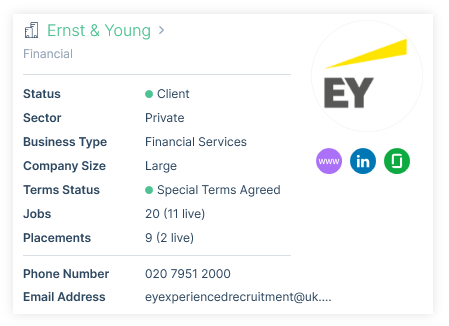
Contact
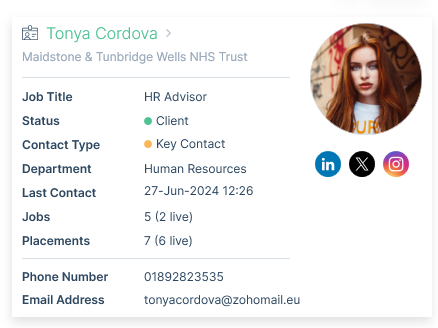
Job

Placement

User

Submission Cards
