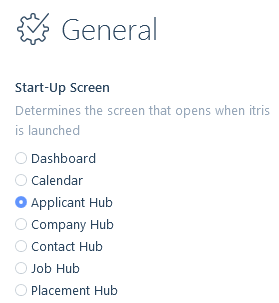In each of these record hubs you will find lists of your most recently opened records of that type (max 36), and your favourites (max 36).
Only 12 will show on a page at a time, and you can use the page scrolls in the top right of each section to view the rest.
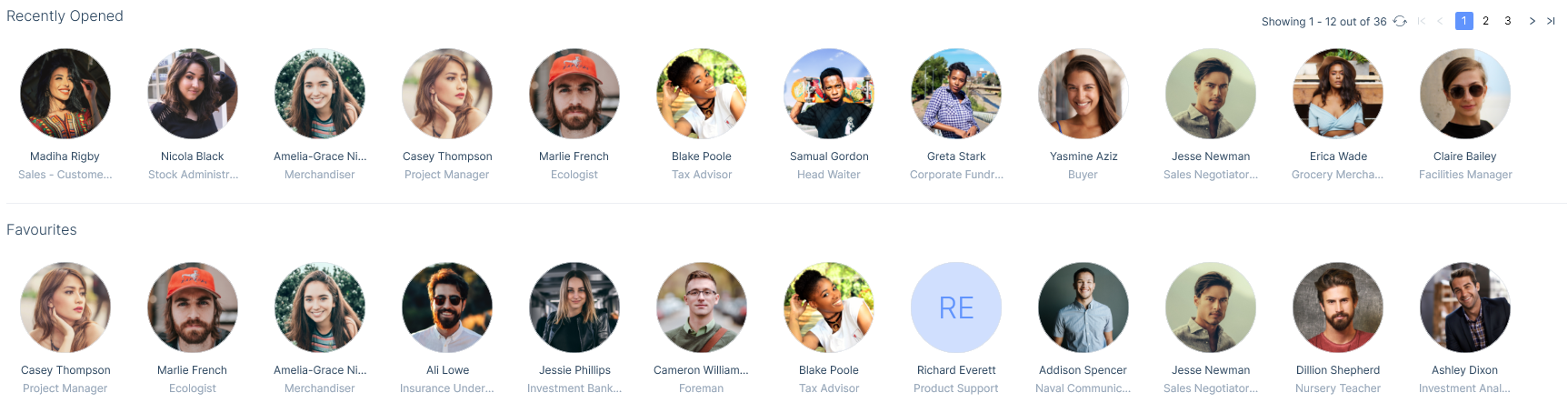
You will also have the option to view the favourites via Groups (which may contain more than 36 records) by clicking View All in the page scrolls area.

Double-clicking onto a record in a record hub will take you to the record.
The record hub can be accessed at any time from the far top left corner of the main record view area via the grid icon.
Each record hub will also display the most recently created (registered/added/placed) records of that type. These will be those most recently created by you or a member of your team. If you are not in a team this will show the most recently created by all users.
In addition, there are other lists, dependent on which record type you are in as follows.
Applicant Record Hub
Valuable Applicants - are previously placed and finished in the last 30 days or are about to finish in the next 5 days, so could perhaps be placed elsewhere. Like recently created, this will show applicants placed by you, your team or if you are not in a team then all users. One benefit of this could be that the applicant is already compliant, meaning you can place the applicant straight away.
Recently Registered - shows applicants most recently added to itris by yourself or a member of your team. If you are not in a team this will show the most recently created by all users.
Company Record Hub
Lapsed - are companies that have previously given at least one job in the past but have not given a job for some time. Like recently created, this will show the latest companies that gave you or your team at least one job in the past but have not given a job for some time. If you are not in a team this will reflect the latest companies that have previously given a job to any user but have not done so for some time. The setting for this lapsed time period is dictated in the itris Management Utility (IMU) settings area.
Trending - shows the latest companies that have two or more new jobs created in the last 30 days. The number of roles against a job should multiply the job count e.g. a company where a job was created but with 2 roles counts as 2 jobs. This is agency wide and not team specific so as to aid cross-selling.
Recently Added - shows companies most recently added to itris by yourself or a member of your team. If you are not in a team this will show the most recently created by all users.
Contact Record Hub
Lapsed - are contacts that have previously given at least one job in the past but have not given a job for some time. Like recently created, this will show the latest contacts that gave you or your team at least one job in the past but have not given a job for some time. If you are not in a team this will reflect the latest contacts that have previously given a job to any user but have not done so for some time. The setting for this lapsed time period is dictated in the itris Management Utility (IMU) settings area.
Trending - shows the latest contacts that have two or more new jobs created in the last 30 days. The number of roles against a job should multiply the job count e.g. a company where a job was created but with 2 roles counts as 2 jobs. This is agency-wide and not team specific so as to aid cross-selling.
Recently Added - shows contacts most recently added to itris by yourself or a member of your team. If you are not in a team this will show the most recently created by all users.
Job Record Hub
Hot Jobs - shows the most recent live Jobs flagged as a Hot Job that were obtained by yourself or a member of the team you are in. If you are not in a team this will show the most recent hot jobs obtained by any user.
Recently Added - shows jobs most recently added to itris by yourself or a member of your team. If you are not in a team this will show the most recently created by all users.
Placement Record Hub
Recently Placed - shows placements most recently made by yourself or a member of your team. If you are not in a team this will show the most recently created by all users.
When viewing records in the record hub, by hovering over the entry an eye icon will be displayed, which upon being click will display core information about that record.
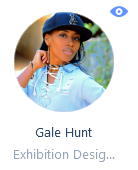

Should you find the Record Hub particularly useful you can set one record hub to open upon logging into itris from within your User Preferences.