Collecting references on your applicants, whether as part of your internal process or on behalf of a client, is not only a way to confirm their prior employment history, but can also be used as a business development tool.
There are several criteria you can filter by such as references that are requested, outstanding, not obtainable and that are received.
Changes made to the criteria can be saved as your default criteria by Set As Default or unsaved criteria changes, changed back to the default criteria via Reset.
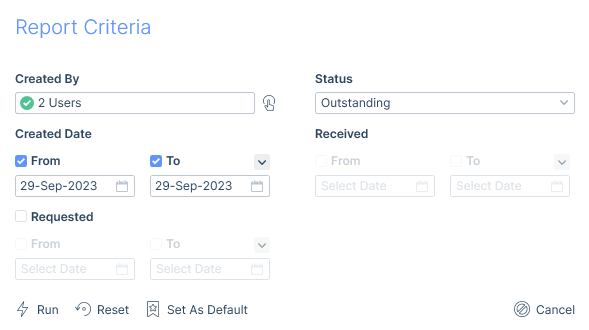
References can not only be managed via the Applicant Record, but also within the References Report. Working from the report will be a huge time-saver as you can edit the state of references. For example, marking outstanding references as received or sending reference requests.
The refresh button at the foot of the report will update the report if data has changed elsewhere while the report is open.
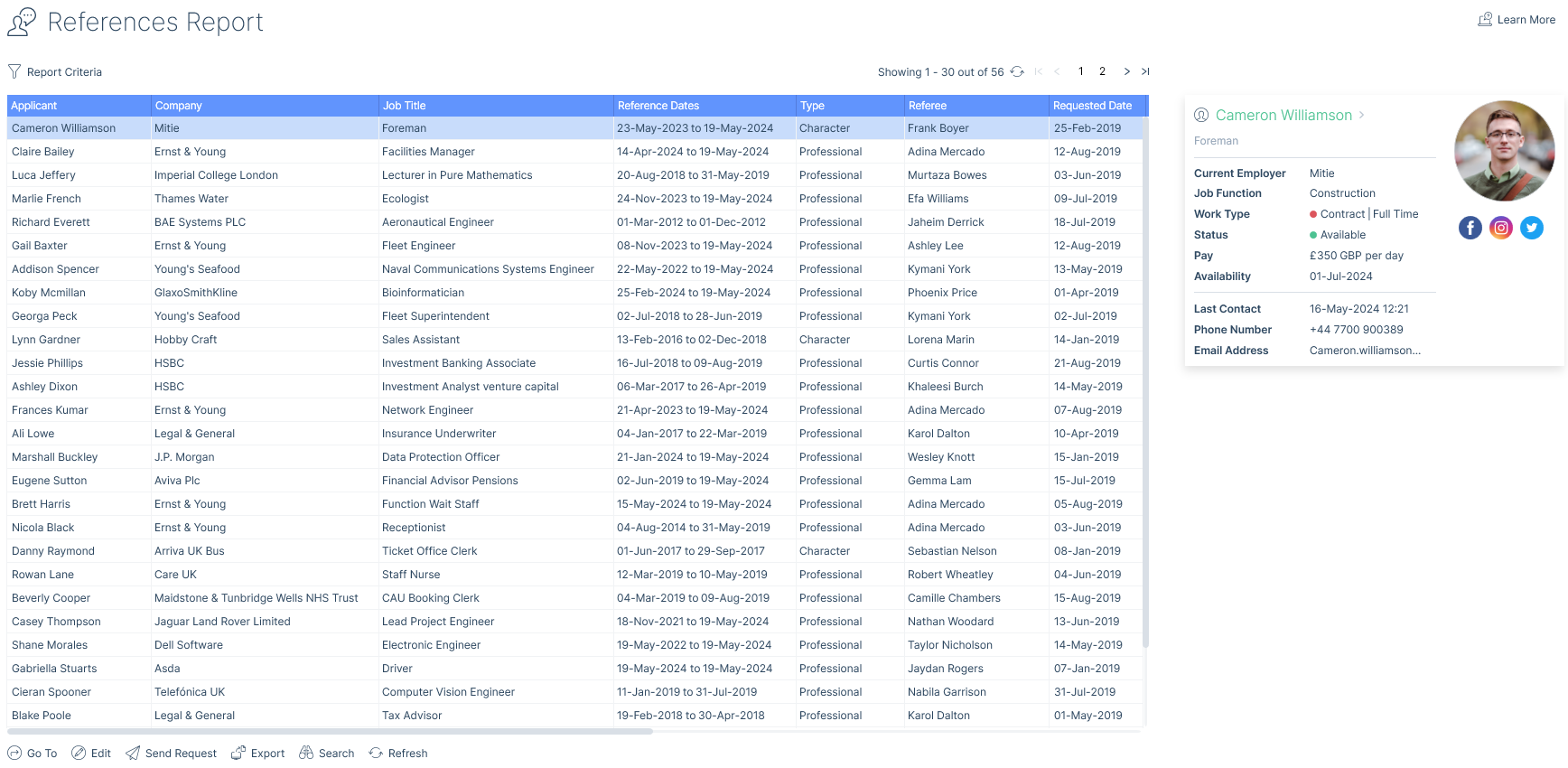
Columns
The following are all of the columns available on the References Report. Those stared are the default columns. You can move columns about and add and remove them, for more information please refer to the article Grid Columns, and for more information on exporting see the Data Exports article.
- Applicant ID
- Applicant*
- Company*
- Job Title*
- References Date*
- Type*
- Referee*
- Referee Email Address*
- Referee Phone Number*
- Created By*
- Created By Team (users current team)
- Created On*
- Requested Date*
- Received Date*
- References Text*
- Attachments*