Introduction
There are different types of restrictions available. “Restrict From Recruitment” can be applied to an applicant record to restrict recruitment activity such as submissions and CV Marketing across all Company and Contact record. Alternatively, restrictions can be set against specific Company and/or Contacts.
In addition to viewing restriction information on relevant applicant, company and contact records, you can search on restrictions when running an applicant search. This can be beneficial when searching for applicants you want to put forward for a job with a company, but you do not want those restricted from recruitment or with restrictions relating to the company/contact being returned in the search.
Restrictions and Warnings are linked, see the Submission Warnings article for more information.
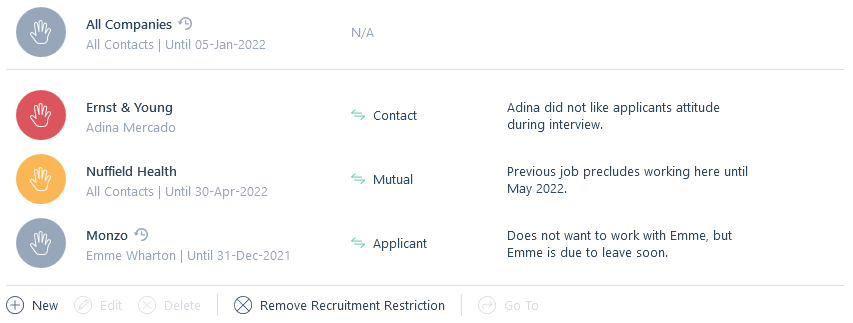
The creation, edit, and deletion of restrictions on applicant, company, and contact records is permission based, see the User Management | Permissions article for further information.
Company & Contact Restrictions
There are three main reasons why you may want to impose company and contact restrictions on an applicant to stop them from being sent to or placed with a particular contact or company.
- For whatever reason, a client has requested that a certain applicant is never put forward for one of their jobs, perhaps because they were rude or arrogant in an interview.
- Where an applicant requests that they are not put forward for a job at a company, perhaps because they may have worked there before.
- It’s a mutual decision by both the applicant and the client that neither wants to work with each other.
There are two types of company and contact restrictions that you can set on applicants.
Caution restrictions will simply warn you that a restriction has been set against the applicant, but you can still proceed and make or progress the submission.
Prevention restrictions are enforced restrictions that block an applicant from being submitted.
Entries set as Caution will appear in yellow and those set as Prevention will appear in Red. Inactive restriction, those that have passed the Until date, will show in grey at the bottom of the list.

These restrictions are displayed on the applicant, company and contact records within the restrictions tab and will also be prominent in the warnings tab where applicable, when making or progressing a submission, including marketing a CV.
Restrict from Recruitment
Additionally, you have the ability to restrict an applicant from any type of recruitment.
Restriction from recruitment will typically happen in two distinct scenarios.
On one hand, you (the agency) may decide that an applicant has been unprofessional or messed a client around and is reflecting negatively on you, therefore you will probably decide to disqualify that applicant from the recruitment process but will not delete their record to prevent another user becoming aware of them outside of itris due to a job board CV search or they apply in and putting them forward for a job.
The other side of this is where an applicant may have gone travelling for an indefinite period of time and so to include that applicant in the recruitment process would be a waste of your time.
Restrictions from Recruitment can have From and To dates dates set on them. If set, once the To/Until date has passed the restriction will be greyed out and deemed inactive.
When an applicant is restricted from recruitment a pill will show next to their name all the time the restriction is active.
