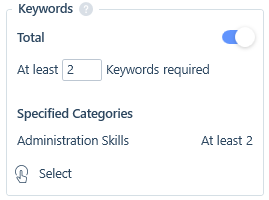Mandatory Data is configured in the itris Management Utility (IMU), in the Settings area > Mandatory Data tab.
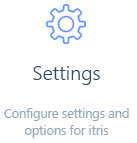
High quality data is crucial for any database as it can assist with fast, accurate searching and in turn, save you time when looking for the perfect applicant. Mandatory data is available across all main record types.
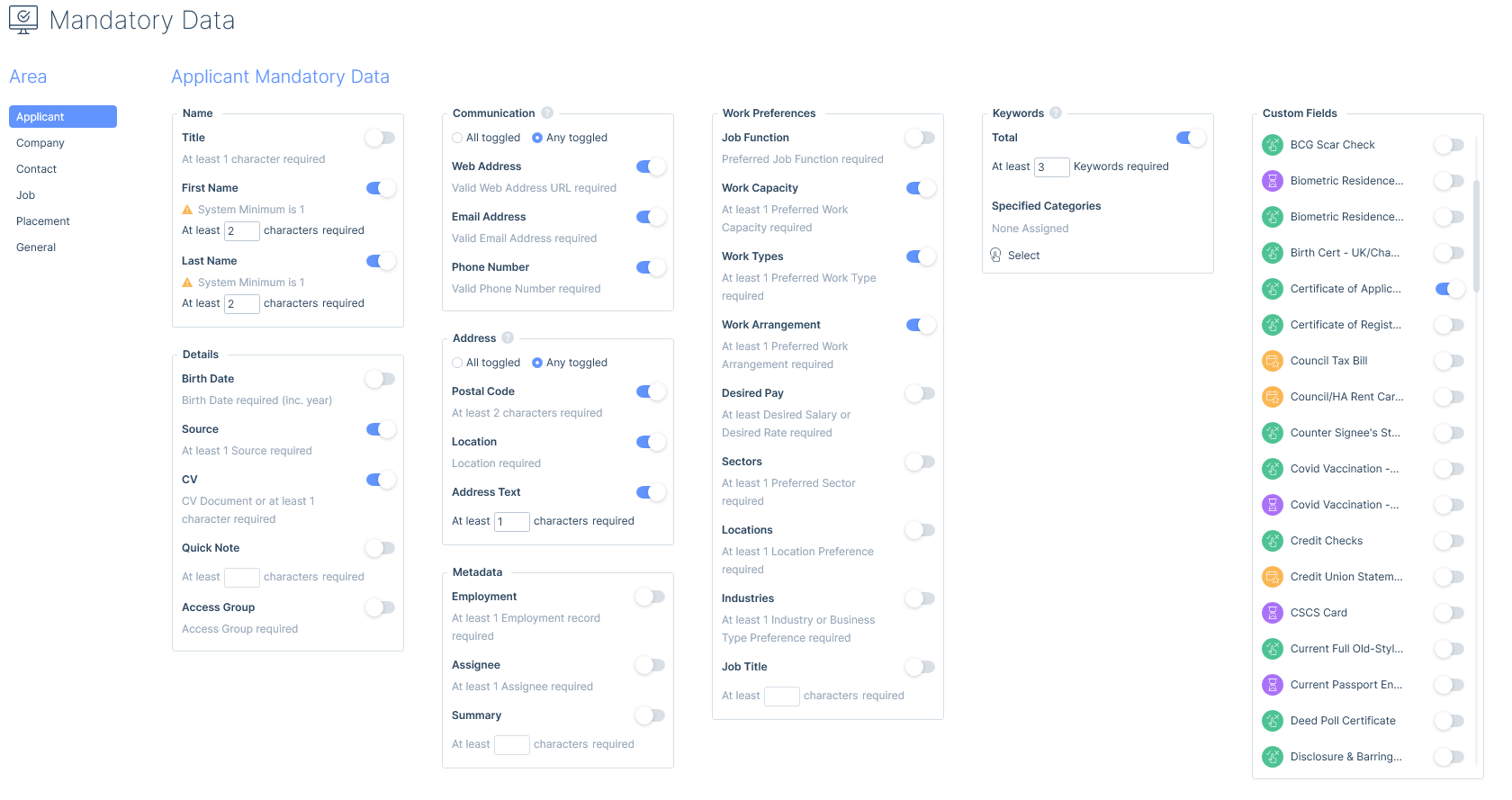
Where there are sub-types of records, you are able to stipulate different mandatory data for each of these. For example, you can stipulate different requirements on permanent, contract and temporary jobs.
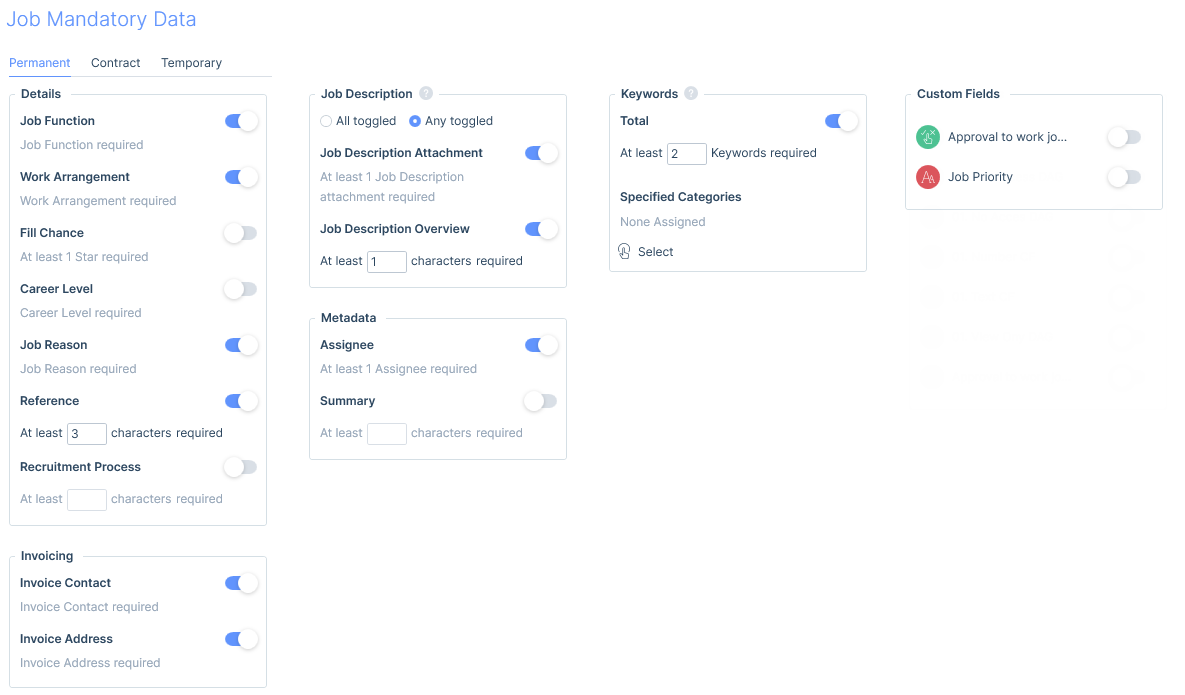
Mandatory data also includes the ability to set up mandatory requirements for other parts of the database such as comments, employment, references and more.
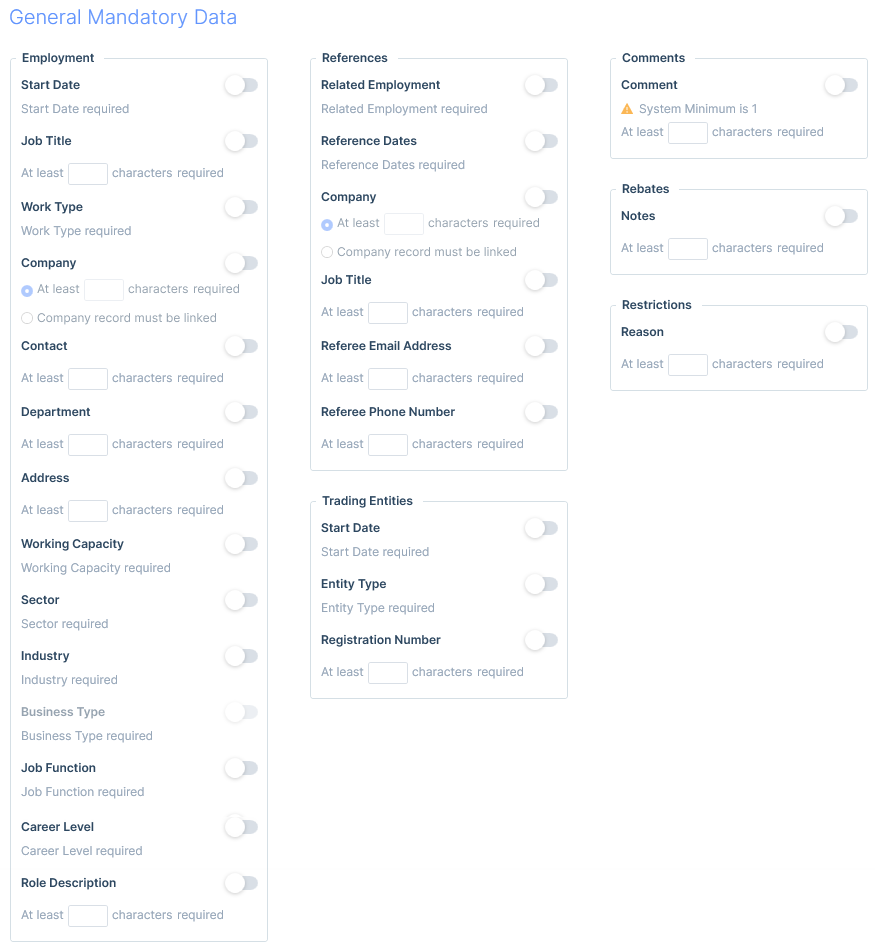
Toggles
The toggle feature is available on the Applicant, Company, Contact and Job records and allows you to specify if you require all selections to be populated when creating a new record or at least one. This feature can be beneficial for many reasons. For example, it may not always be possible to gather information such as Postal Code but you may have a general location for the record instead. Having at least one of these fields populated will still allow you to search for that record.
For the example below, validation is satisfied when all of the toggled items are populated and valid. In other words, a user will not be able to create the record until they have a valid Postal Code, Location and Address Text.
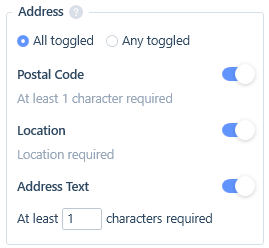
In this example, validation is satisfied when at least one of the toggled items is populated and valid. This means a user can create the record providing they have either entered a Web Address, Email Address or a Phone Number.
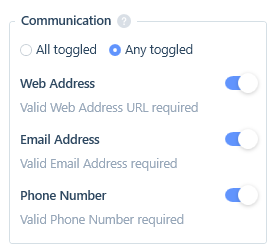
Keywords
You have the ability to set a required number of Keywords as well as having the option to list specific categories which the Keywords should be selected from.