Introduction
Shifts are applied to jobs and placements. There must be at least one shift applied to each job or placement, and you can have multiple shifts though they cannot overlap.
On Interval Charge (Temp or Contract, jobs or placements that have an interval (hourly or daily) charge) job or placement they work alongside Rates to calculate the Estimated Value.
Shifts are used on all work types of jobs/placements including permanent as some jobs/placements will have start and end times that differ from 9-5 and many will likely be part-time.
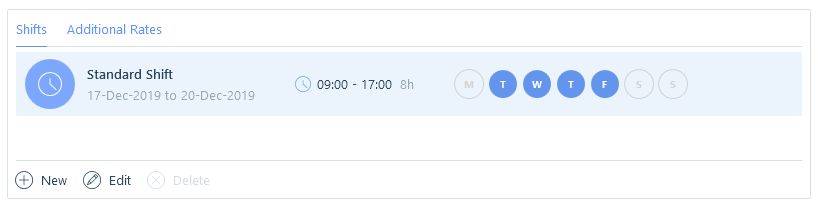
On a Job or Placement Record
- The list of shifts will be ordered by ascending start date and time
- Shifts without a start date will appear at the top of the list
- If the start time of a shift is later than the end time the shift is deemed to be overnight this will display as a dark blue icon
- Any other shift will display as a light blue icon
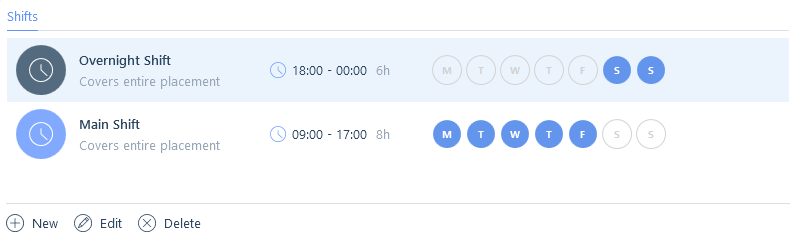
Adding or Editing a Shift
- The shift name will allow free text entry, as well as selecting from a list item created within the itris Management Utility (IMU), see the Data | List Items article.
- If To & From dates are not selected it will cover the entire job/placement
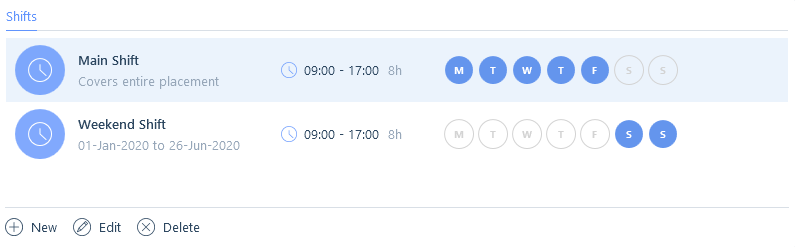
- A shift cannot overlap with another shift
- No matter the length of the placement the Days Applicable will default to Mon - Fri. This allows flexibility for any extensions or changes in dates that may be applied later
- At least one applicable day must be set for the shift to be saved
- If the To & From Dates selected are for less than 7 days, then the Days Applicable will be limited accordingly
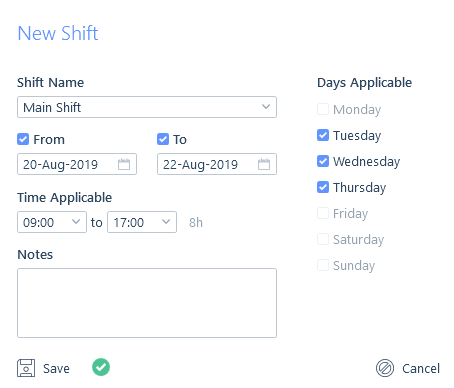
- Both the To & From times are mandatory for all shifts
- The time pickers will list 00:00 to 23:45 in 15-minute increments but will allow free text entry down to any minute