Assigning sources will allow you to effectively analyse where the money is coming in from, which enables informed decision-making when reviewing and renewing paid-for sources, such as job boards and LinkedIn Recruiter based on their performance for you. Sources can be reported on to track Return on Investment via the Sources Report (see the Sources Report article).
Additionally, where you might have applicants with no Source assigned. You can identify these via the applicant search, giving you the ability to rectify this and ensure you have accurate reports.
An applicant record can have multiple sources.
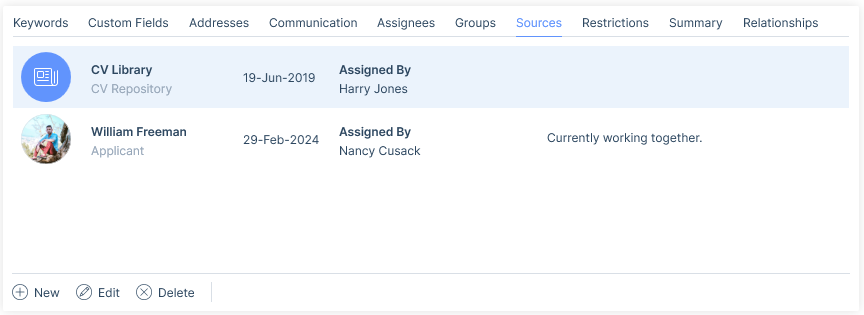
Sources can be assigned at the point of creating the applicant, at any time via the Sources tab or during the submission process (including placement).
When assigning a source under Media you will also need to assign the Channel.
Media is the top level (for example the job board) and the Channels are a way of subdividing the media. The Channel is how you can differentiate whether the applicant has applied to an advert that you have placed at a particular media, or whether you have obtained their CV from a CV repository from that media.
Additionally, the Assigned By field means you can filter the Sources Report by user(s) to see how effective sources are by user, team etc.
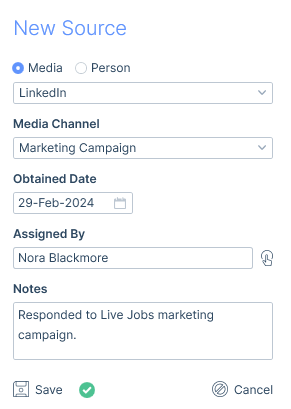
The source is available to be selected during the submission processes to encourage users to update the applicant’s source if this has perhaps changed. For example, the applicant originally came from Totaljobs, but for this specific role, they applied via Monster. As a result, the applicant record is updated with this latest source and the submission is linked to it. Therefore, this latest source will take the credit for every level the applicant progresses through the submission process on the Sources Report (see the Sources Report article), making the data within it more accurate.
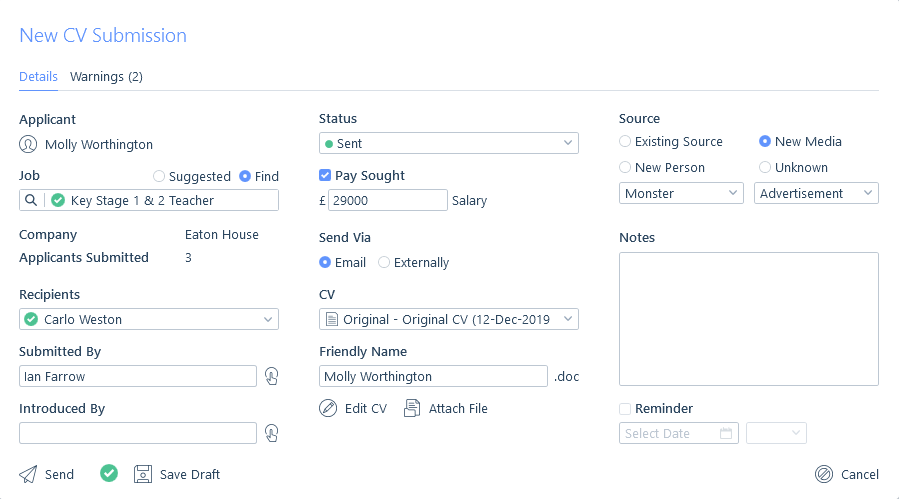
If a source is associated with a submission this will pull through to the Placement record. If no source has been associated with the submission the applicant’s latest source will be applied to the placement. Alternatively, you can set a source on the New Placement form or Placement record.
On the Placement record this will show on the Additional tab.
