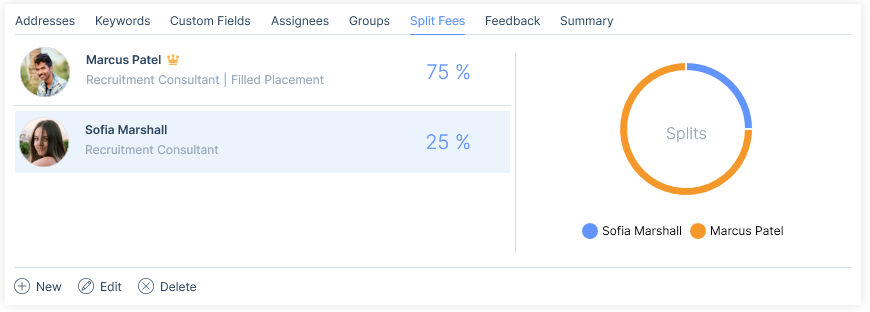To give an example of using split fee’s, you may be recruiting for a job that is proving challenging to find enough suitable candidates for. Your colleagues might be able to help by making you aware of or sharing suitable applicants they know of/have, via the share button on the applicable record. Additionally, jobs can be shared with colleagues via the Community Hub and in turn, they can reply and potentially share suitable applicants (please see the Community Hub article for more information). If a shared applicant is eventually placed, then a percentage of the fee if applicable may be split with the user who shared them.
By default when making a placement, the filled by user will receive 100% of the fee, meaning one split will be shown within the Split Fees tab. When additional splits are introduced on the placement, the filled by user will show as having the remainder of the fee. As more splits are added to the placement, the percentage of the fee allocated to the filled by user will continue to reduce accordingly.
You will need to have the permission assigned if you are tasked with creating, editing and deleting split fees on placements not filled by you. Please see the User Management | Permissions article for more information.