The Starters Report is very similar to the Placements Starting widget available on the Dashboard | Active Business Intelligence, as it shows your placements including the ones you are an owner assignee of starting within the next week. However, the Starters Report also displays your colleagues’ placements, allowing you to see all applicants beginning their new roles.
You can filter by any start date but by default, it will show the current date plus 6 consecutive days thereafter.
Changes made to the criteria can be saved as your default criteria by Set As Default or unsaved criteria changes, changed back to the default criteria via Reset.
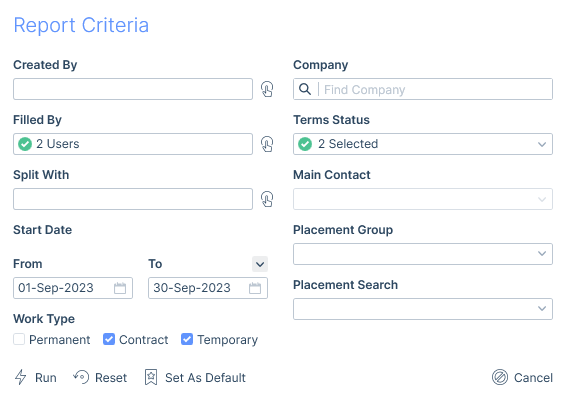
On the right of the report there are Record Cards that display key information about the placement, saving you time in scrolling across the columns.
You can customise the report by adding and removing columns (please see the Grid Columns article for further information). There is also a refresh button, which will update the report if data has changed elsewhere while the report is open.

There is also a refresh button, which will update the report if data has changed elsewhere while the report is openThe Starters Report provides you with vital details of the placements starting such as the Applicant, Job Title, Pay and Charge.
Columns
The following are all of the columns available on the Starters Report. Those stared are the default columns. You can move columns about and add and remove them, for more information please refer to the article Grid Columns, and for more information on exporting see the Data Exports article.
- Placement ID
- Applicant ID
- Applicant*
- Work Type*
- Job ID
- Job Title*
- Company ID
- Company*
- Start Date*
- End Date*
- Department*
- Job Function*
- Work Capacity*
- Work Arrangement*
- Pay*
- Charge*
- Estimated Value*
- Career Level*
- Placement Reason*
- Status*
- Main Contact ID
- Main Contact*
- Line Manager*
- Address*
- Location
- Invoice Contact*
- Invoice Address*
- Sector*
- Industry*
- Business Type*
- Terms Status*
- Terms Date*
- Notice Period*
- Job Reference*
- PO Number*
- Employment Type*
- Trading Company ID
- Trading Company
- Trading Company Address
- Trading Company Registration Number
- Trading Company VAT Registered
- Trading Company VAT Registration Number
- Split Fees
- Filled By*
- Filled By Team (users current team)
- Quick Placement
- Recruitment Type
- Created By
- Created By Team (users current team)
- Created On*